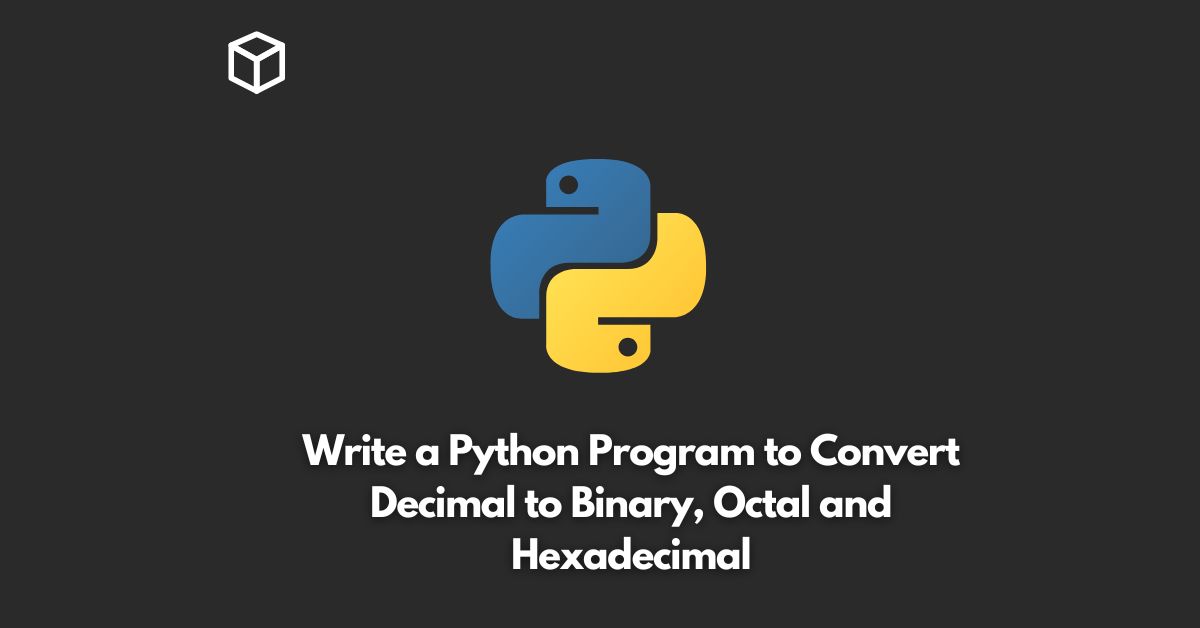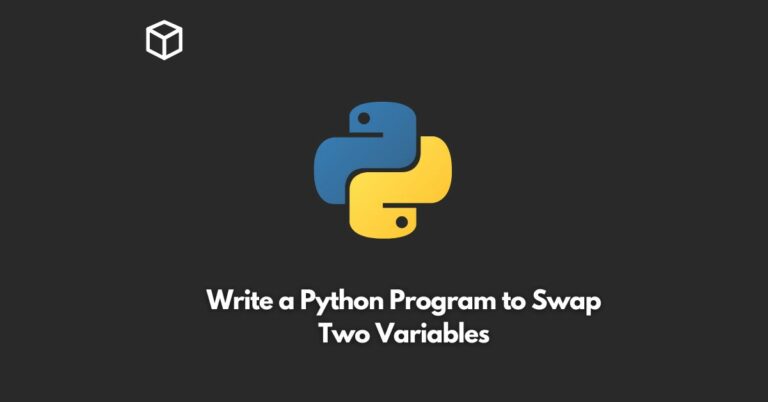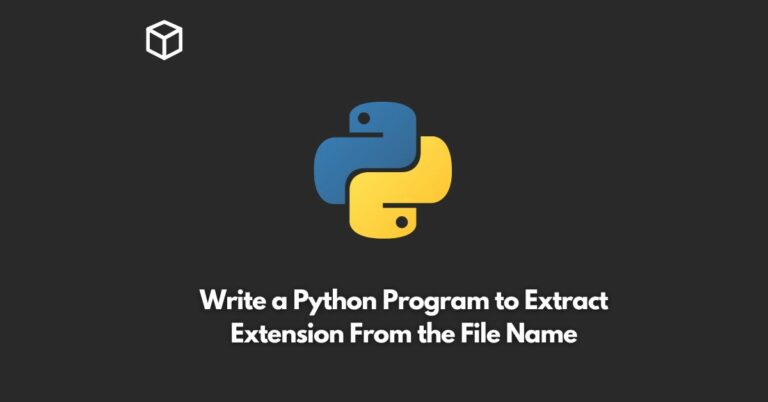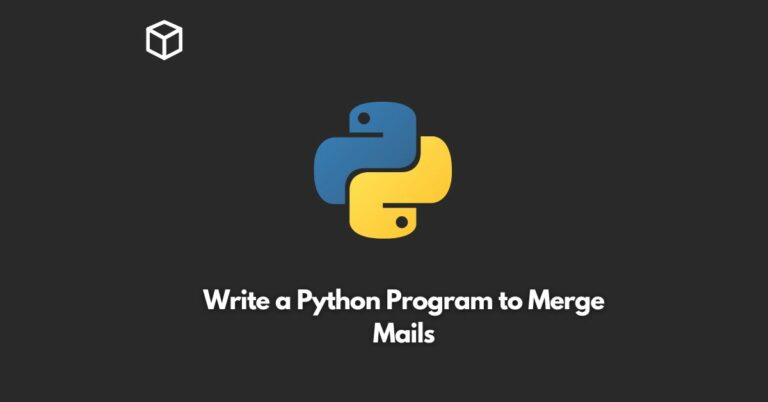Converting numbers from decimal to binary, octal, and hexadecimal is a fundamental operation in computer programming.
In Python, we can easily perform these conversions using built-in functions.
In this tutorial, we will show you how to convert a decimal number to binary, octal, and hexadecimal in Python.
Converting Decimal to Binary
To convert a decimal number to binary, we can use the bin() function.
The bin() function takes an integer argument and returns its binary representation in the form of a string.
# decimal to binary conversion decimal_number = 10 binary_number = bin(decimal_number) print(binary_number)
Output:
0b1010
The prefix “0b” represents that the output is a binary number.
We can remove this prefix using string slicing.
# removing 0b prefix from binary number binary_number = bin(decimal_number)[2:] print(binary_number)
Output:
1010
Converting Decimal to Octal
To convert a decimal number to octal, we can use the oct() function.
The oct() function takes an integer argument and returns its octal representation in the form of a string.
# decimal to octal conversion decimal_number = 10 octal_number = oct(decimal_number) print(octal_number)
Output:
0o12
The prefix “0o” represents that the output is an octal number.
We can remove this prefix using string slicing.
# removing 0o prefix from octal number octal_number = oct(decimal_number)[2:] print(octal_number)
Output:
12
Converting Decimal to Hexadecimal
To convert a decimal number to hexadecimal, we can use the hex() function.
The hex() function takes an integer argument and returns its hexadecimal representation in the form of a string.
# decimal to hexadecimal conversion decimal_number = 10 hexadecimal_number = hex(decimal_number) print(hexadecimal_number)
Output:
0xa
The prefix “0x” represents that the output is a hexadecimal number.
We can remove this prefix using string slicing.
# removing 0x prefix from hexadecimal number hexadecimal_number = hex(decimal_number)[2:] print(hexadecimal_number)
Output:
a
Conclusion
In this tutorial, we have shown you how to convert a decimal number to binary, octal, and hexadecimal in Python.
We have used the built-in functions bin(), oct(), and hex() to perform the conversions.
You can use these functions to convert any decimal number to its binary, octal, or hexadecimal representation in Python.