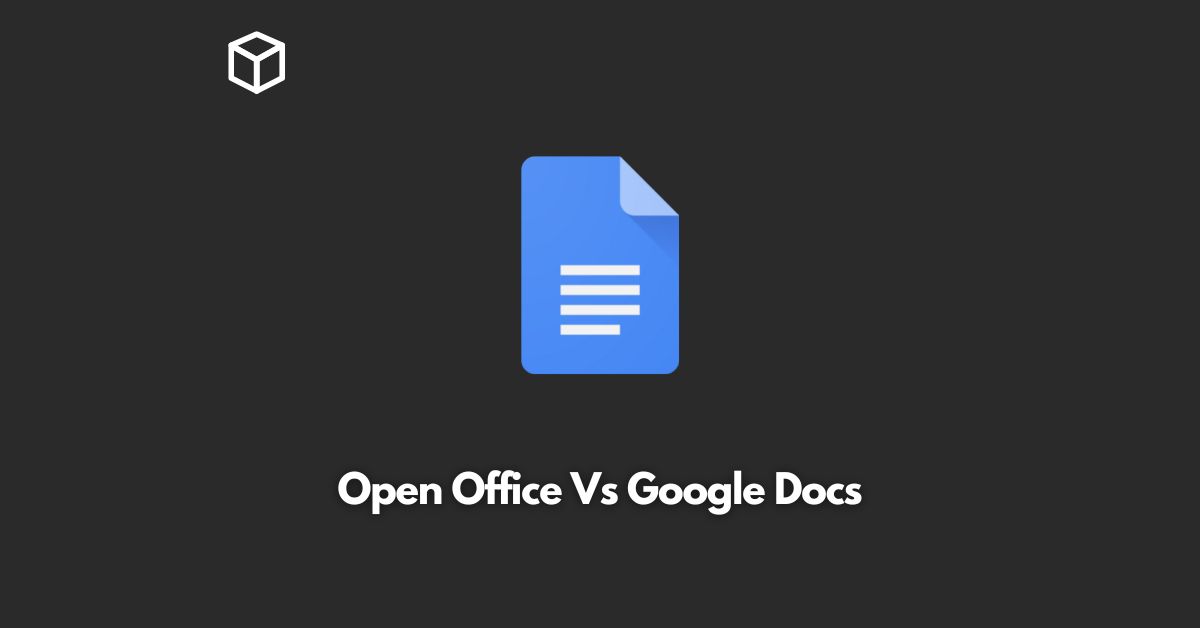The world of technology has changed the way we work, learn, and communicate.
With the rise of cloud computing, there are now many office suite options available to users, each with its own unique features and benefits.
Two of the most popular options are Open Office and Google Docs.
Open Office
Open Office is a free, open-source office suite that has been around since 1999.
It is available for Windows, Mac, and Linux platforms and includes a word processor (Writer), spreadsheet software (Calc), presentation software (Impress), and a drawing tool (Draw).
Open Office has a similar look and feel to Microsoft Office and supports many of the same file formats.
Google Docs
Google Docs is a web-based office suite provided by Google. It includes a word processor (Google Docs), a spreadsheet software (Google Sheets), and a presentation software (Google Slides).
Google Docs is accessible from any device with an internet connection and all files are stored in the cloud.
Google Docs also offers real-time collaboration features, allowing multiple users to work on the same document at the same time.
Features Comparison
Open Office and Google Docs both have their own set of unique features.
Open Office offers a more traditional office suite experience, with familiar tools and functions.
On the other hand, Google Docs provides a more streamlined, cloud-based solution with real-time collaboration features.
Open Office has more advanced formatting options and supports a wider range of file formats.
It also has a wider range of templates and tools for creating charts and graphs.
However, Google Docs is more accessible, as it is web-based and can be accessed from any device with an internet connection.
Google Docs also has a simpler user interface and is more beginner-friendly.
Code Examples
Open Office is a desktop application and does not require any code examples.
However, Google Docs has a robust API that allows developers to integrate it into their own applications.
Here is an example of how to use the Google Sheets API in Python:
import gspread
from oauth2client.service_account import ServiceAccountCredentials
# Authenticate with Google Sheets API
scope = ['https://spreadsheets.google.com/feeds',
'https://www.googleapis.com/auth/drive']
credentials = ServiceAccountCredentials.from_json_keyfile_name('client_secret.json', scope)
gc = gspread.authorize(credentials)
# Open a specific sheet
sheet = gc.open('Sheet1').sheet1
# Get all values from a sheet
values = sheet.get_all_values()
print(values)Conclusion
In conclusion, the choice between Open Office and Google Docs ultimately depends on your needs and preferences.
Open Office offers a traditional office suite experience with more advanced formatting options and support for a wider range of file formats.
On the other hand, Google Docs provides a more streamlined, cloud-based solution with real-time collaboration features and is more accessible from any device with an internet connection.
Regardless of your choice, both Open Office and Google Docs provide excellent tools for creating and editing documents, spreadsheets, and presentations.