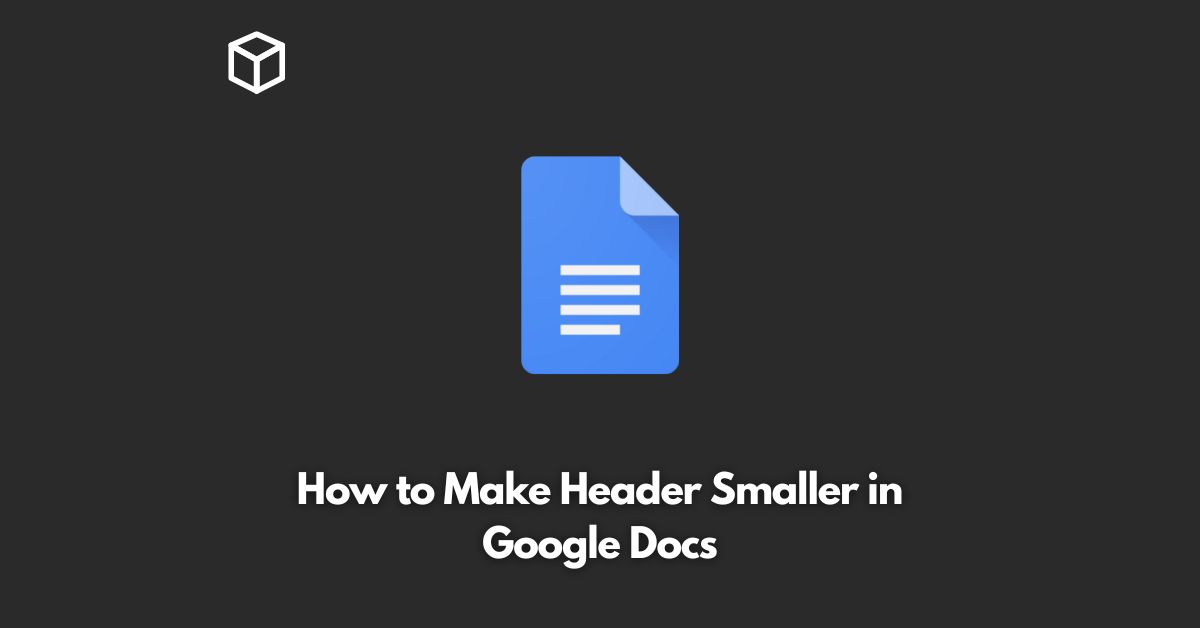Google Docs is an essential tool for professionals and students alike, and its versatility is one of its major selling points.
Whether you’re creating a report, an essay, or a presentation, Google Docs can help you get the job done.
In this tutorial, we’ll be taking a closer look at how to make headers smaller in Google Docs.
Why Reduce the Size of Headers?
Headers play a crucial role in organizing and structuring your document.
They help the reader understand the hierarchy of the information, making it easier to navigate and comprehend the content.
However, sometimes the default header size may be too large, and it can take up too much space on the page.
In these cases, reducing the size of the headers can help improve the overall layout and aesthetic of your document.
How to Reduce the Size of Headers in Google Docs
Google Docs provides several ways to reduce the size of headers in your document.
In this section, we’ll be discussing two methods: using the font size option and using styles.
Using the Font Size Option
The simplest way to reduce the size of headers in Google Docs is to use the font size option.
Here’s how:
- Select the header text that you want to change.
- Click on the “A” icon in the toolbar to open the font size options.
- Select a smaller font size from the drop-down menu.
- The header text size will be reduced to the size you selected.
Using Styles
Another way to reduce the size of headers in Google Docs is by using styles.
Styles allow you to change the appearance of multiple elements of your document at once, making it an efficient way to format your document.
Here’s how:
- Select the header text that you want to change.
- Click on the “Format” menu in the toolbar and select “Styles.”
- From the styles menu, select the header style you want to change.
- In the style options, change the font size to a smaller size.
- The header style will be updated, and all headers using that style will be reduced in size.
Conclusion
In conclusion, reducing the size of headers in Google Docs is a straightforward process that can help improve the overall appearance of your document.
Whether you choose to use the font size option or styles, the process is simple and quick.
Give it a try and see how it can enhance the look and feel of your Google Docs document!