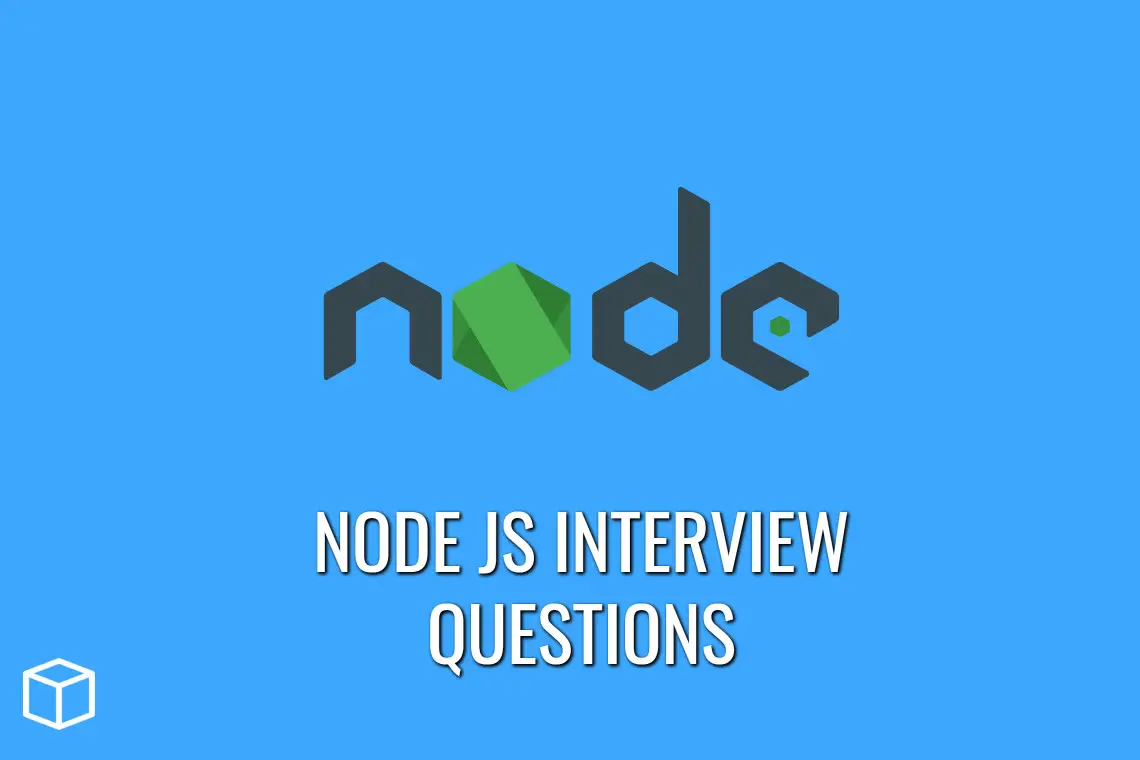Node JS Interview Questions & Answers
1. What is Node.js?
Ans: Node.js is a server-side programming language that is used to build scalable applications. It’s a web application framework built on Chrome’s JavaScript Engine.
It operates unchanged on Mac OS, Windows, and Linux using the Node.js runtime. This runtime allows you to execute JavaScript code on any machine that is outside a browser.
2. Is Node.js free to use?
Ans: Yes, it is free to use and is released under the MIT license.
3. Is Node a single-threaded application?
Ans: Yes, it is a single-threaded application.
4. What language is Node Js written in?
Ans: Node.js is written in:
- C
- C++
- Javascript.
5. Who is the Node Js author?
Ans: Ryan Dahl is the author of Node.js. The JavaScript environment was first presented to the world about 13 years ago. Node Js was first backed by Linux and Mac OS X, but it was later sponsored by Joyent.
6. What is a Javascript Engine?
Ans: A Javascript engine is used to execute java code in the browser, so basically it is a computer program that executes java code. In the beginning, It was used for interpretation purposes, but as time went on, it improved and evolved.
7. What do you understand by the term I/O?
Ans: The term I/O stands for input and output.
8. How many types of API functions are available in Node.js?
Ans: In Node.js, there are two types of API functions:
- Asynchronous, Non-blocking functions.
- Synchronous, Blocking functions.
9. Where can we use Node.js?
Ans: The following are some of the uses for Node.js.
- Applications for the web ( especially real-time web apps )
- Applications for the Internet
- Distributed systems
- Applications that can be used for anything.
10. What are the advantages of using Node.js?
Ans: Some of the advantages of using Node.js are:
- It makes it simple to build scalable network applications.
- In general, it is quick.
- It has great concurrency.
- Everything is asynchronous.
- Almost never blocks.
11. Is it possible to access DOM in Node?
Ans: No, Node does not allow access to the DOM.
12. What types of tasks can be done asynchronously using the event loop?
Ans: The following tasks can be done:
- I/O operations
- Heavy computation
- Anything that requires blocking.
13. Does node run on windows?
Ans: Yes, it certainly does.
14. What is the most popular framework for Node.js?
Ans: In Node.js, the most popular framework is “Express.”
15. What is the difference between Node.js vs Ajax?
Ans: The difference between Node.js and Ajax is that Ajax (short for Asynchronous Javascript and XML) is a client-side technology whereas Node.js, on the other hand, is a server-side Javascript.
16. What is the control flow function?
Ans: The control flow function is a generic piece of code that runs in between several asynchronous function calls.
17. Does Node.js provide Debugger?
Ans: Yes, Node.js has a built-in debugging client and a simple TCP-based protocol.
18. Does Node.js supports cryptography?
Ans: Cryptography is supported via the Node.js Crypto module.
19. What exactly is NPM?
Ans: NPM stands for Node Package Manager, which is in charge of managing all packages and modules for Node.js.
20. What is the most often used database with Node.js?
Ans: The most popular database for Node.js is MongoDB. It’s a NoSQL, cross-platform database with excellent performance, high availability, and easy scalability.
21. In the context of Node, what is REPL?
Ans: REPL stands for Read Eval Print Loop and refers to a computer environment similar to a window console or a unix/linux shell in which a command is entered and the system responds with an output. A REPL environment is included with Node.js or Node. It serves the following tasks.
- Read: Reads the input from the user, parses it into a JavaScript data structure, and stores it in memory.
- Eval: Takes the data structure and evaluates it.
- Print: This command prints the result.
- Loop: This command is repeated until the user presses ctrl-c twice.
22. What is Package.json?
Package.json is present in the root directory of a Node application/module and is used to define the properties of a package.
You Might Also Like
- IoT Interview Questions and Answers
- 50+ Advanced Excel Interview Questions and Answers
- 50+ Oracle Interview Questions and Answers to Get a Job
- 7 Best React Programming Books for Programmers & Developers
- 50+ DevOps Interview Questions and Answers for Getting a Job
- 5 Best Xamarin Books for Mobile Application Development
- 50+ Java Interview Questions and Answers for Getting a Job
- Django Interview Questions