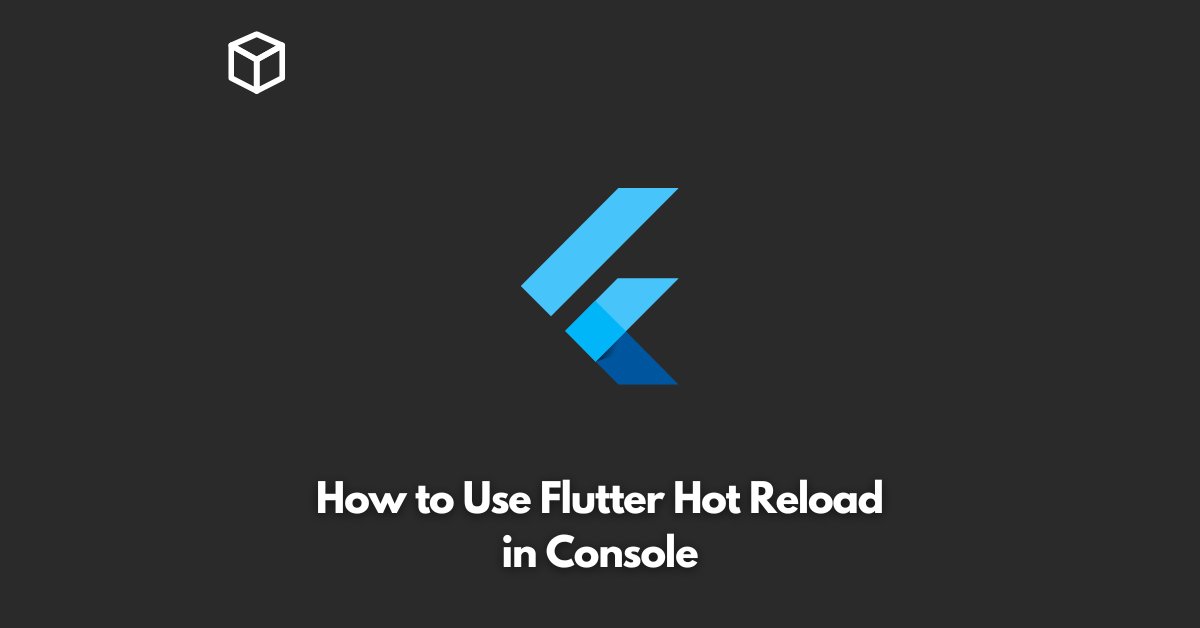Flutter, the popular open-source framework for building high-performance, high-fidelity, mobile apps for iOS and Android, is a developer’s delight.
One of the most significant features that sets it apart from its competitors is Flutter Hot Reload.
In this tutorial, we’ll explore how to use Flutter Hot Reload in Console and how it can boost your development productivity.
What is Flutter Hot Reload?
Flutter Hot Reload is a feature that allows developers to quickly and easily iterate over their code changes and view the results instantly.
This is achieved by automatically reloading the app whenever a code change is made, without losing the app’s state.
This means that developers can experiment with different code changes without having to wait for the full app rebuild and deployment process to complete.
Why Use Flutter Hot Reload in Console?
Flutter Hot Reload in Console provides a more streamlined development experience.
It is a more efficient way of developing apps as developers can see the changes they make instantly and make further changes as required.
Further, using Flutter Hot Reload in Console allows developers to work faster and be more productive as they don’t have to wait for the app to rebuild and deploy after every change.
How to Use Flutter Hot Reload in Console
To use Flutter Hot Reload in Console, you need to have the Flutter SDK installed on your development machine.
If you don’t have it installed already, you can download it from the Flutter website.
Once you have installed the Flutter SDK, you can use the following steps to use Flutter Hot Reload in Console:
- Open a terminal window.
- Navigate to the root directory of your Flutter project.
- Run the following command: flutter run.
- Make changes to your code.
- Save the changes.
The Flutter Hot Reload will automatically reload the app with your changes.
Conclusion
Flutter Hot Reload is a powerful feature that helps developers iterate quickly over their code changes and view the results instantly.
Using Flutter Hot Reload in Console is easy and can significantly improve your development productivity.
So, if you’re a Flutter developer, start using Flutter Hot Reload in Console today and experience the benefits for yourself.