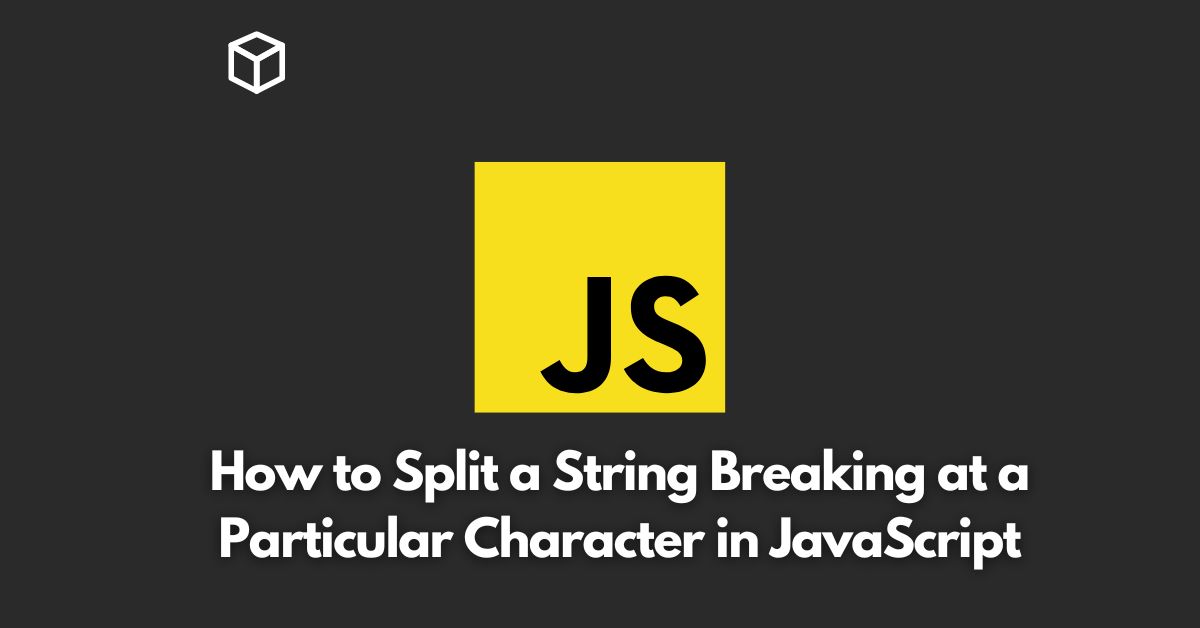JavaScript is a popular programming language used by developers to create dynamic and interactive web applications.
It is widely used in the world of web development due to its versatility and ease of use.
One of the most common operations in string manipulation is to split a string into an array of sub-strings based on a specific character.
In this Javascript tutorial, we will look at how to split a string in JavaScript breaking at a particular character.
Split String Method
The easiest way to split a string in JavaScript is by using the split() method.
This method takes a string and returns an array of sub-strings.
The split() method takes one argument, the character to break the string at, and returns an array of sub-strings.
In the example below, we will split the string “Hello World” at the space character.
let str = "Hello World";
let res = str.split(" ");
console.log(res);Output:
[ 'Hello', 'World' ]
Limiting the Number of Sub-strings
By default, the split() method will return an array of all sub-strings.
However, you can limit the number of sub-strings returned by passing a second argument to the split() method.
The second argument is the number of sub-strings to return.
In the example below, we will split the string “Hello World” at the space character and return only the first sub-string.
let str = "Hello World";
let res = str.split(" ", 1);
console.log(res);Output:
[ 'Hello' ]
Conclusion
In this tutorial, we have learned how to split a string in JavaScript breaking at a particular character.
The split() method is a simple and easy to use method for splitting a string.
By passing a character to break the string at and a limit on the number of sub-strings to return, we can control the outcome of the split() method.
Remember to practice string manipulation and split() method to enhance your skills as a JavaScript developer.