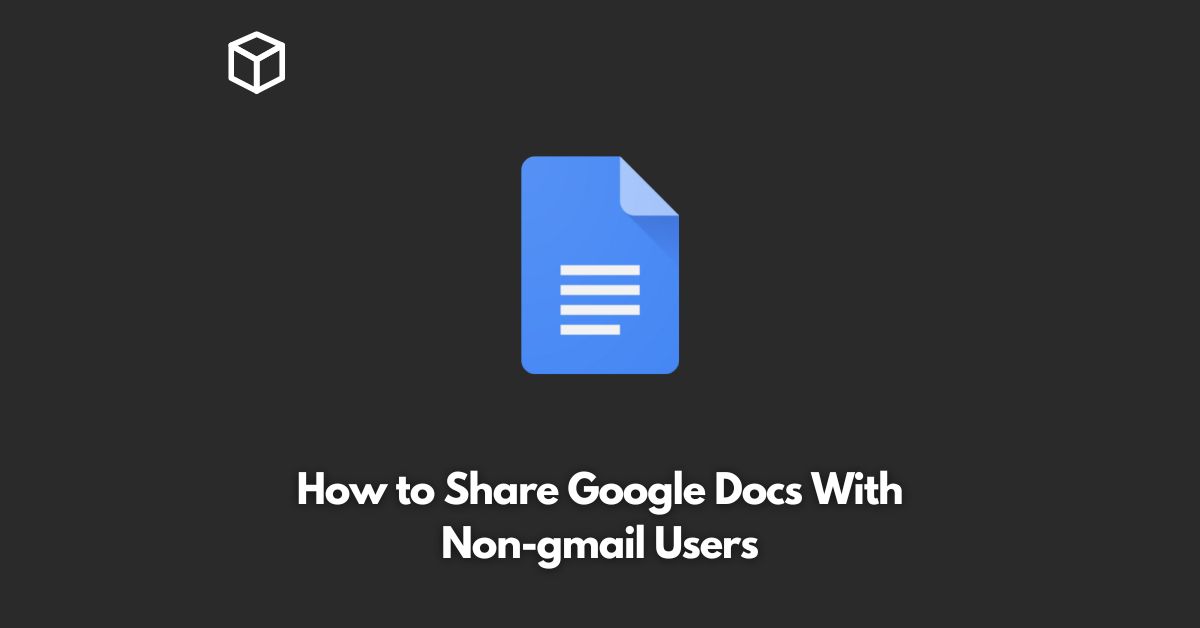Google Docs is an incredibly useful tool for creating, editing and sharing documents with others.
However, when you want to share a document with someone who does not have a Gmail account, it can become a bit complicated.
But don’t worry, in this tutorial, we will show you how to share Google Docs with non-Gmail users in a few easy steps.
Create a Document in Google Docs
The first step is to create a document in Google Docs that you want to share.
If you already have a document, you can skip this step.
To create a new document, log in to your Google account, go to the Google Drive homepage, and click on the “New” button.
Then select “Google Docs” and choose the type of document you want to create.
Share the Document with Non-Gmail Users
Once you have created or selected the document you want to share, click on the “Share” button located in the top right corner of the Google Docs interface.
In the “Share with others” dialog box, enter the email address of the person you want to share the document with.
If the person you are sharing with does not have a Gmail account, they will not be able to access the document using their Google account.
However, you can still share the document with them by granting them access to view the document as a guest.
To do this, simply click on the drop-down menu next to the email address you entered and select “Anyone with the link.”
Set Permissions for the Document
When you share a document with someone using the “Anyone with the link” option, you can set the permissions for the document.
You can choose to allow people to view the document, comment on it, or edit it.
To set the permissions, click on the drop-down menu next to “Anyone with the link” and select the option that you prefer.
Send the Link
After you have set the permissions for the document, click on the “Copy link” button located in the bottom right corner of the dialog box.
This will copy the link to the document to your clipboard.
You can now paste the link into an email or message and send it to the person you want to share the document with.
Collaborate on the Document
Once the person you have shared the document with has access to it, they can view, comment on, or edit the document, depending on the permissions you set.
You can collaborate on the document in real-time and make changes to the document together.
Conclusion
Sharing Google Docs with non-Gmail users is a simple process that can be completed in just a few steps.
By following the steps outlined in this blog post, you can share your Google Docs documents with anyone, regardless of whether they have a Gmail account or not.
This can be particularly useful when you need to collaborate on a document with someone who does not use Gmail, and it will ensure that you can continue to use Google Docs to its full potential.