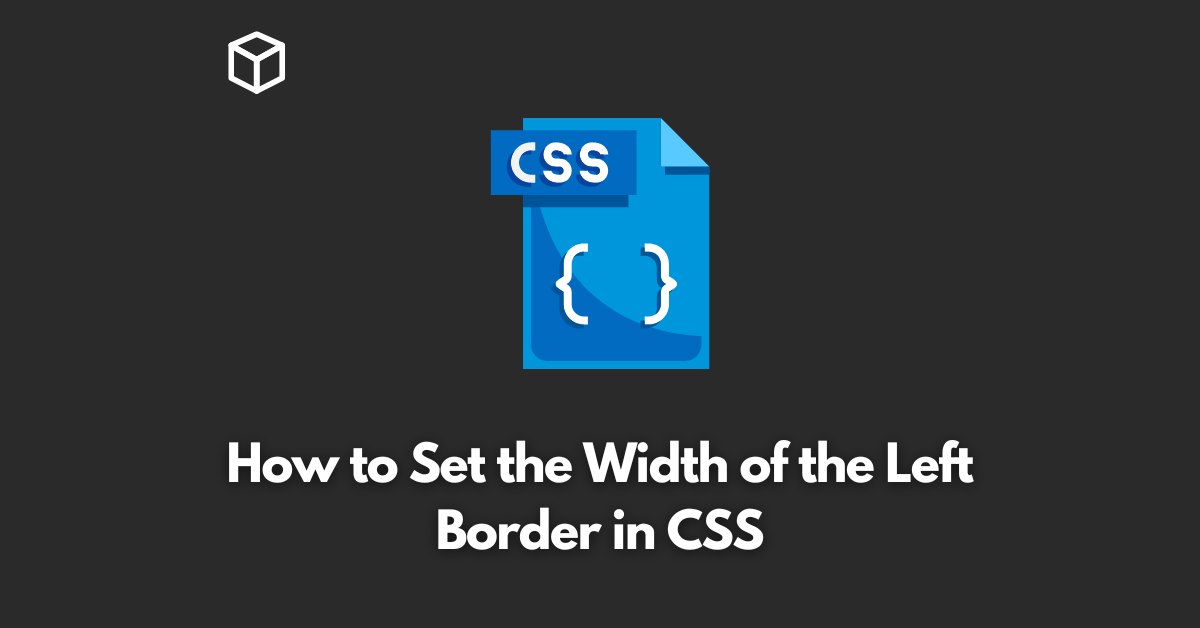CSS, or Cascading Style Sheets, is a powerful tool for web developers to control the layout and design of a webpage.
One of the many things you can do with CSS is set the width of the left border of an HTML element.
In this CSS tutorial, we’ll go over how to do just that, along with some examples to help you better understand the process.
Step 1: Identify the HTML Element
The first step in setting the width of the left border in CSS is to identify the HTML element that you want to apply the border to.
This could be a specific div, a paragraph, or even the entire body of your webpage.
For the purpose of this example, let’s say we want to set the width of the left border for a div with the class “example.”
Step 2: Write the CSS Rule
Once you’ve identified the HTML element, you’ll need to write a CSS rule to define the width of the left border.
The syntax for this is as follows:
.example {
border-left-width: 5px;
}In this example, we’re setting the width of the left border to 5 pixels.
You can use any unit of measurement you prefer, such as em or rem, but pixels are the most commonly used.
Step 3: Apply the CSS Rule
The last step is to apply the CSS rule you’ve written to your HTML element.
This can be done by linking to your CSS file in the head of your HTML document and adding the appropriate class or id to the HTML element.
<head>
<link rel="stylesheet" type="text/css" href="styles.css">
</head>
<body>
<div class="example">
This div has a 5px left border.
</div>
</body>In this example, we’re linking to a CSS file called “styles.css” and applying the “example” class to our div.
It’s also possible to set the border-left-width property using the inline styling on the HTML element. Below is an example of how you can do that.
<div style="border-left-width: 5px;">
This div has a 5px left border.
</div>Conclusion
In conclusion, setting the width of the left border in CSS is a simple process that can be done by identifying the HTML element, writing a CSS rule, and applying it to the element.
With a little bit of practice, you’ll be able to create beautiful and functional web pages in no time.