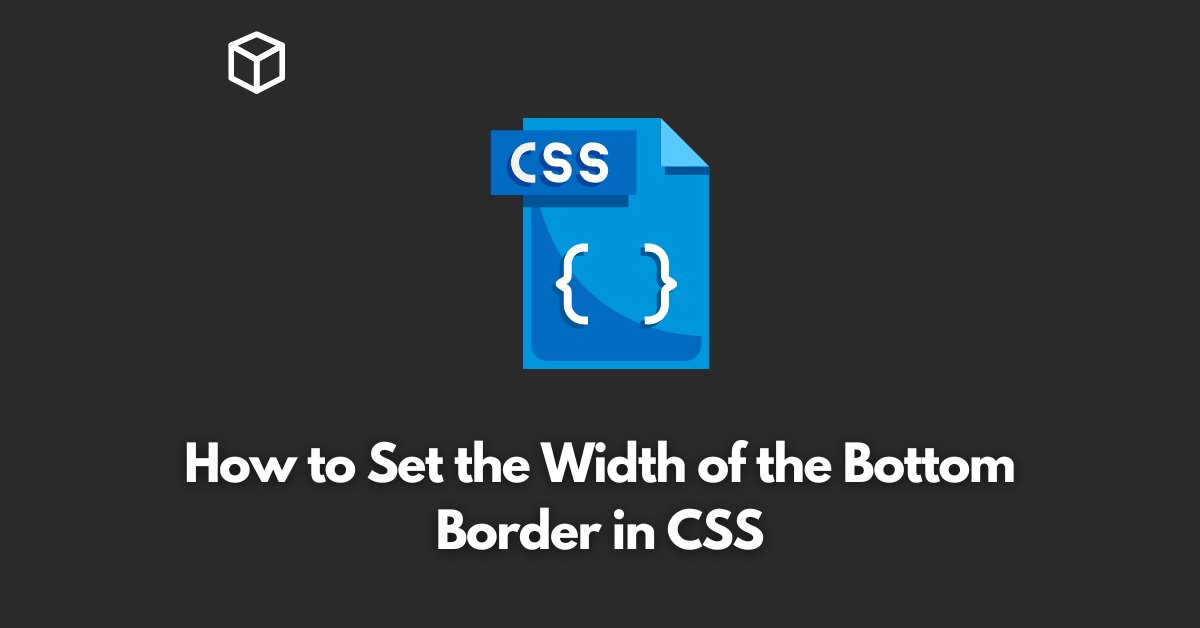CSS (Cascading Style Sheets) is a powerful styling language that allows you to control the look and feel of your website.
One of the most important aspects of CSS is the ability to control the width of different elements on a webpage, including the bottom border.
In this CSS tutorial, we will take a look at how to set the width of the bottom border in CSS.
The Border Property
The first thing you need to understand when working with CSS borders is the border property.
This property allows you to control the width, style, and color of the border around an element.
The border property is a shorthand property, which means it allows you to set multiple values at once.
To set the width of the bottom border, you need to use the border-bottom-width property.
This property allows you to specify the width of the bottom border in pixels, ems, or percentages.
Code Examples
Here is an example of how to set the width of the bottom border to 10 pixels:
p {
border-bottom-width: 10px;
}In this example, the CSS rule applies to all <p> elements on the webpage, setting their bottom border width to 10 pixels.
Another example of setting the width of the bottom border using ems:
#example {
border-bottom-width: 0.5em;
}In this example, the CSS rule applies to the element with the ID of “example”, setting its bottom border width to 0.5ems.
Lastly, you can use percentages to set the width of the bottom border:
.example-class {
border-bottom-width: 10%;
}In this example, the CSS rule applies to all elements with the class of “example-class”, setting their bottom border width to 10% of the element’s width.
Conclusion
Setting the width of the bottom border in CSS is a simple process that can be accomplished using the border-bottom-width property.
By using this property, you can control the width of the bottom border of any element on your webpage.
Whether you want to use pixels, ems, or percentages, the border-bottom-width property has you covered.
Now you can customize the look and feel of your website to your exact specifications!