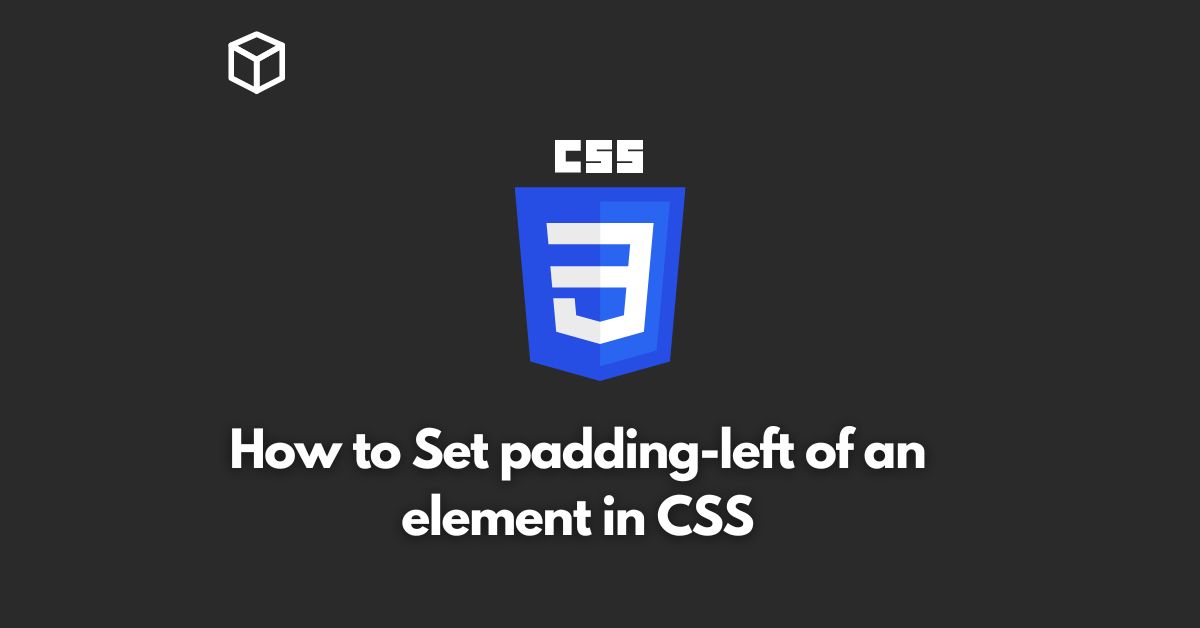Padding is one of the most important CSS properties to control the spacing within an element.
The padding-left property is used to add spacing to the left side of an element.
This is useful for creating visual balance and ensuring that your content is properly aligned on the page.
In this CSS tutorial, we will discuss how to set the padding-left of an element in CSS, including a few code examples to help you get started.
Understanding the padding-left Property
The padding-left property is used to add space to the left side of an element.
It is used to control the space between the element’s content and its left border.
The padding-left property can take a variety of values, including pixels, percentage, and ems.
For example, if you want to add 20 pixels of padding to the left side of an element, you would use the following code:
example-element {
padding-left: 20px;
}Alternatively, if you want to add a padding of 5% of the element’s width, you would use the following code:
example-element {
padding-left: 5%;
}Using padding-left with Other Properties
The padding-left property can also be used in conjunction with other padding properties.
For example, if you want to add padding to all sides of an element, you can use the padding property.
The padding property sets the padding for all sides of an element at once.
example-element {
padding: 20px;
}This will add 20 pixels of padding to all sides of the element.
You can also use the shorthand padding property to set the padding for specific sides of an element.
example-element {
padding: 20px 10px 30px 40px;
}This will set the padding-top to 20px, padding-right to 10px, padding-bottom to 30px, and padding-left to 40px.
Conclusion
The padding-left property is a powerful tool for controlling the spacing within an element.
It can be used on its own or in conjunction with other padding properties to create the desired visual effect.
With a little bit of practice and experimentation, you will be able to create beautiful and well-designed pages with ease.
It’s important to note that padding-left property is supported in all modern web browsers and can be used to create cross-browser compatible designs.
With this property, you can create visually pleasing and functional designs that work well on all devices.