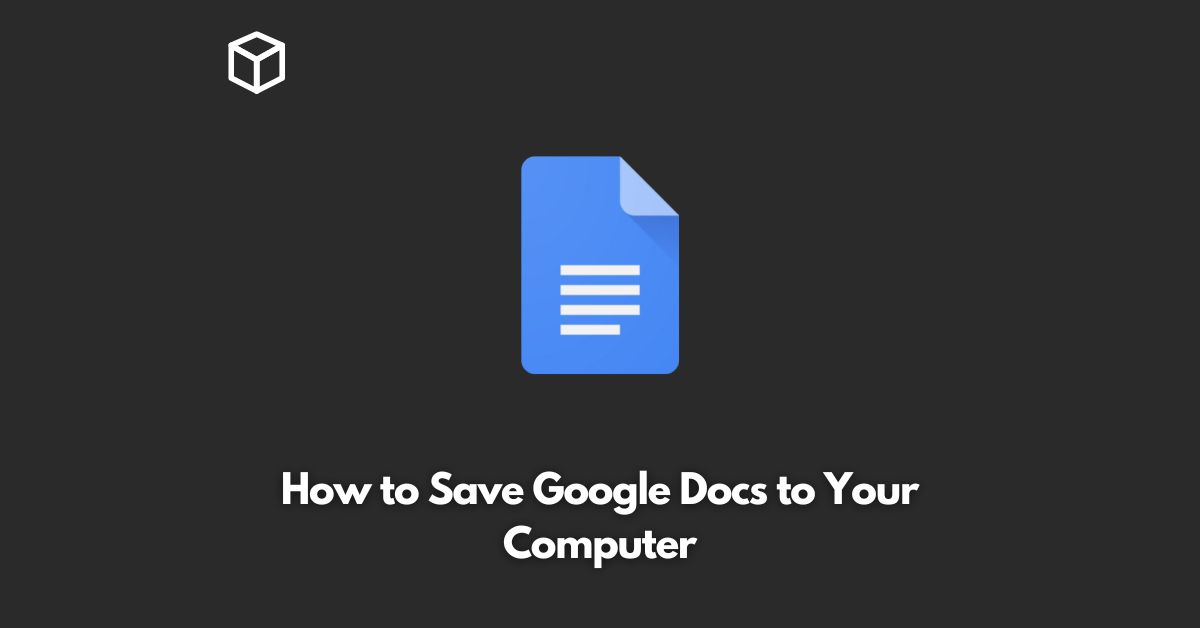Google Docs is a powerful and versatile tool for creating, editing and sharing documents online.
However, there may be times when you need to save a Google Doc to your computer.
Whether you want to back up your work, share it with others who don’t have access to the internet, or simply work offline, this tutorial will show you how to save Google Docs to your computer.
Open the Google Doc you want to save
To get started, log in to your Google Drive account and open the Google Doc you want to save.
If you have multiple Google Docs, you can easily find the one you want by using the search bar at the top of the screen.
Choose a file format
Google Docs allows you to save your document in a variety of file formats, including Microsoft Word, PDF, and plain text.
To choose a file format, click on “File” in the top left corner of the screen and select “Download.”
From there, select the file format you want to use.
Save the Google Doc to your computer
Once you have selected the file format, the Google Doc will be saved to your computer’s download folder.
You can also choose to save it to a specific folder on your computer by clicking on “Save As” and selecting a location.
Share the Google Doc with others
If you want to share your Google Doc with others, you can easily do so by sending them a link or by exporting the document and emailing it as an attachment.
To send a link, click on “Share” in the top right corner of the screen and enter the email addresses of the people you want to share the document with.
To export and email the document, follow the steps in Step 2 and 3 and attach the saved file to an email.
Conclusion
In conclusion, saving Google Docs to your computer is a simple process that can be completed in just a few steps.
Whether you need to back up your work, share it with others, or simply work offline, this guide has shown you how to save Google Docs to your computer.
By choosing the right file format and saving the document to your computer, you can easily access your Google Docs anytime and anywhere, without the need for an internet connection.
If you have any questions or concerns, feel free to reach out to the Google support team for further assistance.