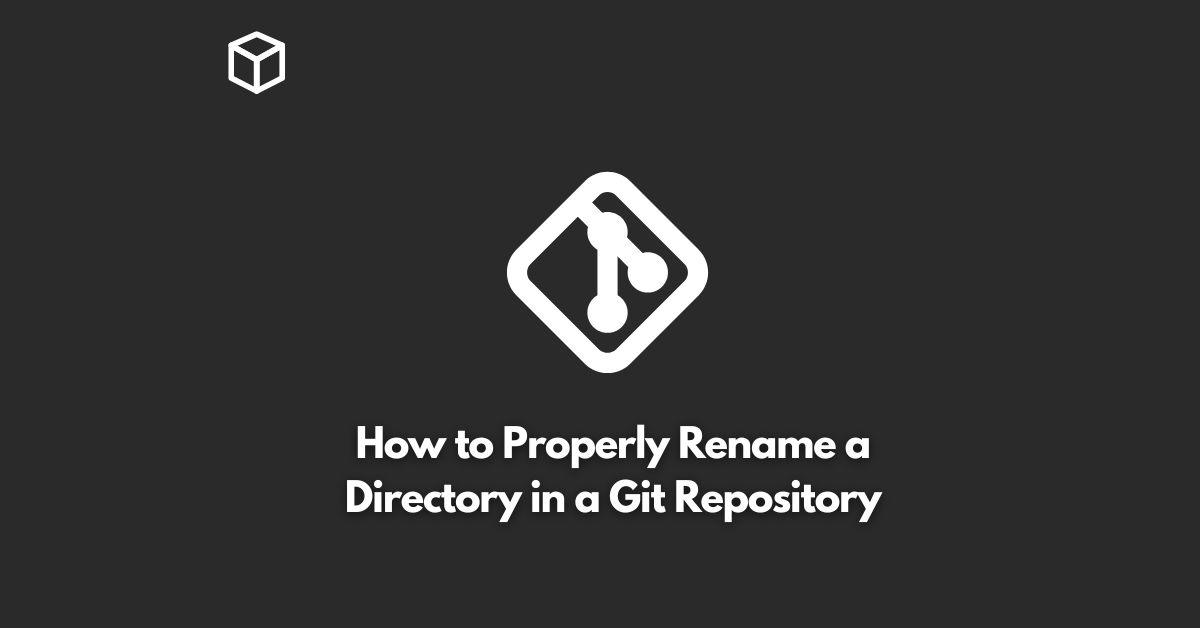As software developers, we often need to rename our directories in a Git repository.
However, it is not as straightforward as renaming a directory in a file system.
The Git repository tracks changes to files and directories, and renaming a directory requires making changes to the repository.
In this tutorial, we will explain how to properly rename a directory in a Git repository.
Clone the Repository
The first step in renaming a directory is to clone the repository to your local machine.
This will ensure that you have a local copy of the repository that you can make changes to.
To clone a repository, you can use the following command:
git clone https://github.com/username/repository.git
Rename the Directory
Once you have cloned the repository, you can rename the directory using your preferred file manager or the mv command in the terminal.
For example, if you want to rename the directory old-directory to new-directory, you can use the following command:
mv old-directory new-directory
Stage the Changes
After you have renamed the directory, you need to stage the changes in Git.
This will tell Git that you want to track the changes to the directory.
To stage the changes, you can use the following command:
git add .
Commit the Changes
The next step is to commit the changes in Git.
Committing changes will save the changes to the repository and create a new commit with a descriptive message.
To commit the changes, you can use the following command:
git commit -m "Renamed directory from old-directory to new-directory"
Push the Changes
Finally, you need to push the changes to the remote repository.
This will make the changes available to others who have access to the repository.
To push the changes, you can use the following command:
git push origin master
Conclusion
Renaming a directory in a Git repository is a simple process once you understand the steps involved.
By following these steps, you can properly rename a directory in a Git repository and ensure that the changes are properly tracked and saved.