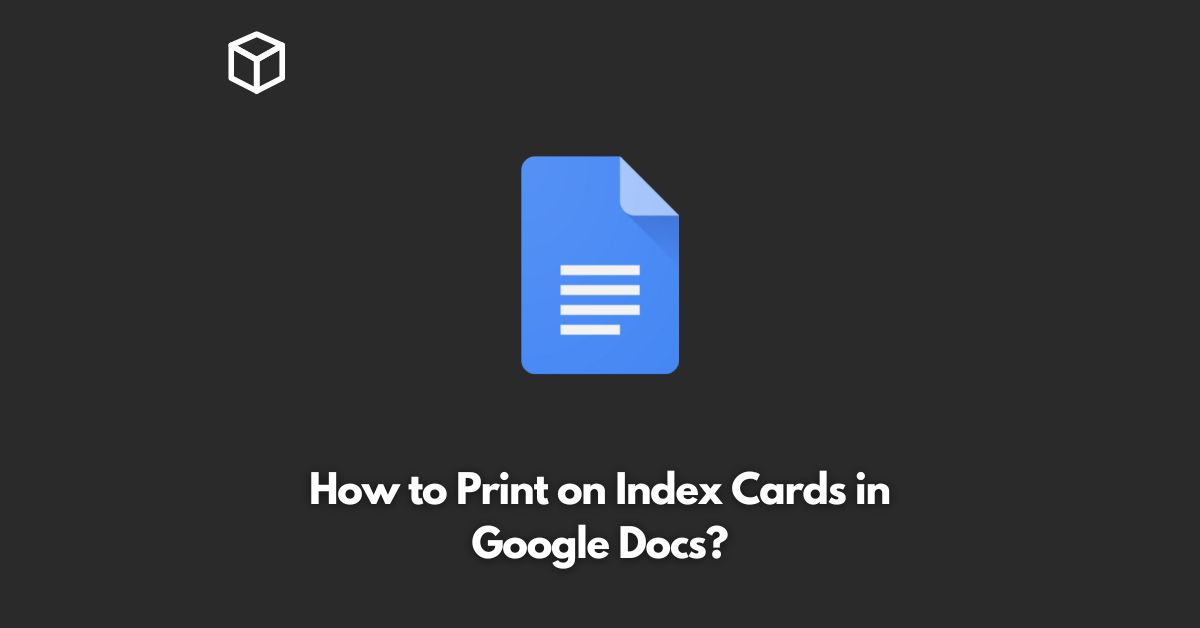Index cards are a versatile and cost-effective tool for organizing information and studying.
With Google Docs, you can easily create digital index cards and print them out for use in a variety of settings, from the classroom to the office.
In this tutorial, we’ll show you how to create and print index cards in Google Docs.
Set up your Google Docs document
To start, open Google Docs and create a new document.
If you already have an existing document that you would like to use, you can skip this step.
Format your document for index cards
Next, you’ll need to format your document to create index cards.
To do this, go to File > Page setup and select “Custom” in the “Paper size” dropdown menu.
Enter the dimensions of an index card in the “Width” and “Height” fields, typically 3 inches by 5 inches or 4 inches by 6 inches.
Add your content
Now that your document is set up for index cards, you can start adding your content.
You can add text, images, and other elements to each index card as desired.
Be sure to arrange your content in a way that will fit on a single index card.
Print your index cards
Once you’re satisfied with your index cards, it’s time to print them out.
Go to File > Print and select the number of copies you would like to print. In the “Layout” section, select “Multiple pages per sheet.”
Then, select the number of index cards you would like to appear on each page, typically 2 or 4. Finally, click “Print” to print your index cards.
Cut your index cards
Finally, you’ll need to cut your index cards to their final size.
Use a ruler and a sharp blade, such as a craft knife or paper trimmer, to cut along the lines between the index cards.
With these simple steps, you can create and print index cards in Google Docs in no time.
Whether you’re using them for class, work, or personal organization, index cards are a useful tool for keeping your information organized and easily accessible.
Conclusion
In conclusion, using Google Docs to create and print index cards is a simple and efficient way to stay organized and prepared.
Give it a try today!