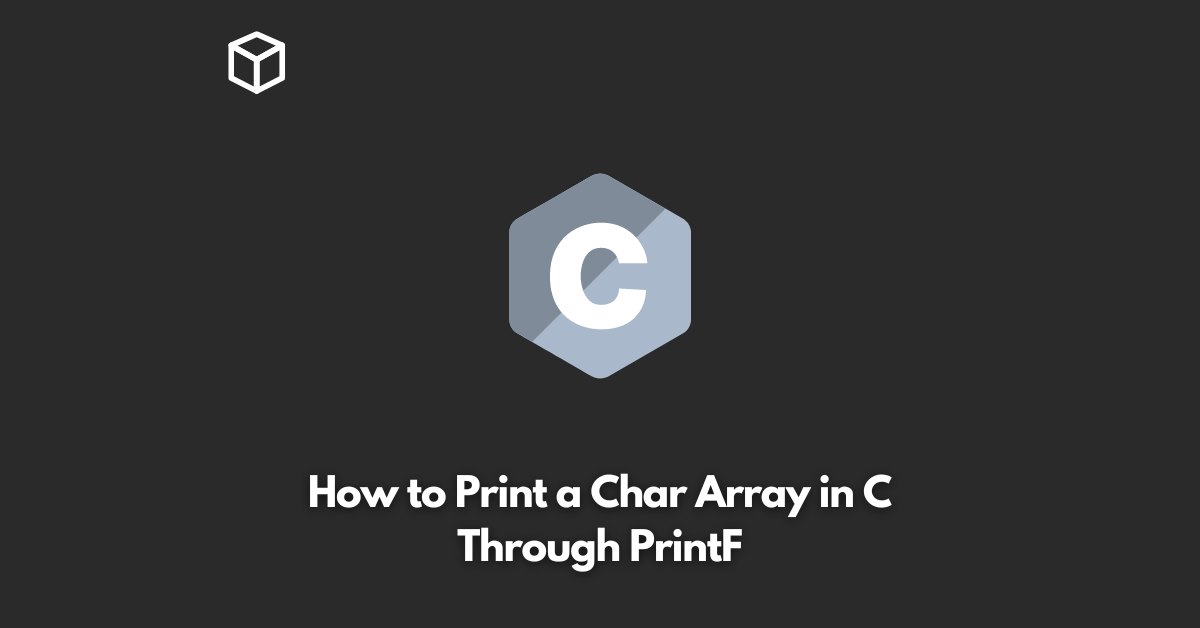Char arrays are a fundamental data type in the C programming language.
They are used to store a string of characters and are often used to store names, addresses, and other text data.
In this article, we will learn how to print a char array in C through the printf function.
Understanding Char Arrays in C
A char array is essentially an array of characters.
In C, a string is defined as an array of characters terminated by the null character ‘\0’.
The size of the char array must be specified at the time of declaration.
Syntax for Declaring a Char Array
Here’s the syntax for declaring a char array in C:
char array_name[array_size];
For example, the following code declares a char array named “greeting” with a size of 50 characters:
char greeting[50];
Using printf to Print a Char Array
The printf function is used to print data to the standard output (typically the screen). The %s format specifier is used to print a string.
To print a char array, simply pass the name of the array to the printf function.
Syntax for Printing a Char Array using printf
Here’s the syntax for printing a char array using printf:
printf("%s", array_name);For example, consider the following code:
#include <stdio.h>
int main() {
char greeting[50] = "Hello, World!";
printf("%s", greeting);
return 0;
}Output:
Hello, World!
Conclusion
In this post, we learned how to print a char array in C through the printf function.
Char arrays are an important data type in C and are used to store strings of characters.
By using the %s format specifier with printf, we can easily print a char array to the standard output.
With this knowledge, you’ll be able to print char arrays in C with confidence!