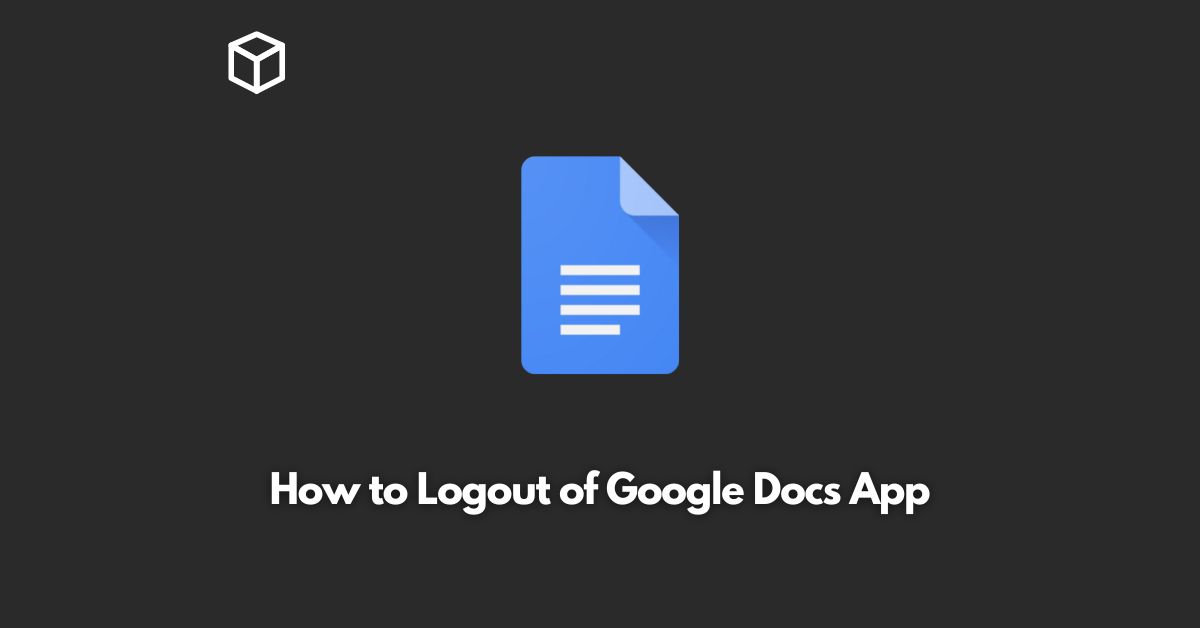As a popular cloud-based office suite, Google Docs is widely used by individuals, students, and businesses.
But, when it comes to logging out, some users may struggle to find the logout button.
In this tutorial, we’ll show you how to log out of the Google Docs app on different devices, including desktops, laptops, and mobile devices.
Log Out on Desktop Computers and Laptops
- Open the Google Docs app in your web browser.
- Click on the profile icon located in the upper-right corner of the screen.
- Select “Sign Out” from the drop-down menu.
Log Out on Mobile Devices
- Open the Google Docs app on your mobile device.
- Tap the three lines located in the upper-left corner of the screen.
- Scroll down and tap “Settings.”
- Tap “Sign Out.”
That’s it! You’ve successfully logged out of the Google Docs app on your desktop computer or mobile device.
Why Log Out of Google Docs App?
Logging out of the Google Docs app is crucial for maintaining the security of your data.
When you log out of the app, you prevent other users from accessing your Google account, including your documents, spreadsheets, and presentations.
Additionally, logging out of the app also helps you to switch between different Google accounts.
Final Thoughts
In conclusion, logging out of the Google Docs app is a simple process, regardless of whether you’re using a desktop computer, laptop, or mobile device.
By following the steps outlined in this article, you can ensure the security of your Google account and switch between different accounts with ease.