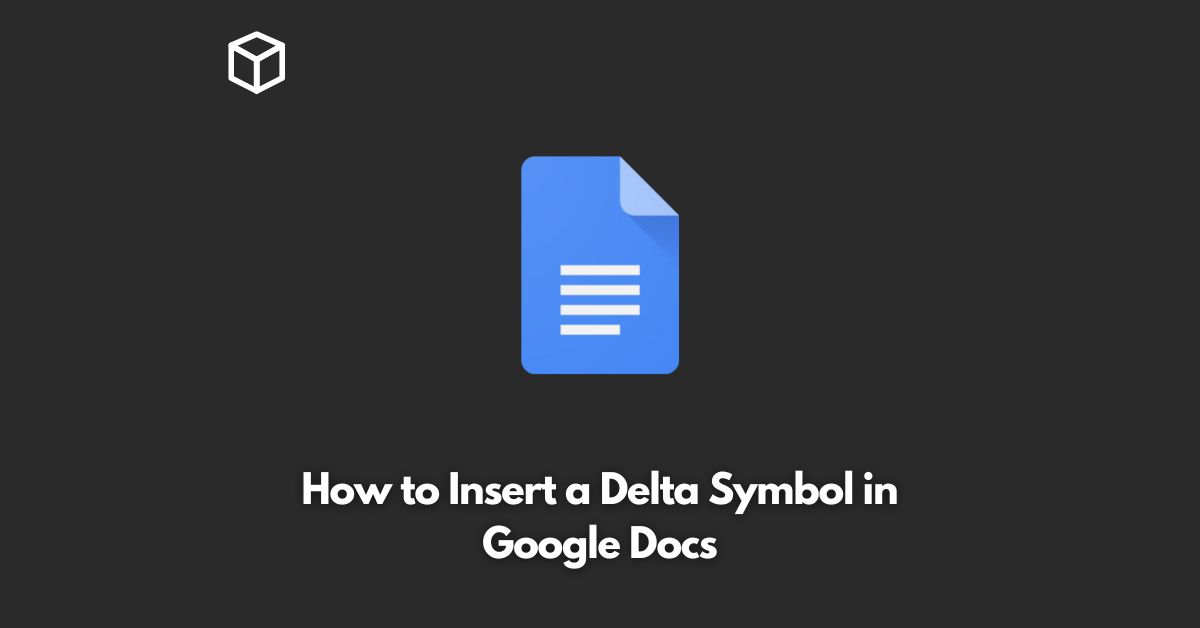Google Docs is a widely used online word processor that enables users to create and edit text documents.
It’s an excellent tool for writers, students, and professionals who need to produce a wide range of documents.
In this tutorial, we’ll show you how to insert a delta symbol in Google Docs.
What is the Delta Symbol?
The delta symbol (Δ) is a triangular symbol used in mathematics to represent change.
It represents the difference between two values, for example, the difference between two temperatures or the change in an area over time.
The delta symbol is commonly used in physics, engineering, and mathematics to show changes and variations in a system.
How to Insert the Delta Symbol in Google Docs
There are several ways to insert the delta symbol in Google Docs, including using the keyboard shortcut, the special characters tool, and by copying and pasting.
Keyboard Shortcut
The quickest and easiest way to insert a delta symbol in Google Docs is by using a keyboard shortcut.
The keyboard shortcut to insert the delta symbol in Google Docs is to press “Alt” + “J” on Windows or “Option” + “J” on Mac.
Special Characters Tool
Another way to insert the delta symbol in Google Docs is by using the special characters tool.
To access the special characters tool, follow these steps:
- Click on the “Insert” menu in the top navigation bar.
- Select “Special characters” from the drop-down menu.
- In the special characters tool, search for “delta” in the search bar.
- Select the delta symbol from the list of characters and click “Insert”.
Copying and Pasting
The last method to insert a delta symbol in Google Docs is by copying and pasting.
You can find the delta symbol in various online sources, such as websites or online mathematical resources.
Simply copy the symbol from the source and paste it into your Google Docs document.
Conclusion
In conclusion, the delta symbol (Δ) is an important symbol in mathematics and science that represents change.
Google Docs provides several ways to insert the delta symbol, including using keyboard shortcuts, the special characters tool, and copying and pasting.
Now that you know how to insert the delta symbol in Google Docs, you can easily represent changes and variations in your documents.