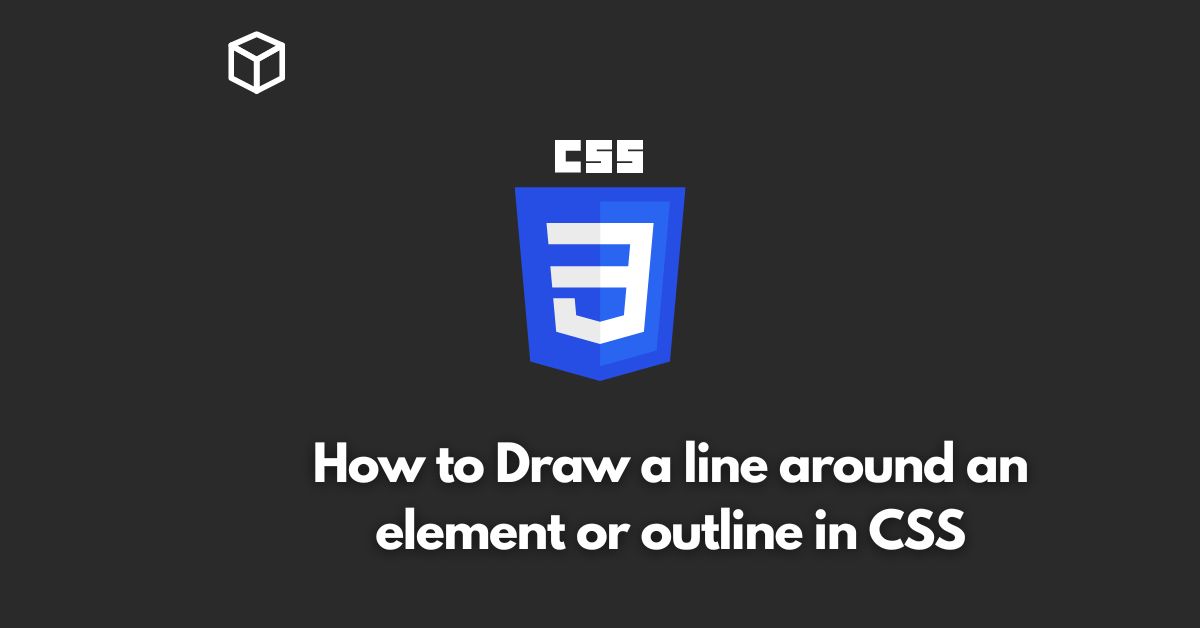CSS is a powerful tool for web developers and designers, and it’s one of the most popular ways to create visually appealing websites.
One of the most common effects that designers use in CSS is the ability to create an outline around an element.
This can be used to highlight a specific element on a page, or to create a border around an image or text.
In this CSS tutorial, we will explore different ways to create an outline around an element using CSS, and provide code examples for each method.
Why Use Outlines in CSS?
Outlines are a great way to add visual interest to a website, and they can be used for a variety of different purposes.
For example, you might use an outline to draw attention to a specific element on a page, such as a call to action button.
Or, you might use an outline to create a border around an image or text.
Outlines can also be used to create visual separation between different elements on a page, or to create a sense of hierarchy.
How to Create an Outline in CSS
There are a few different ways to create an outline in CSS, and each method has its own advantages and disadvantages.
Below, we’ll explore some of the most popular methods for creating an outline in CSS.
Using the outline Property
The first method for creating an outline in CSS is to use the outline property.
The outline property is used to define the appearance of an outline around an element.
It takes several different values, such as solid, dotted, and dashed.
The following code example demonstrates how to use the outline property to create a solid red outline around an element:
element {
outline: solid red;
}Using the border Property
Another way to create an outline in CSS is to use the border property.
The border property is used to define the appearance of a border around an element.
The syntax for the border property is similar to the outline property, and it also takes several different values, such as solid, dotted, and dashed.
The following code example demonstrates how to use the border property to create a solid red outline around an element:
element {
border: solid red;
}Using the box-shadow Property
A third method for creating an outline in CSS is to use the box-shadow property.
The box-shadow property is used to create a shadow effect around an element.
While this property is primarily used to create shadows, it can also be used to create an outline effect.
The following code example demonstrates how to use the box-shadow property to create a red outline around an element:
element {
box-shadow: 0 0 0 3px red;
}Conclusion
In conclusion, creating an outline around an element in CSS can be done in multiple ways, each with its own set of advantages and disadvantages.
The outline property is the most straightforward way to create an outline, but the border property and box-shadow property can also be used to create an outline effect.
With the given examples, you can create your own unique outline for your website and make it more visually appealing.