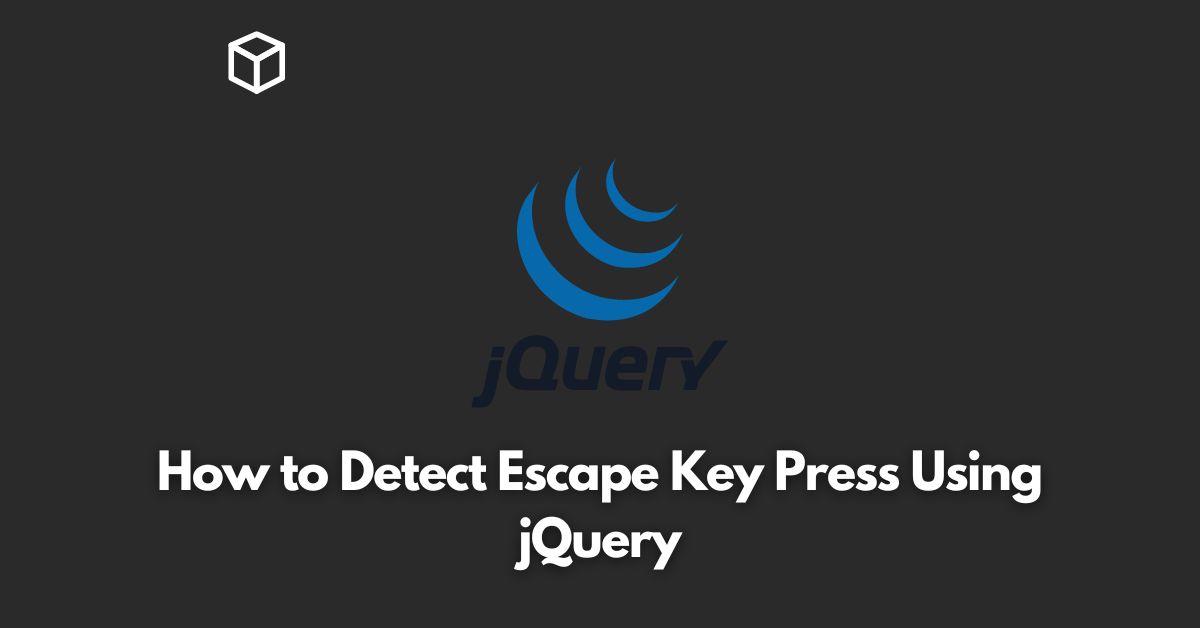jQuery is a fast, small, and feature-rich JavaScript library that makes things like HTML document traversal and manipulation, event handling, and animation much simpler with an easy-to-use API that works across a multitude of browsers.
One of the things that jQuery makes simple is the detection of keyboard events.
In this JQuery tutorial, we will show you how to detect when the escape key is pressed using jQuery.
Understanding Key Codes
Each key on the keyboard has a unique code that is used to identify it.
When a key is pressed, the code for that key is sent to the computer.
The escape key has a code of 27.
To detect when the escape key is pressed, we need to be able to detect when the key with a code of 27 is pressed.
jQuery Keydown Event
jQuery makes it easy to detect when a key is pressed by using the keydown event.
The keydown event is triggered every time a key is pressed down.
To detect the escape key, we will use the keydown event and check if the code for the key that was pressed is 27.
Example Code
Here is an example of how you can use the keydown event to detect when the escape key is pressed:
$(document).on('keydown', function(event) {
if (event.keyCode === 27) {
// Do something when the escape key is pressed
}
});In this example, we are using the on method to bind the keydown event to the document.
When a key is pressed down, the function that we have passed as the second argument will be called.
Within that function, we are using an if statement to check if the keyCode property of the event object is equal to 27.
If it is, then we know that the escape key has been pressed and we can perform any action that we want.
Conclusion
jQuery makes it easy to detect when the escape key has been pressed.
By using the keydown event and checking the keyCode property of the event object, we can determine if the escape key has been pressed.
Whether you are building a website or a web-based application, being able to detect keyboard events is an important part of user interaction.
With jQuery, it’s never been easier.