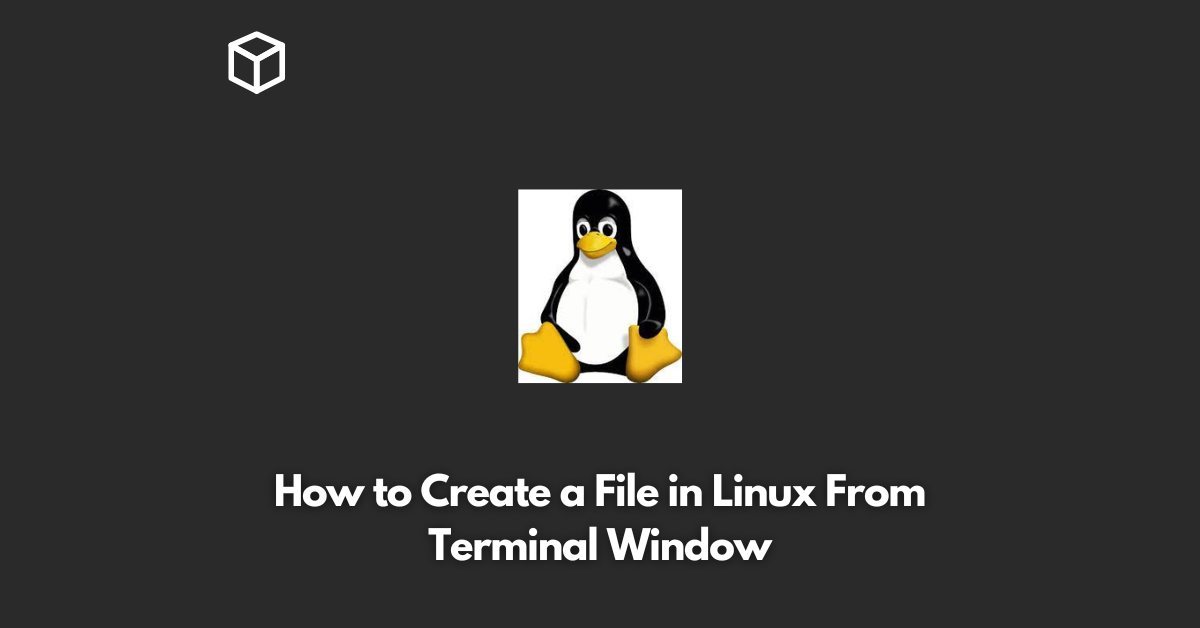In the world of Linux, the terminal window is the command-line interface that provides access to the underlying operating system.
For programmers, developers and technical writers, this is a very useful tool for performing various operations such as file creation, modification and deletion.
In this article, we will be discussing how to create a file in Linux using the terminal window.
Creating a File in Linux Using the Touch Command
The touch command is one of the most commonly used commands in Linux for creating files.
This command creates an empty file with the specified name if it does not already exist. If the file already exists, touch updates the modification time of the file.
The syntax for the touch command is as follows:
touch [options] [filename]For example, to create a file named “newfile.txt”, you can use the following command:
touch newfile.txtCreating a File in Linux Using the Echo Command
Another way to create a file in Linux is using the echo command. The echo command writes text to the terminal window or to a file.
You can use the “>” operator to redirect the output of the echo command to a file.
The syntax for the echo command is as follows:
echo [text] > [filename]For example, to create a file named “newfile.txt” with the text “Hello World!”, you can use the following command:
echo "Hello World!" > newfile.txtCreating a File in Linux Using the Cat Command
The cat command is another popular command in Linux for creating files.
The cat command reads the contents of one or more files and outputs the content to the terminal window.
You can use the “>” operator to redirect the output of the cat command to a file.
The syntax for the cat command is as follows:
cat [file1] [file2] [file3] > [outputfile]For example, to create a file named “newfile.txt” with the contents of “file1.txt” and “file2.txt”, you can use the following command:
cat file1.txt file2.txt > newfile.txtConclusion
In conclusion, the terminal window in Linux provides several commands for creating files.
Whether you prefer using the touch command, the echo command, or the cat command, the process of creating a file in Linux is easy and straightforward.
With these tools at your disposal, you can be confident in your ability to perform various file operations in Linux.