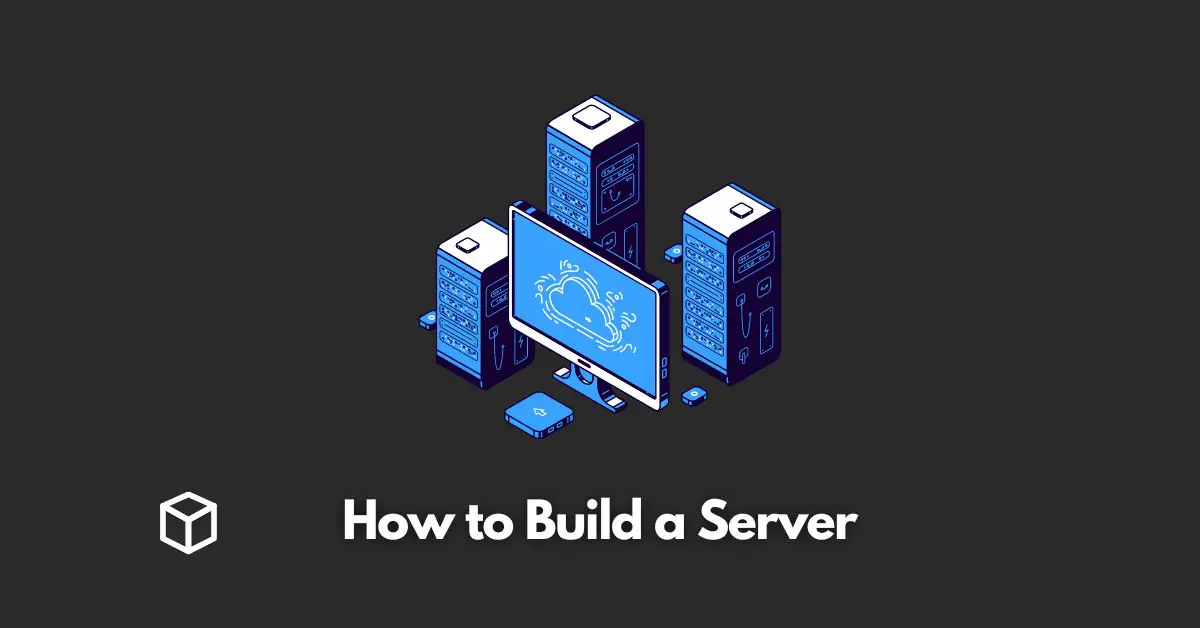When it comes to managing your own website, application or business, having a dedicated server can be a great way to ensure that your online presence is always up and running.
A server is a computer that is designed to provide services to other computers or users on a network.
There are many different types of servers available, each with their own specific purpose.
In this article, we will be discussing the different types of servers available, the importance of building a server for personal or business use, and a detailed guide on how to build your own server from scratch.
Choosing the Right Hardware
Before building a server, it’s important to understand the different components that are required to build a functional server.
The most important components of a server are the CPU, RAM, and storage.
The CPU (Central Processing Unit) is the brain of the server and is responsible for processing the instructions that are sent to it.
RAM (Random Access Memory) is used to store the data that the server is currently processing. Storage is where the server stores its data, such as files and databases.
It’s important to choose high-quality components for your server, as this will ensure that your server runs smoothly and efficiently.
When choosing hardware, it’s important to consider your budget and the intended use of the server.
For example, if you’re building a home server, you may not need as much storage or RAM as a business server would require.
When it comes to specific hardware options, there are many different options available. For the CPU, Intel and AMD are the two most popular brands.
For RAM, DDR4 is the most common type used in servers.
As for storage, there are several options available such as Hard Disk Drives (HDD), Solid-State Drives (SSD) and even NVMe drives.
Installing the Operating System
Once you have chosen the hardware for your server, the next step is to install the operating system.
The most popular server operating systems are Windows Server and Linux.
Windows Server is a proprietary operating system developed by Microsoft and is commonly used in enterprise environments.
Linux, on the other hand, is an open-source operating system that is commonly used in web servers and other types of servers.
Installing the operating system on your server hardware is a straightforward process.
However, it’s important to follow the instructions provided by the operating system manufacturer to ensure that the installation process goes smoothly.
It’s also important to note that the installation process for Windows Server and Linux are different and will require different instructions.
Tips for troubleshooting common installation issues include:
- Ensure that your hardware meets the minimum requirements for the operating system.
- Double-check the installation media for any errors or corruption.
- Check for any BIOS or firmware updates for your server hardware.
Configuring the Server
Once the operating system is installed, the next step is to configure the server.
This includes setting up basic settings such as network settings, firewall, and other configurations needed to set up a functional server.
When configuring the server, it’s important to set up specific services such as a web server or file server.
This will allow your server to provide specific services to other computers or users on the network.
It’s also important to secure the server with a strong password and regular updates to ensure that the server is not vulnerable to any security threats.
Monitoring and Maintenance
Once your server is up and running, it’s important to monitor and maintain it to ensure that it runs smoothly.
There are many tools and techniques available to monitor and maintain a server, such as monitoring software, backups and disaster recovery planning.
When it comes to troubleshooting and resolving common issues, it’s important to have a plan in place and to be familiar with the tools and techniques that are available.
Some common issues that may arise include software bugs, hardware failures, and security threats. It’s important to have a plan in place to address these issues quickly and efficiently.
Another important aspect of monitoring and maintaining a server is regular backups.
Regular backups ensure that you have a copy of all of your server’s data in case of a disaster or other unexpected event.
Disaster recovery planning is also an essential part of maintaining a server, as it helps to minimize the impact of a disaster and ensure that the server can be restored quickly.
Conclusion
Building a server can be a great way to ensure that your online presence is always up and running.
It’s important to choose high-quality components for your server, to ensure that it runs smoothly and efficiently.
The process of installing the operating system and configuring the server is straightforward, but it’s important to follow the instructions provided by the operating system manufacturer to ensure that the installation process goes smoothly.
Monitoring and maintaining the server is crucial to ensure that it runs smoothly and that any issues are addressed quickly and efficiently.
If you’re interested in learning more about building and maintaining servers, there are many resources available online.
Some popular resources include forums, tutorials, and guides from industry experts.
With the right hardware, software, and knowledge, building a server can be a rewarding and cost-effective way to manage your own website, app, or business.