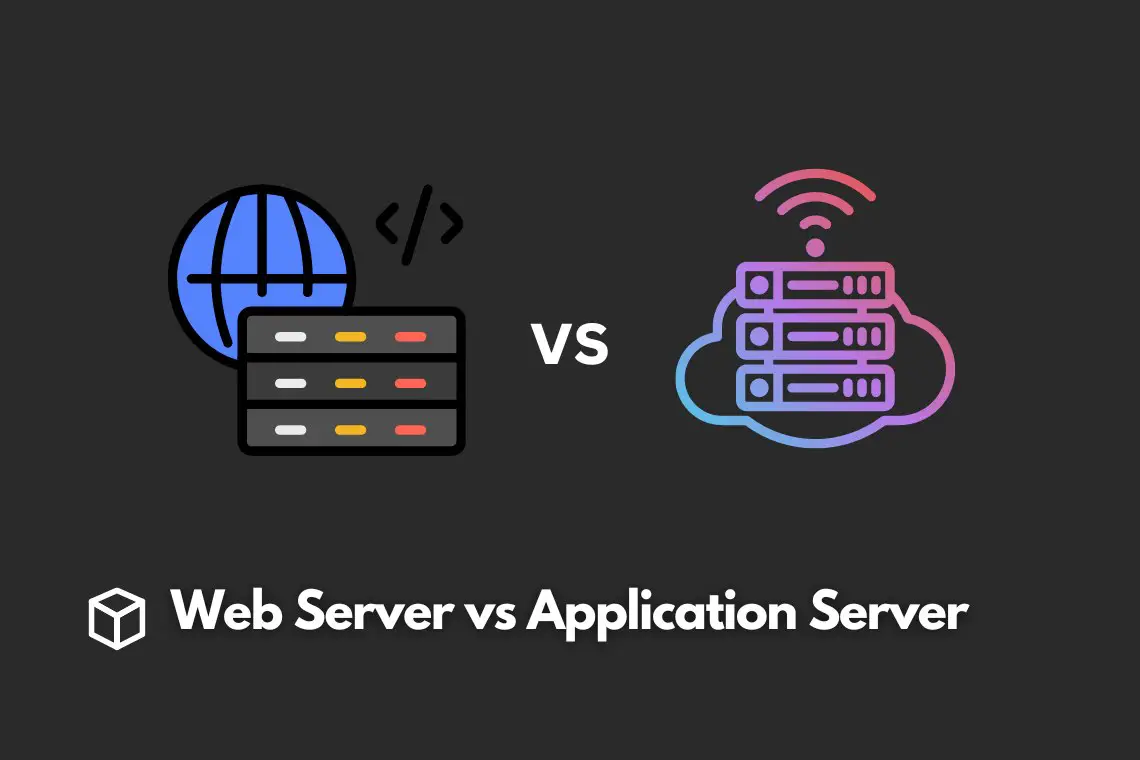When it comes to building and deploying web applications, there are many different technologies and tools to choose from.
One important decision that developers and administrators must make is whether to use a web server or an application server.
In this article, we will explain the differences between web servers and application servers and provide guidance on when to use each.
What is a Web Server?
A web server is a software program that handles HTTP requests and responses.
When a user types a URL into their web browser, the browser sends an HTTP request to the web server.
The web server then processes the request and sends back an HTTP response, which may include HTML, CSS, JavaScript, and other types of media.
Web servers are responsible for handling the low-level details of HTTP, such as parsing the request headers and handling redirects.
They also handle security features such as SSL/TLS encryption and authentication.
Examples of popular web servers include Apache, Nginx, and IIS.
Each of these servers has its own strengths and weaknesses and may be better suited for different types of applications and environments.
What is an Application Server?
An application server is a software program that handles application-level logic.
This includes processing user requests, interacting with databases, and generating dynamic content.
Unlike web servers, which are focused on handling the low-level details of HTTP, application servers provide a higher-level of abstraction.
They are typically designed to work with specific programming languages and frameworks, such as Java EE, .NET, or Ruby on Rails.
Application servers also provide additional features such as caching, session management, and security.
Differences between Web Server and Application Server
While web servers and application servers may seem similar at first glance, there are several key differences between the two.
Performance: Web servers are typically faster and more lightweight than application servers. This is because they are focused solely on handling HTTP requests and responses, while application servers also handle additional logic and processing.
Scalability: Web servers are easier to scale horizontally, as they can handle multiple requests simultaneously. Application servers, on the other hand, may require more resources and are more difficult to scale.
Security: Web servers typically handle security features such as SSL/TLS encryption and authentication. Application servers may also provide additional security features such as role-based access control and user authentication.
When to use a Web Server?
Web servers are best suited for handling static content, such as HTML, CSS, and JavaScript files.
They are also a good choice for simple web applications that do not require a lot of processing or dynamic content generation.
When to use an Application Server?
Application servers are best suited for complex web applications that require a lot of processing or dynamic content generation.
They are also a good choice for applications that need to interact with databases or other back-end systems.
Conclusion
Web servers and application servers are both important tools for building and deploying web applications, but they serve different purposes.
Web servers are best suited for handling static content and simple web applications, while application servers are better for complex web applications that require a lot of processing or dynamic content generation.
When choosing between a web server and an application server, it’s important to consider the specific requirements of your application and the resources available in your environment.
References
[1] Apache Web Server. (n.d.). Apache Software Foundation. Retrieved from https://httpd.apache.org/
[2] Nginx. (n.d.). Nginx, Inc. Retrieved from https://www.nginx.com/
[3] IIS (Internet Information Services). (n.d.). Microsoft. Retrieved from https://www.iis.net/
[4] Java Platform, Enterprise Edition. (n.d.). Oracle. Retrieved from https://www.oracle.com/java/technologies/java-ee-glance.html
[5] .NET. (n.d.). Microsoft. Retrieved from https://dotnet.microsoft.com/
[6] Ruby on Rails. (n.d.). Ruby on Rails. Retrieved from https://rubyonrails.org/