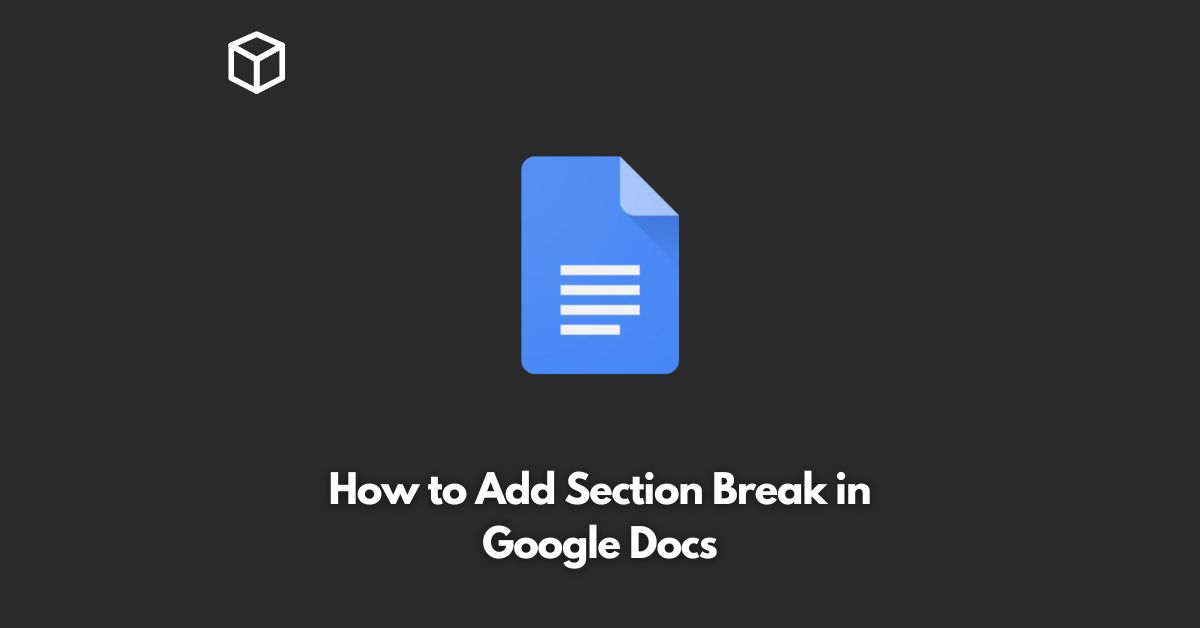Google Docs is a widely used word processing tool that offers a lot of features to create professional-looking documents.
It provides a simple way to add section breaks, which are useful to format your document into different sections with unique formatting.
A section break allows you to format a part of your document differently from the rest of the document.
In this tutorial, I will guide you through the process of adding section breaks in Google Docs.
Steps to Add Section Break in Google Docs
- Open the Google Docs document in which you want to add a section break.
- Place the cursor where you want to insert the section break.
- Click on the “Insert” option in the menu bar, then select “Break.”
- From the list of options, select “Section break (next page)” to insert a section break that will start on the next page. If you want to insert a section break that starts on the same page, select “Section break (continuous).”
- The section break will be inserted into the document, and a new section will be created. You can format the new section differently from the rest of the document.
- To format the new section, select it and apply the formatting you want, such as changing the page orientation, page background, or margins.
- Repeat the above steps to add more section breaks in the document.
Benefits of Using Section Breaks in Google Docs
- Formatting Control: Section breaks allow you to format a part of the document differently from the rest of the document. You can change the page orientation, page background, margins, and other formatting options for each section.
- Easy to Use: Adding section breaks in Google Docs is simple and easy to use. You just need to follow the steps outlined above, and you can insert section breaks in no time.
- Better Document Organization: Section breaks help you organize your document into different sections, making it easier to read and understand.
Conclusion
In conclusion, section breaks in Google Docs are a useful feature that can help you format your document into different sections with unique formatting.
They are easy to use and can improve the organization and readability of your document.
Try adding section breaks to your Google Docs document today and see the difference for yourself.