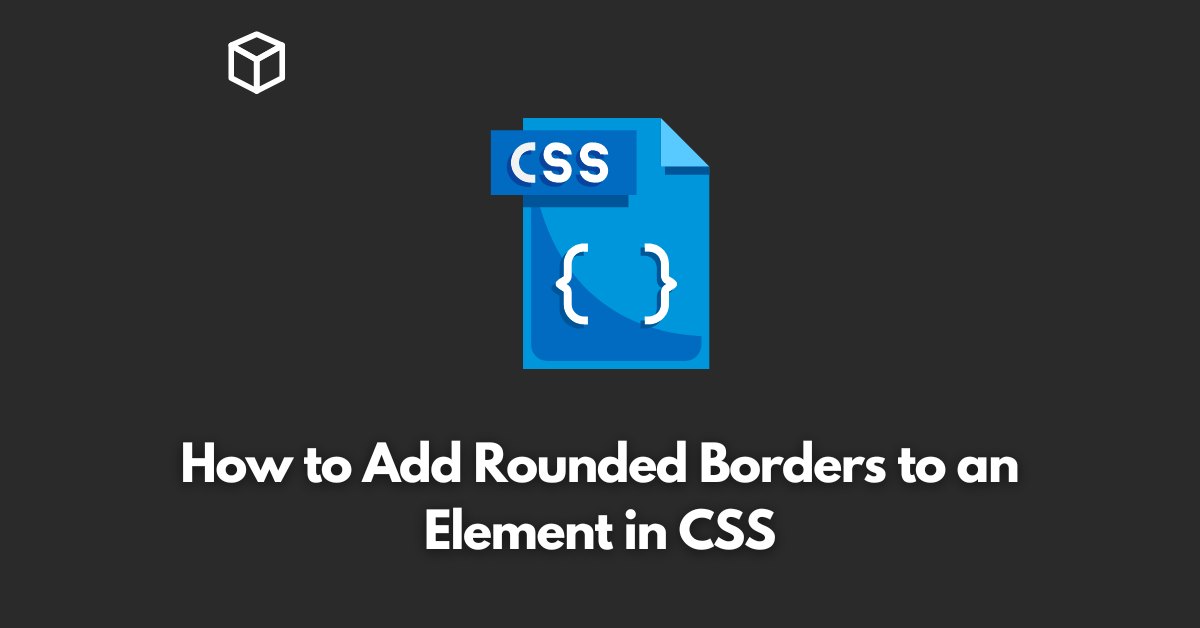Rounded borders are a popular design feature in web development.
They can add a soft and subtle touch to an element, making it look more polished and professional.
In this CSS tutorial, we will explore how to add rounded borders to an element using CSS.
First, let’s take a look at the CSS property that is used to create rounded borders: border-radius.
This property allows us to specify the radius of the rounded corners of an element. The higher the value, the more rounded the corners will be.
Here is an example of how to use the border-radius property to create rounded borders on a div element:
div {
border-radius: 10px;
border: 1px solid #000;
}In this example, the div element will have rounded corners with a radius of 10 pixels.
The border property is used to create a solid black border around the element.
You can also specify different border-radius values for each corner of an element.
For example, to create a div element with rounded top-left and top-right corners, but with square bottom-left and bottom-right corners, you can use the following CSS:
div {
border-top-left-radius: 10px;
border-top-right-radius: 10px;
border: 1px solid #000;
}In this case, the top-left and top-right corners of the div element will be rounded with a radius of 10 pixels, while the bottom-left and bottom-right corners will be square.
Another way to create rounded borders is by using the border-radius shorthand property.
This allows you to specify all four border-radius values in one line of CSS.
Here is an example of how to use the border-radius shorthand property:
div {
border-radius: 10px 20px 30px 40px;
border: 1px solid #000;
}In this example, the top-left corner has a radius of 10 pixels, top-right corner has 20px, bottom-right corner has 30px and bottom-left corner has 40px.
You can also use the border-radius property to create circular borders. You can do this by setting the border-radius value to 50%.
div {
border-radius: 50%;
border: 1px solid #000;
}In this example, the div element will have circular borders.
In conclusion, rounded borders can add a touch of elegance to an element and make your website look more polished and professional.
CSS provides several options for creating rounded borders, including the border-radius property, the border-radius shorthand property, and the ability to specify different border-radius values for each corner of an element.
Also Read:
How Do I Vertically Center Text With CSS
How to Add a Blur Effect to the Shadow in CSS
How to Add a Button to an Image With CSS
How to Add a Color to the Shadow in CSS
How to Add a Form to a Full-width Image With CSS
How to Add Rounded Corners to Elements in CSS
How to Add space between an outline and the border of an element in CSS
How to Add White Text With Black Shadow in CSS
How to Align Images Side by Side With CSS
How to Align the text in CSS
How to Animate Buttons Using CSS
How to Bind an Animation to an Element in CSS
How to Center Align With Margin in CSS
How to Center an Image in CSS
How to Center Vertically and Horizontally in CSS
How to Center Vertically With Padding in CSS
Resources and References: