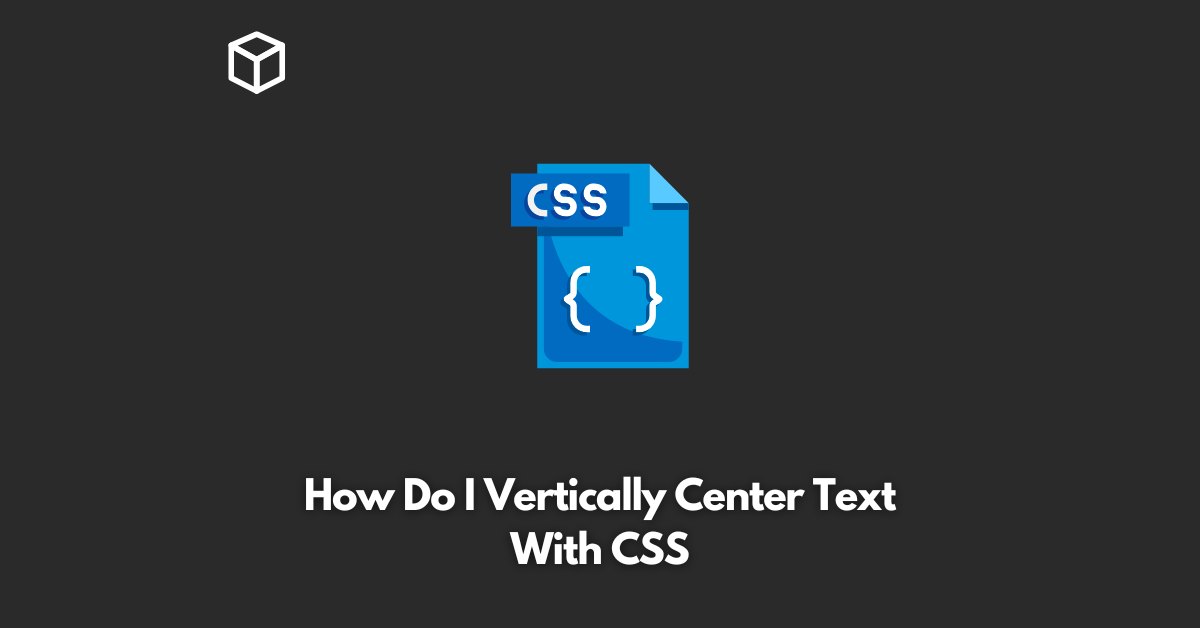Centering text vertically on a web page is a common design requirement, and CSS provides several methods to achieve this goal.
However, it’s not always straightforward, especially if you’re working with dynamic content.
In this tutorial, we’ll cover different techniques to vertically center text using CSS and provide code examples to help you implement these methods in your web projects.
Introduction to Vertical Centering
Vertical centering is the process of aligning text to the middle of a container, both vertically and horizontally.
While horizontal centering is relatively straightforward, vertical centering can be more challenging, particularly if the height of the container or the text itself is not known in advance.
In such cases, CSS provides several methods to align text vertically.
Method 1: Line-Height Property
The line-height property is a CSS property that sets the height of a line of text.
It’s often used in combination with the height property to vertically center text within a container.
Here’s an example of how to use the line-height property:
.container {
height: 100px;
line-height: 100px;
text-align: center;
}In this example, the line-height is set to the same value as the height of the container, which centers the text vertically within the container.
However, this method only works if the height of the container and the text are known in advance.
Method 2: Flexbox Layout
Flexbox is a modern CSS layout module that makes it easy to align elements vertically and horizontally.
It provides a flexible container that can adjust its items’ width and height to best fill the available space.
To center text vertically with flexbox, you can use the following code:
.container {
display: flex;
align-items: center;
justify-content: center;
height: 100px;
}In this example, the container is set to display as a flex container using the display property.
The align-items property is set to center, which vertically centers the child elements within the container.
The justify-content property is set to center, which horizontally centers the child elements within the container.
Method 3: Grid Layout
The CSS Grid Layout module is another layout module that makes it easy to align elements vertically and horizontally.
It provides a flexible grid-based layout that allows you to arrange elements in rows and columns.
To center text vertically with grid layout, you can use the following code:
.container {
display: grid;
place-items: center;
height: 100px;
}In this example, the container is set to display as a grid container using the display property.
The place-items property is set to center, which centers the child elements both vertically and horizontally within the container.
Method 4: Table-Cell Method
The table-cell method involves setting the container to display as a table cell and using the vertical-align property to center the text vertically.
Here’s an example of how to use this method:
.container {
display: table-cell;
height: 100px;
width: 100px;
text-align: center;
vertical-align: middle;
}In this example, the container is set to display as a table cell using the display property.
The vertical-align property is set to middle, which centers the text vertically within the container.
The text-align property is set to center, which centers the text horizontally within the container.
FAQs on How Do I Vertically Center Text With CSS
Question: How do I center text vertically?
Question: How do you vertically align items in CSS?
Question: How do I display text vertically in CSS?
Question: How do I center text on a page in CSS?
Question: How do I vertically align text in CSS Flex?
Question: What is vertical align middle in CSS?
Question: How do I change the alignment of text in CSS?
Question: How do I center text vertically in CSS line height?
Conclusion
In conclusion, vertical centering of text is a common design requirement, and CSS provides several methods to achieve this goal.
Whether you’re using the line-height property, flexbox layout, grid layout, or the table-cell method, it’s important to choose the right method for your particular use case.
We hope this post has provided a comprehensive guide to help you vertically center text with CSS and provided code examples to help you implement these methods in your web projects.
Also Read:
How to Add a Blur Effect to the Shadow in CSS
How to Add a Button to an Image With CSS
How to Add a Color to the Shadow in CSS
How to Add a Form to a Full-width Image With CSS
How Can I Horizontally Center an Element in CSS
Resources and References for CSS: