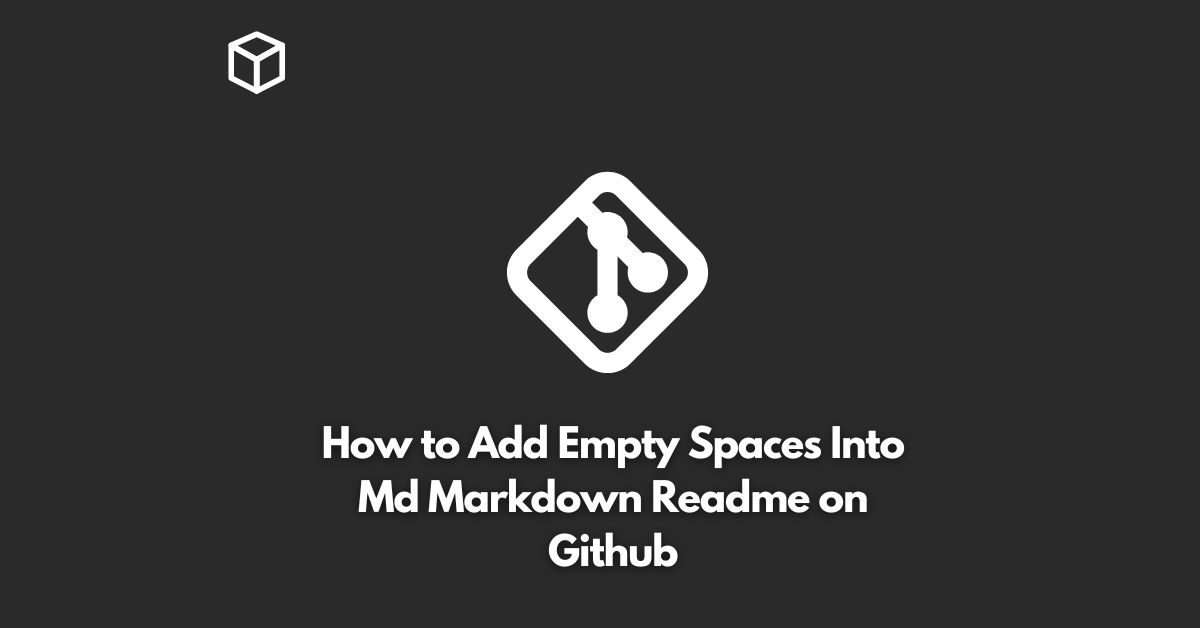Github is a widely used platform for software development and it supports the Markdown language for formatting the README files.
As a programmer or a technical writer, it is essential to know how to add empty spaces in a markdown README file to make it visually appealing and easy to read.
In this tutorial, we will discuss different methods to add empty spaces into markdown README on Github.
We will start by discussing the importance of empty spaces in markdown README and then move on to the methods of adding them.
Why are Empty Spaces Important in Markdown README on Github?
Empty spaces play a crucial role in the formatting of markdown README on Github.
They help in separating the different sections of the README file and make it easier to read.
Empty spaces can also be used to highlight the important parts of the README file and draw the reader’s attention to specific sections.
Additionally, empty spaces can also be used to create a visually appealing and organized README file.
This is important because the README file is often the first thing a user sees when visiting a repository on Github.
It provides the user with a brief overview of the project and its purpose.
Hence, having a well-organized and visually appealing README file can make a positive impression on the user and encourage them to explore the repository further.
Methods of Adding Empty Spaces in Markdown README on Github
There are several methods to add empty spaces in markdown README on Github.
Let’s take a look at each of them in detail.
Using HTML Code
One of the simplest methods to add empty spaces in markdown README on Github is by using HTML code.
HTML code allows you to add break elements to your markdown file, which can be used to add empty spaces.
To add an empty space, simply add the following HTML code: <br>.
For example:
This is a markdown README file on Github. <br> <br> This is a new paragraph with two empty spaces above it.
Using Code Blocks
Another method to add empty spaces in markdown README on Github is by using code blocks.
Code blocks can be used to add empty spaces by adding multiple line breaks.
To add an empty space, simply add three or more line breaks.
For example:
This is a markdown README file on Github.
This is a new paragraph with one empty space above it.
Using CSS Code
You can also use CSS code to add empty spaces in markdown README on Github.
CSS code allows you to define the spacing between elements in your markdown file.
To add empty spaces, you need to define a class in your CSS code and then use it in your markdown file.
For example:
<style>
.empty-space {
padding-top: 20px;
}
</style>
This is a markdown README file on Github.
<div class="empty-space"></div>
This is a new paragraph with 20px empty space above it.Conclusion
In conclusion, empty spaces play an important role in formatting markdown README on Github and making it visually appealing and easy to read.
There are several methods to add empty spaces in markdown README, including using HTML code, code blocks, and CSS code.
Choose the method that best suits your needs and make your markdown README stand out on Github.