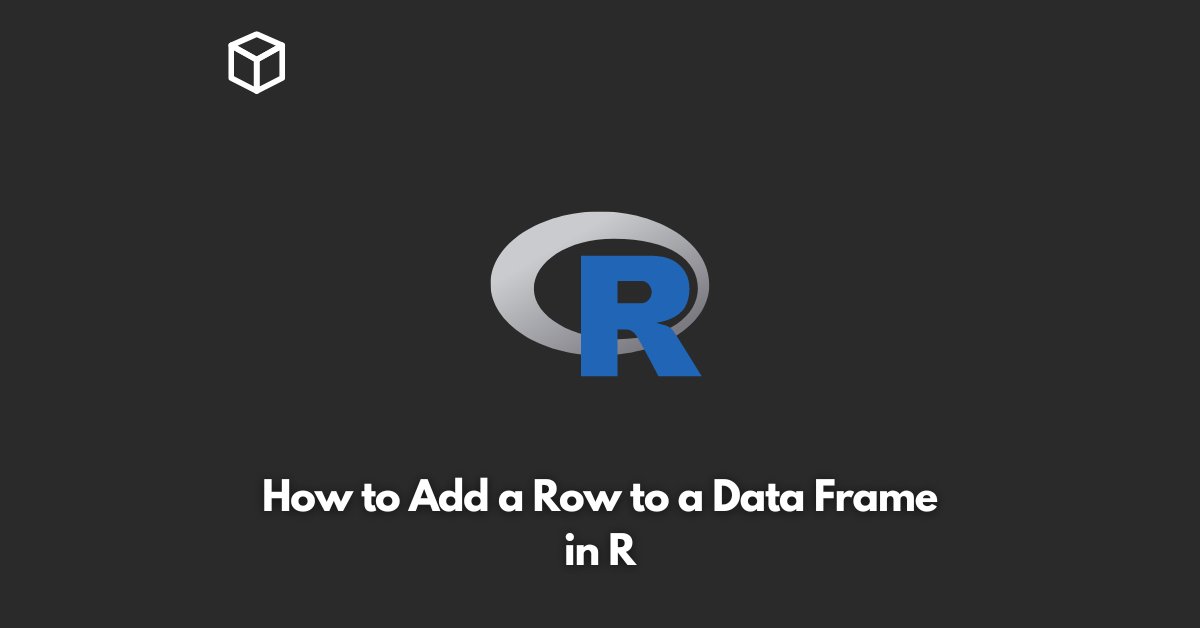Adding a new row to a data frame is a common operation in R, especially when dealing with large datasets.
Whether you are analyzing data, preparing it for machine learning, or generating reports, you will often need to add new observations to your data frame.
In this R tutorial, we will explore various ways of adding a row to a data frame in R.
Creating a Data Frame
Before we can add a new row to a data frame, we need to have a data frame to work with.
In R, we can create a data frame using the data.frame() function. For example, let’s create a data frame with three columns:
df <- data.frame(Name = c("Alice", "Bob", "Charlie"), Age = c(25, 30, 35), Sex = c("F", "M", "M"))This code creates a data frame with three columns: Name, Age, and Sex, and three rows with some sample data.
Adding a Row Using rbind()
One way to add a new row to a data frame is to use the rbind() function, which combines two or more data frames vertically.
To add a new row to our existing data frame, we can create a new data frame with the same column names and bind it to the original data frame using rbind():
new_row <- data.frame(Name = "Dave", Age = 40, Sex = "M") df <- rbind(df, new_row)
This code creates a new row with the name “Dave”, age 40, and sex “M”, and appends it to the original data frame.
Adding a Row Using the bind_rows() Function
Another way to add a row to a data frame is to use the bind_rows() function from the dplyr package.
This function is similar to rbind(), but it can handle data frames with different column types and names.
First, we need to install the dplyr package using the install.packages() function.
Then, we can use bind_rows() to add a new row to our data frame:
install.packages("dplyr")
library(dplyr)
new_row <- data.frame(Name = "Eve", Age = 45, Sex = "F")
df <- bind_rows(df, new_row)This code installs the dplyr package, creates a new row with the name “Eve”, age 45, and sex “F”, and adds it to the original data frame using bind_rows().
Adding a Row Using the data.table Package
The data.table package provides a fast and efficient way to manipulate data frames in R.
To add a new row to a data table, we can use the rbindlist() function, which is similar to rbind() but more efficient for large data frames.
First, we need to install the data.table package using the install.packages() function.
Then, we can use rbindlist() to add a new row to our data frame:
install.packages("data.table")
library(data.table)
new_row <- list(Name = "Frank", Age = 50, Sex = "M")
df <- rbindlist(list(df, new_row))This code installs the data.table package, creates a new row as a list, and adds it to the original data frame using rbindlist().
Conclusion
In this blog post, we have explored various ways of adding a row to a data frame in R.