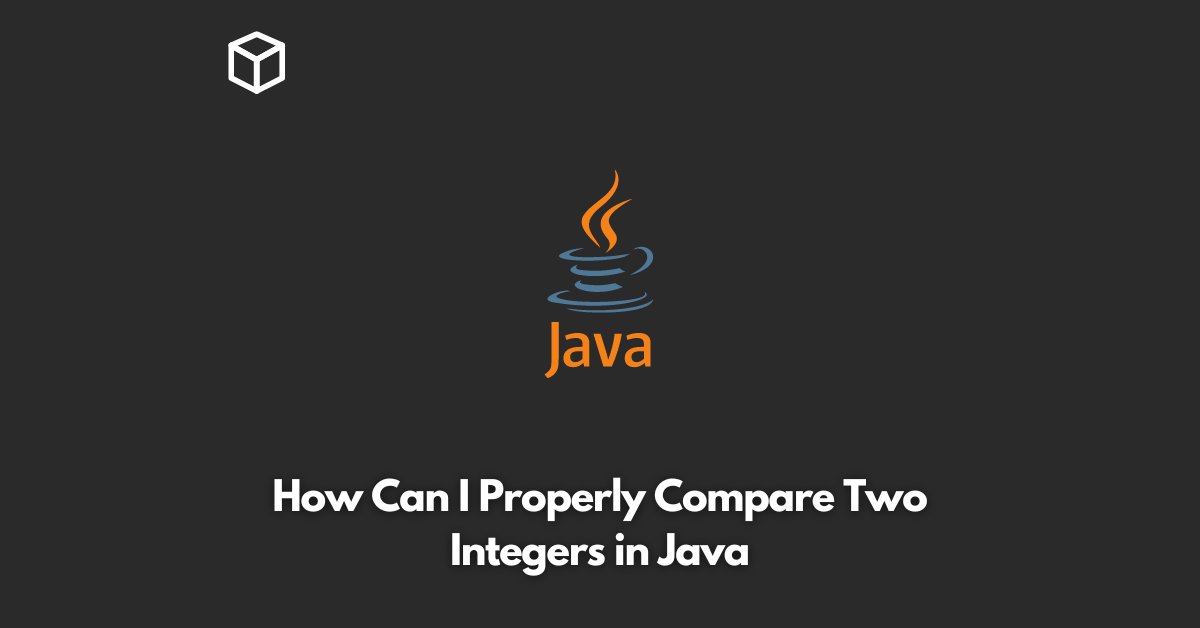Comparing two integers is a fundamental operation in any programming language.
In Java, there are several ways to compare two integers, each with its own advantages and disadvantages.
In this quick tutorial, we will explore the various methods of comparing integers in Java and help you choose the right method for your use case.
Using the Comparison Operators
The easiest and most straightforward way to compare two integers in Java is by using the comparison operators.
The comparison operators in Java are as follows:
== (equal to)
!= (not equal to)
(greater than)
= (greater than or equal to)
< (less than)
<= (less than or equal to)
Using these operators, you can compare two integers as shown below:
int a = 10;
int b = 20;
if (a == b) {
// Do something
} else if (a < b) {
// Do something else
} else {
// Do something different
}
Using the compareTo() Method
Another way to compare two integers in Java is by using the compareTo() method.
The compareTo() method is a method of the Integer class that compares two integers and returns an integer value.
The compareTo() method returns 0 if the two integers are equal, a negative integer if the first integer is less than the second integer, and a positive integer if the first integer is greater than the second integer.
Here is an example of using the compareTo() method:
Integer a = 10;
Integer b = 20;
int result = a.compareTo(b);
if (result == 0) {
// Do something
} else if (result < 0) {
// Do something else
} else {
// Do something different
}
Using the equals() Method
The equals() method is another way to compare two integers in Java.
The equals() method is a method of the Integer class that compares the values of two integers and returns a boolean value indicating whether the two integers are equal or not.
Here is an example of using the equals() method:
Integer a = 10;
Integer b = 20;
if (a.equals(b)) {
// Do something
} else {
// Do something else
}
Using the Objects.equals() Method
In Java, you can also use the Objects.equals() method to compare two integers.
The Objects.equals() method is a static method of the Objects class that compares two objects and returns a boolean value indicating whether the two objects are equal or not.
The advantage of using the Objects.equals() method is that it can handle null values.
Here is an example of using the Objects.equals() method:
Integer a = 10;
Integer b = 20;
if (Objects.equals(a, b)) {
// Do something
} else {
// Do something else
}
Conclusion
In this tutorial, we explored the various methods of comparing two integers in Java.
The comparison operators are the easiest and most straightforward way to compare two integers, but they have limited functionality.
The compareTo() method is more powerful and can handle null values, but it can be more complex to use.
The equals() method is a simple way to compare two integers, but it can only handle Integer objects.
The Objects.equals() method is the most versatile method and can handle null values, but it requires the use of the Objects class.
Ultimately, the method you choose will depend on your use case and personal preference.