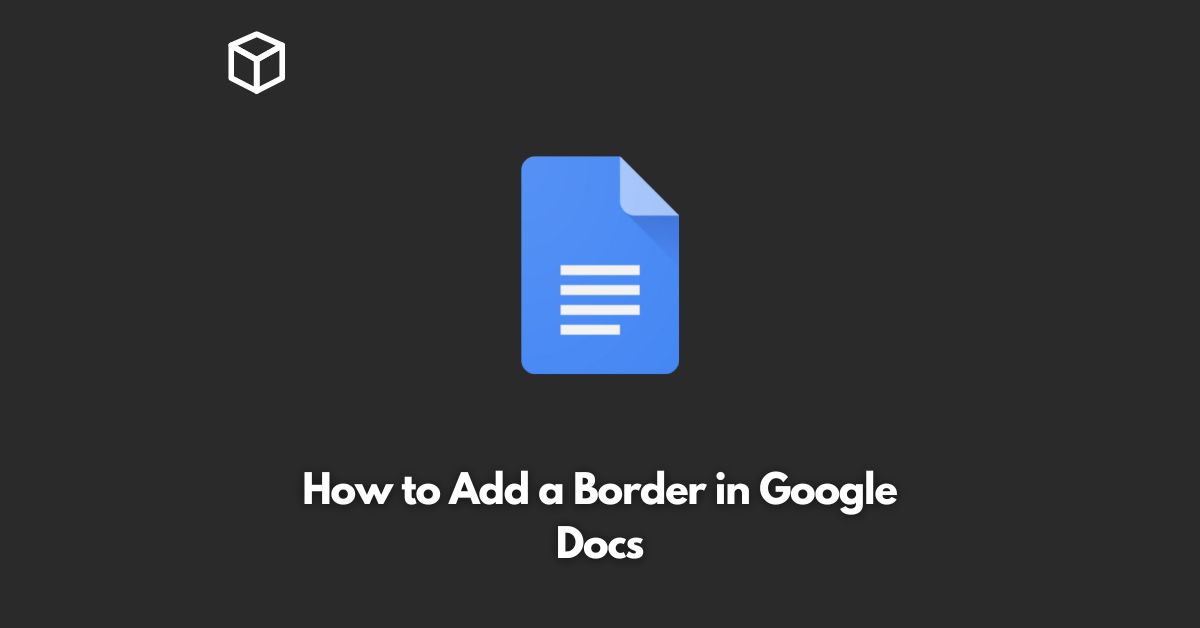Google Docs is a popular word processing tool that provides a lot of features for formatting and enhancing documents.
One of these features is the ability to add a border to text boxes, images, and paragraphs.
In this tutorial, we will go through the steps to add a border in Google Docs.
Select the Element
The first step in adding a border to an element in Google Docs is to select the element.
You can select a text box, an image, or a paragraph by clicking on it.
Once the element is selected, you will see that its border will become highlighted.
Go to Format
The next step is to go to the Format menu.
You can find the Format menu on the top navigation bar.
Click on it, and you will see several options related to formatting your document.
Select the Border Option
From the Format menu, select the Border option.
Once you click on the Border option, you will see a drop-down menu that will give you several options for adding a border to the selected element.
Choose the Border Style and Color
From the drop-down menu, you can choose the border style that you want to apply to the selected element.
You can choose from a solid border, a dotted border, a dashed border, or a double border.
Once you have chosen the border style, you can also choose the border color from the color picker.
Apply the Border
Once you have chosen the border style and color, click on the Apply Border option.
The border will be applied to the selected element, and you will see the changes immediately.
Adjust the Border Thickness
If you want to adjust the thickness of the border, you can go back to the Border option from the Format menu and choose the thickness that you want.
You can choose from several different thicknesses, including thin, medium, and thick.
Remove the Border
If you want to remove the border, you can go back to the Border option from the Format menu and choose the No Border option.
The border will be removed from the selected element.
Conclusion
Adding a border to an element in Google Docs is a straightforward process that can be done in just a few steps.
Whether you want to add a border to a text box, an image, or a paragraph, you can use the steps outlined in this tutorial to do so.
By following these steps, you can enhance the look and feel of your document in Google Docs.