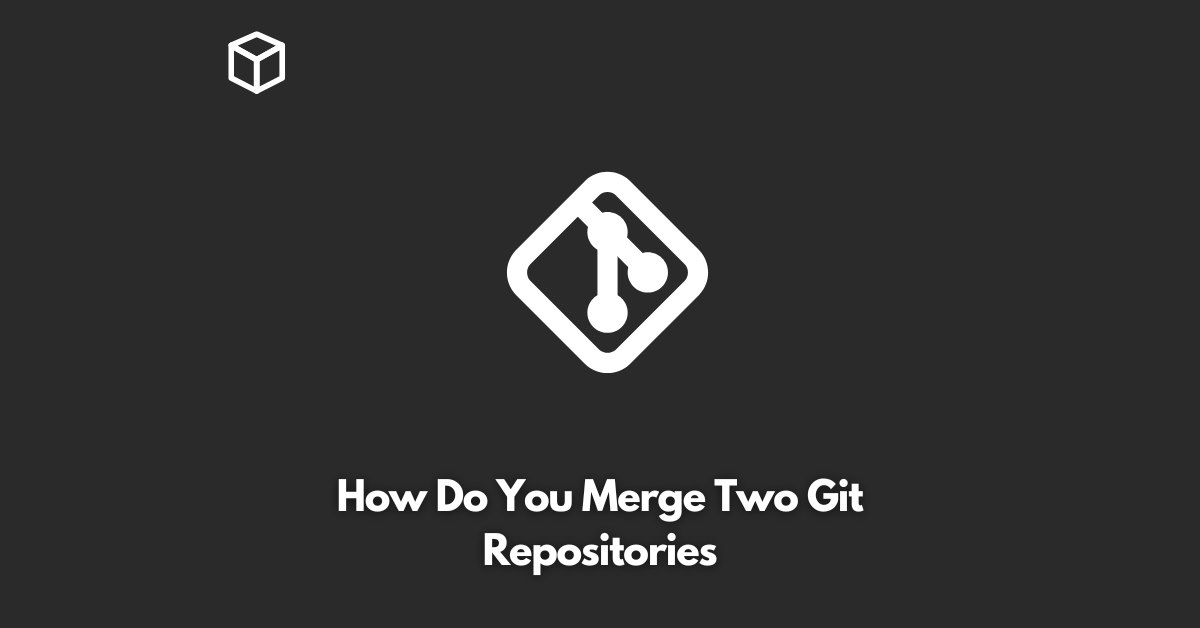Git is a popular version control system used by developers for managing code.
With Git, developers can track changes in their code, collaborate with other team members, and store their code in a central repository.
While Git makes it easy to manage code, sometimes developers need to merge two Git repositories into one.
There are various reasons why developers might want to merge two Git repositories.
For example, if a company has two separate development teams working on two different projects, they might want to merge the two projects into one repository to better manage the code.
In this article, we will walk you through the process of merging two Git repositories into one.
Step 1: Clone the Two Repositories
The first step in merging two Git repositories is to clone both repositories onto your local machine. You can clone a repository using the following command:
git clone https://github.com/user/repo1.gitReplace “https://github.com/user/repo1.git” with the URL of the repository you want to clone. Repeat the process for the second repository.
Step 2: Create a New Repository
Once you have cloned both repositories, the next step is to create a new repository that will be the target repository for the merge.
You can create a new repository on GitHub or GitLab using their web interface.
Step 3: Add the Two Repositories as Remotes
After creating the new repository, you need to add the two repositories you cloned as remotes in the new repository. To do this, navigate to the new repository’s directory on your local machine and run the following commands:
cd newrepo
git remote add repo1 https://github.com/user/repo1.git
git remote add repo2 https://github.com/user/repo2.git
Replace “https://github.com/user/repo1.git” and “https://github.com/user/repo2.git” with the URLs of the two repositories you cloned.
Step 4: Fetch the Branches from the Remotes
Now that you have added the two repositories as remotes, you need to fetch the branches from both repositories.
You can do this by running the following commands:
git fetch repo1
git fetch repo2Step 5: Merge the Branches
The next step is to merge the branches from the two repositories into the new repository. To do this, run the following command:
git merge repo1/branch repo2/branchReplace “branch” with the name of the branch you want to merge. You can repeat this process for each branch you want to merge.
Step 6: Push the Changes to the New Repository
Once you have merged the branches, you need to push the changes to the new repository. You can do this by running the following command:
git push origin masterReplace “master” with the name of the branch you merged the branches into.
Conclusion
Merging two Git repositories into one is a relatively straightforward process, but it does require some technical knowledge.
By following the steps outlined in this post, you can merge two Git repositories into one and better manage your code.