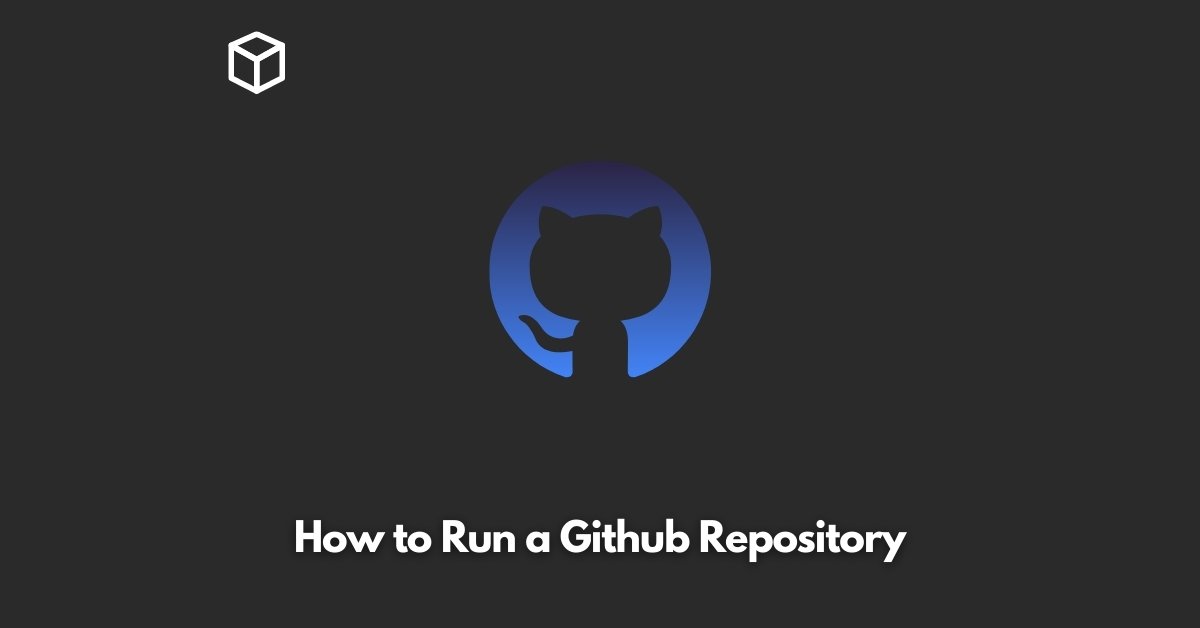GitHub is a popular platform for developers to store, collaborate and share their software projects.
Many open-source projects and software libraries are hosted on GitHub, making it a valuable resource for developers of all levels.
Running a Github repository can seem like a daunting task for beginners, but with a little guidance, it’s easy to get started.
In this article, we’ll go through the steps to run a Github repository on your local machine.
Whether you’re a beginner or an experienced developer, this guide will provide you with all the information you need to run a Github repository with ease.
Step 1: Install Git
The first step to running a Github repository is to install Git on your computer.
Git is a version control system that is used to manage and store different versions of your code.
It’s essential for any developer who wants to collaborate with others on a software project.
You can download the latest version of Git from the official website.
Once you have installed Git, you can confirm that it’s working by running the following command in your terminal or command prompt:
git --versionStep 2: Clone the Repository
Once you have installed Git, the next step is to clone the Github repository that you want to run.
Cloning is a process that allows you to download a copy of a repository to your local machine.
To clone a repository, you’ll need the URL of the repository.
You can find the URL of a repository by navigating to the repository on Github and clicking on the “Clone or download” button.
Once you have the URL of the repository, open your terminal or command prompt and run the following command:
git cloneReplace with the URL of the repository that you want to clone.
After running this command, you should see a new directory with the same name as the repository in your current directory.
Step 3: Install Dependencies
Once you have cloned the repository, the next step is to install any dependencies that the repository requires. Dependencies are libraries or packages that are required for the software to run.
To install the dependencies, you’ll need to navigate to the repository directory that you just cloned and run the following command:
npm installThis command will download and install all of the dependencies that are listed in the repository’s package.json file.
Step 4: Run the Repository
With the dependencies installed, you’re now ready to run the repository. To run the repository, you’ll need to navigate to the repository directory and run the following command:
npm startThis command will start the repository and you should be able to access it in your web browser at http://localhost:3000.
Conclusion
Running a Github repository can seem like a daunting task, but with the right guidance, it’s actually quite easy.
In this article, we’ve gone through the steps to run a Github repository on your local machine, from installing Git to running the repository.
With these steps, you’ll be able to run any Github repository with ease.