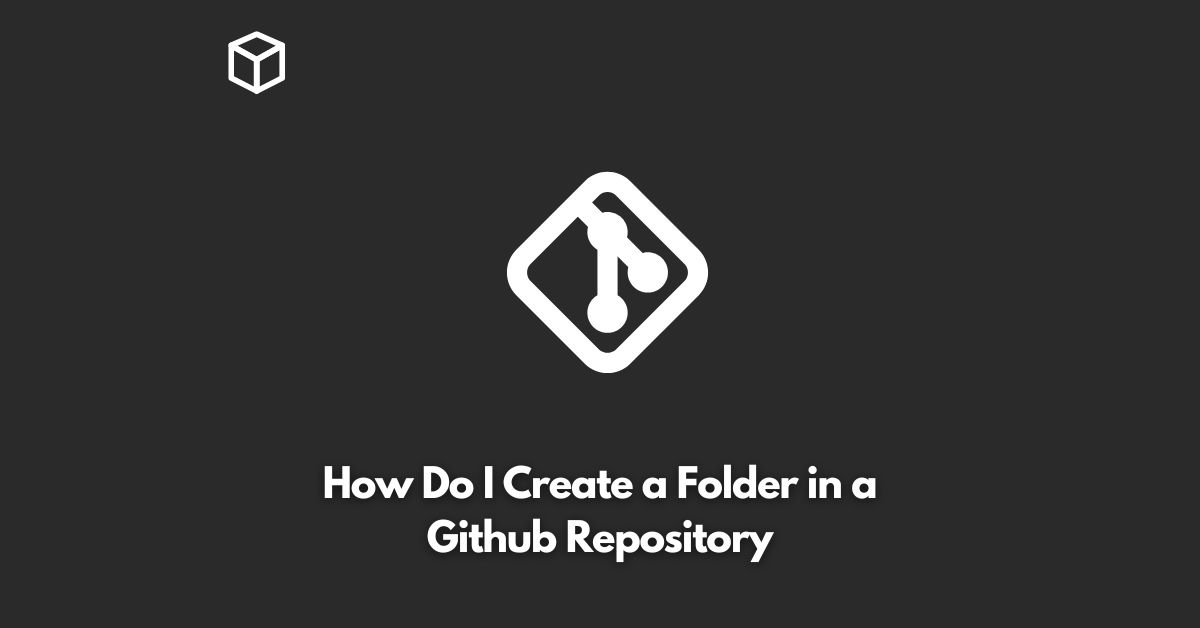Github is one of the most widely used version control systems for software development.
It allows developers to store, manage, and track changes to their code.
With Github, you can store your code in repositories, which are essentially folders that contain all the necessary files for a project.
In this tutorial, we will go over how to create a folder in a Github repository.
Navigate to the Repository
To get started, log in to your Github account and navigate to the repository you want to create a folder in.
If you don’t already have a repository, you can create one by clicking the “New repository” button on your dashboard.
Create a New Folder
Once you’re in the repository, click the “Create new file” button at the top of the page.
In the field where you enter the file name, type the name of the folder you want to create, followed by a forward slash (e.g. “folder_name/”).
Commit the Folder
Next, you need to commit the new folder.
This is the process of saving changes to the repository.
To commit the folder, enter a commit message in the field provided (e.g. “Create folder_name”).
Then, click the “Commit new file” button.
Verify the Folder Creation
The new folder should now appear in the repository.
You can verify this by clicking on the folder name to open it.
If you see an empty directory, the folder has been successfully created.
Congratulations! You have successfully created a folder in your Github repository.
Now, you can add files to the folder and start organizing your project.
Adding Files to the Folder
You can add files to the folder in a similar way that you created the folder.
To add a file, click the “Create new file” button and enter the file name in the field provided (e.g. “file.txt”).
Then, enter the content of the file and click the “Commit new file” button to save the changes.
Conclusion
In conclusion, creating a folder in a Github repository is a simple and straightforward process.
By following the steps outlined in this tutorial, you can quickly organize your project and start storing your code in a centralized location.
Whether you’re a beginner or an experienced developer, Github is a powerful tool that can help you manage your code and collaborate with others.