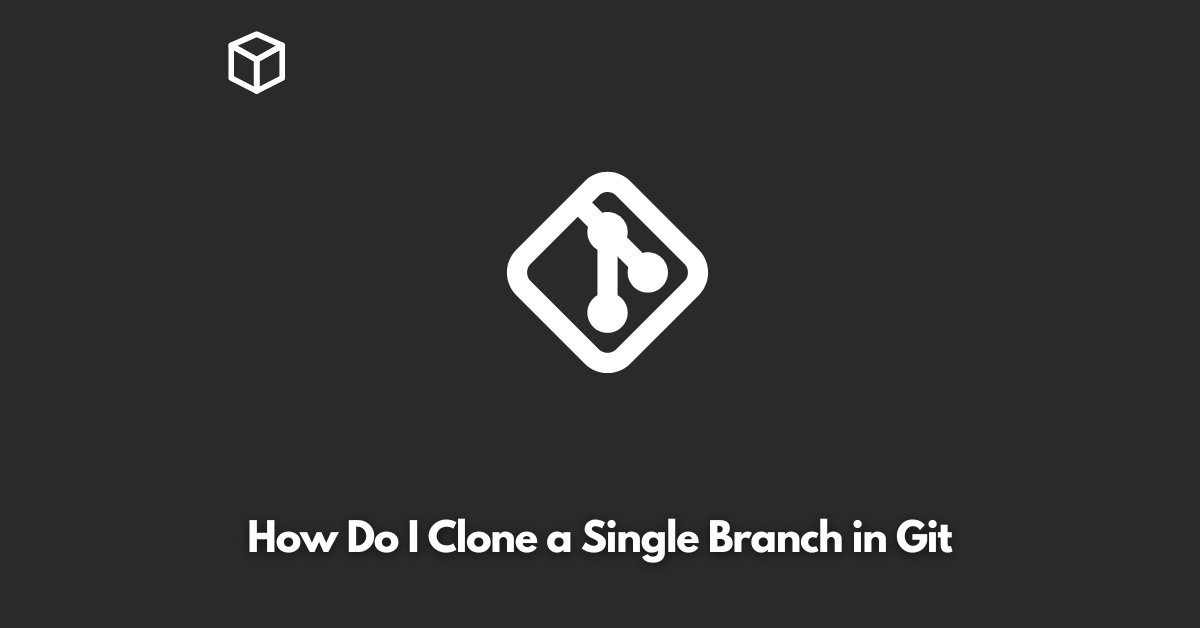Git is a powerful version control system that is widely used by software developers, designers, and technical writers to manage their projects effectively.
It helps you to keep track of changes in your code, collaborate with your team, and revert to previous versions whenever necessary.
One of the great features of Git is the ability to clone a single branch from a remote repository.
By cloning a single branch, you can save bandwidth and disk space, as you only download the code relevant to your needs.
In this tutorial, we will explain how you can clone a single branch in Git and start using it for your projects.
Step 1: Identify the Remote Repository
The first step in cloning a single branch in Git is to identify the remote repository that you want to clone.
You can find the repository by searching for it on Github, GitLab, or any other Git hosting service that you use.
Step 2: Check the Available Branches
Once you have found the remote repository, you need to check the available branches.
To do this, you can use the command line or the web interface of the hosting service.
Step 3: Clone the Single Branch
To clone a single branch, you need to use the following command:
git clone --branchReplace with the name of the branch that you want to clone, and with the URL of the remote repository.
For example, if you want to clone the development branch from a remote repository with the URL https://github.com/user/repo.git, you would use the following command:
git clone --branch development https://github.com/user/repo.gitStep 4: Check the Cloned Branch
Once the cloning process is complete, you can verify that you have cloned the correct branch by using the following command:
This command will list all the branches in your local repository, and the current branch will be marked with an asterisk (*).
Step 5: Start Working on the Cloned Branch
Now that you have successfully cloned a single branch in Git, you can start working on it. You can make changes to the code, push your changes to the remote repository, and collaborate with your team.
Conclusion
Cloning a single branch in Git is a simple and effective way to manage your projects.
By cloning only the relevant code, you can save bandwidth and disk space, and work more efficiently.
In this article, we have explained how you can clone a single branch in Git, and we hope that you have found this guide helpful.