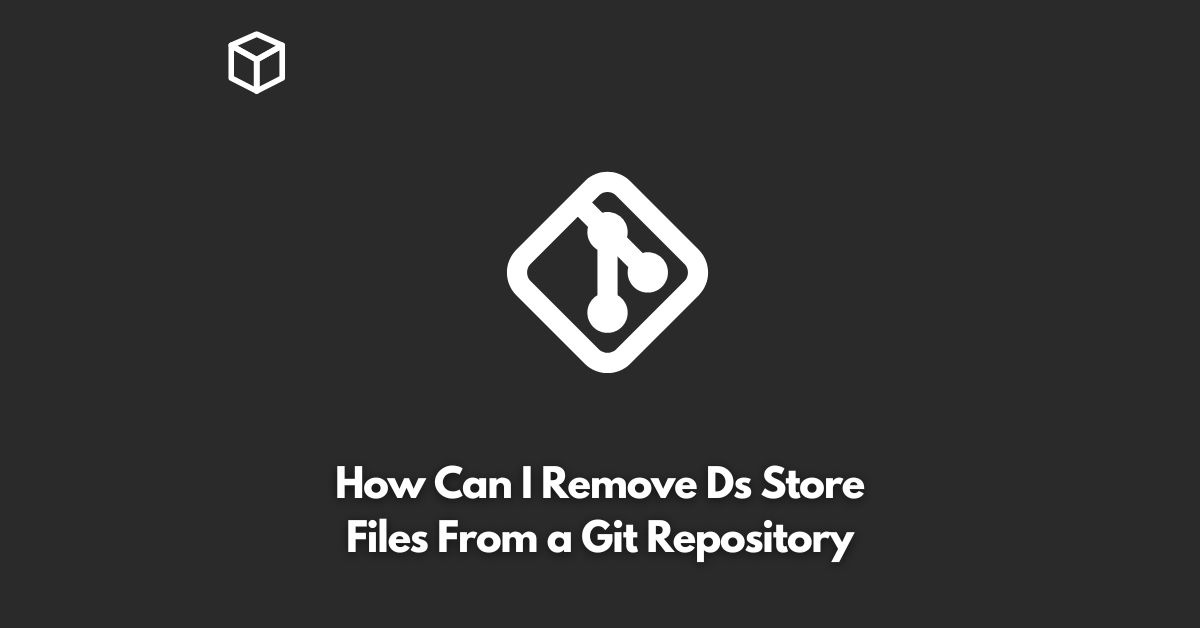DS_Store files are a type of hidden file that is created by the macOS Finder application to store metadata and custom settings for each folder.
These files are not necessary for most users, but they can cause problems in a Git repository.
If you add DS_Store files to your Git repository by accident, you may end up committing them and sharing them with others.
Fortunately, it is easy to remove DS_Store files from a Git repository and prevent them from being added in the future.
In this tutorial, we’ll show you how to do it.
Remove the DS_Store files from the Git Repository
To remove the DS_Store files from the Git repository, you first need to delete them from your local file system.
You can do this by running the following command in your terminal:
find . -name ‘*.DS_Store’ -type f -delete
Next, you need to remove the DS_Store files from the Git history.
You can do this by running the following command in your terminal:
git rm --cached *.DS_Store
Finally, you need to commit the changes to the Git repository.
You can do this by running the following command in your terminal:
git commit -m "Removed DS_Store files"
Prevent DS_Store files from being added to the Git Repository
To prevent DS_Store files from being added to the Git repository in the future, you need to add a .gitignore file to your repository.
This file tells Git which files to ignore and not track.
To add a .gitignore file to your repository, run the following command in your terminal:
touch .gitignore
Next, open the .gitignore file in a text editor and add the following line:
*.DS_Store
Finally, commit the changes to the Git repository.
You can do this by running the following command in your terminal:
git add .gitignore
git commit -m "Added .gitignore file"
Conclusion
DS_Store files can cause problems in a Git repository, but they are easy to remove and prevent from being added in the future.
By following the steps outlined in this tutorial, you can keep your Git repository free of unwanted files and ensure that your repository stays clean and organized.