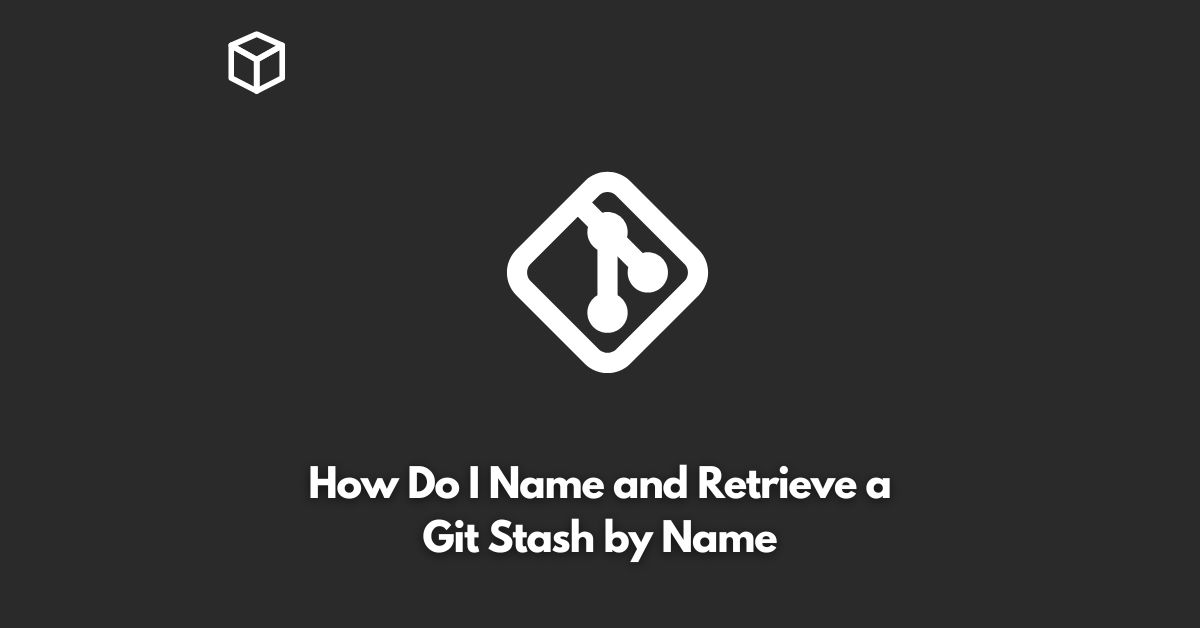Git stash is a powerful feature that allows developers to temporarily store changes that have not been committed to a branch.
Stashing is often used to switch branches or work on a new feature while preserving the changes made in the current branch.
The default behavior of stash is to store the changes in a single stash entry.
However, as your stash grows, it can become challenging to manage different stash entries, especially when you want to apply a specific stash.
In this tutorial, we will look at how to name and retrieve a Git stash by name.
Naming a Git Stash
By default, Git stash names the stash entry automatically, which is usually a combination of the stash’s index and a unique identifier.
However, you can name a stash entry by using the -m option followed by the desired stash name.
The following is the syntax for naming a stash entry:
git stash save -m "stash_name"
For example, if you want to name the stash entry as “feature-x,” you would run the following command:
git stash save -m "feature-x"
Retrieving a Git Stash by Name
To retrieve a stash entry by name, you can use the apply command followed by the stash name preceded by the stash index.
The stash index is the number that represents each stash entry in the stash list.
The following is the syntax for retrieving a stash entry by name:
git stash apply stash@{stash_index}
For example, if you want to retrieve the stash named “feature-x,” you would run the following command:
git stash apply stash@{0}
Note that the stash index is the number assigned to the stash entry, which starts from zero and increases by one for each new stash entry.
To view the stash list and determine the stash index, you can use the git stash list command, which returns a list of all stash entries and their corresponding index numbers.
Conclusion
Naming and retrieving a Git stash by name is a useful feature that can help you better manage your stash entries and quickly apply the desired stash entry.
By using the -m option followed by the stash name and the apply command followed by the stash name preceded by the stash index, you can name and retrieve a Git stash by name, respectively.