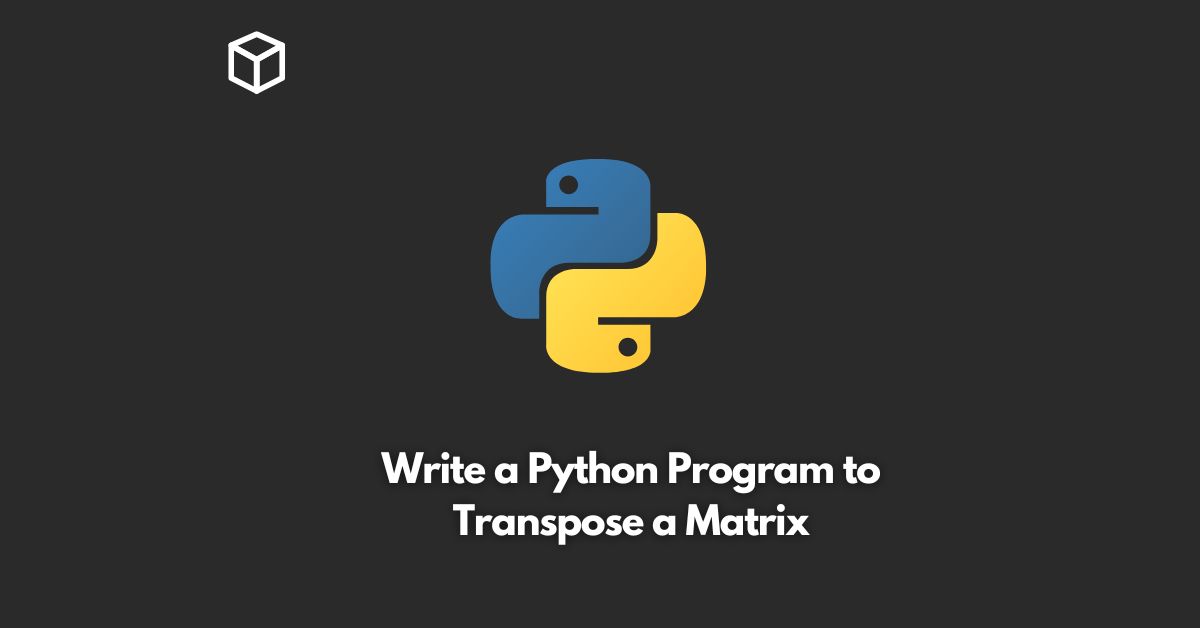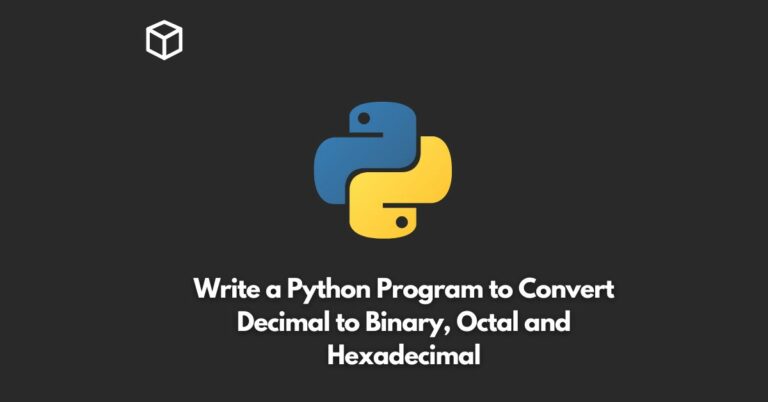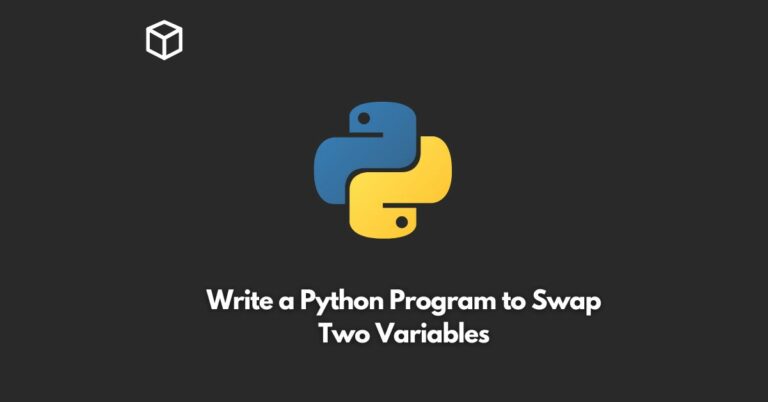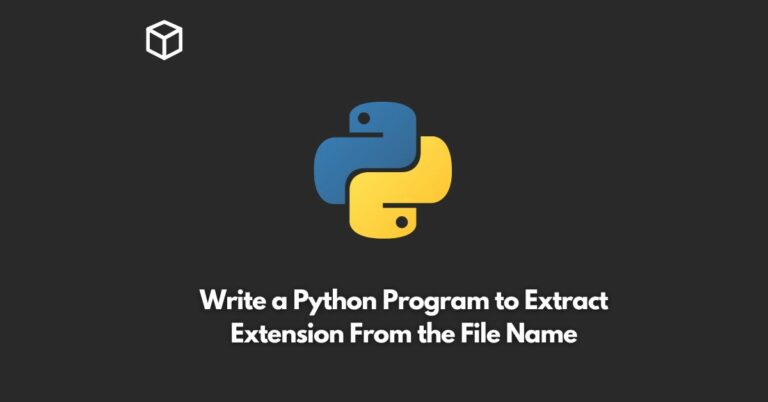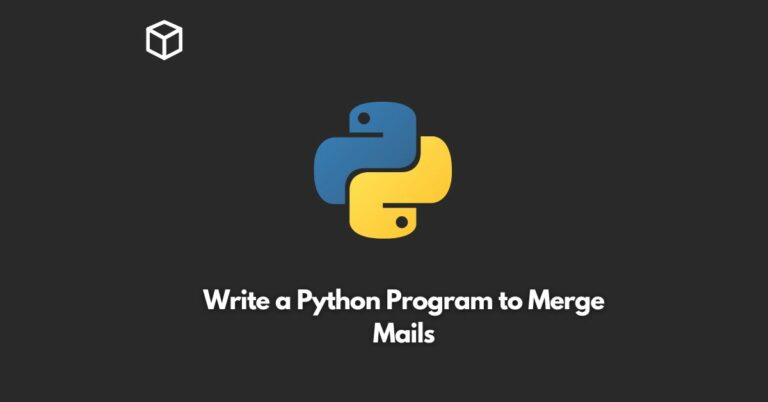Matrix transposition is a common operation in linear algebra, where the rows and columns of a matrix are swapped.
In this tutorial, we will discuss how to transpose a matrix using Python.
In Python, a matrix can be represented as a list of lists.
Each sublist represents a row in the matrix.
To transpose a matrix, we need to swap the rows and columns of the matrix.
We can use a nested loop to swap the rows and columns.
The outer loop iterates over the rows of the original matrix, and the inner loop iterates over the columns.
We can then use a new list to store the transposed matrix.
Here’s the Python code to transpose a matrix:
def transpose_matrix(matrix):
# Get the number of rows and columns in the matrix
rows = len(matrix)
cols = len(matrix[0])
# Create a new matrix with swapped rows and columns
transposed_matrix = [[0 for x in range(rows)] for y in range(cols)]
# Iterate over the original matrix and swap the rows and columns
for i in range(rows):
for j in range(cols):
transposed_matrix[j][i] = matrix[i][j]
return transposed_matrixLet’s test the above code with an example matrix:
matrix = [[1, 2, 3], [4, 5, 6], [7, 8, 9]] transposed_matrix = transpose_matrix(matrix) print(transposed_matrix)
The output should be:
[[1, 4, 7], [2, 5, 8], [3, 6, 9]]
As you can see, the rows and columns of the original matrix have been swapped to produce the transposed matrix.
In conclusion, transposing a matrix in Python is a simple operation that can be achieved using a nested loop.
By swapping the rows and columns of the matrix, we can create a new matrix that represents the transposed version of the original matrix.