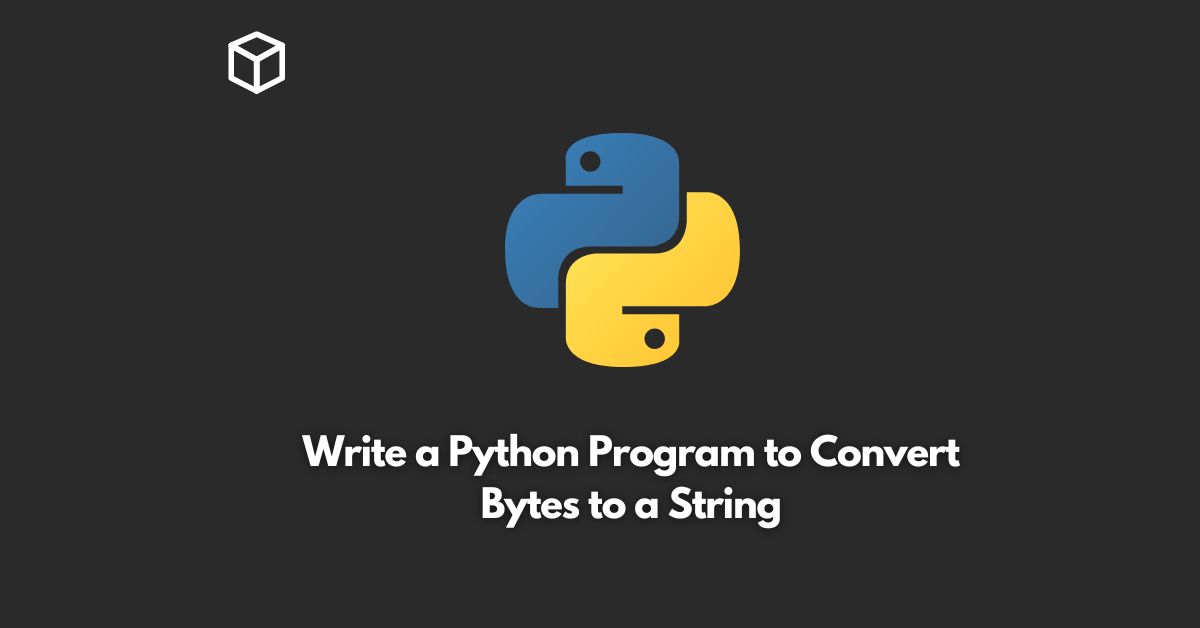When working with data, you may encounter situations where you need to convert a sequence of bytes into a string.
Python provides a built-in method to do this conversion, and it’s quite simple to use.
In this tutorial, we will explore how to convert bytes to a string in Python.
To start, let’s define what bytes and strings are.
Bytes are a sequence of 8-bit units that represent binary data.
Strings, on the other hand, are a sequence of characters that represent text data.
In Python, bytes are represented using the bytes data type, and strings are represented using the str data type.
To convert bytes to a string in Python, we can use the decode() method.
This method decodes the bytes object into a string, using a specified encoding.
Here’s the syntax:
string = bytes_object.decode(encoding)
In the above syntax, bytes_object is the bytes object that we want to convert, and encoding is the encoding that we want to use to decode the bytes object.
Some common encodings include ‘utf-8’, ‘ascii’, and ‘latin-1’.
Let’s look at an example:
# Define a bytes object
bytes_object = b"Hello, World!"
# Convert bytes to string using the 'utf-8' encoding
string = bytes_object.decode('utf-8')
# Print the string
print(string)Output:
Hello, World!
In the above example, we defined a bytes object b"Hello, World!".
We then used the decode() method to convert it into a string using the ‘utf-8’ encoding.
Finally, we printed the resulting string.
It’s important to note that if the bytes object contains characters that are not compatible with the specified encoding, a UnicodeDecodeError will be raised.
Therefore, it’s important to choose the correct encoding that matches the format of the original bytes object.
In conclusion, converting bytes to a string in Python is a simple process that can be accomplished using the decode() method.
By understanding how to do this conversion, you can work with binary data more effectively in your Python programs.