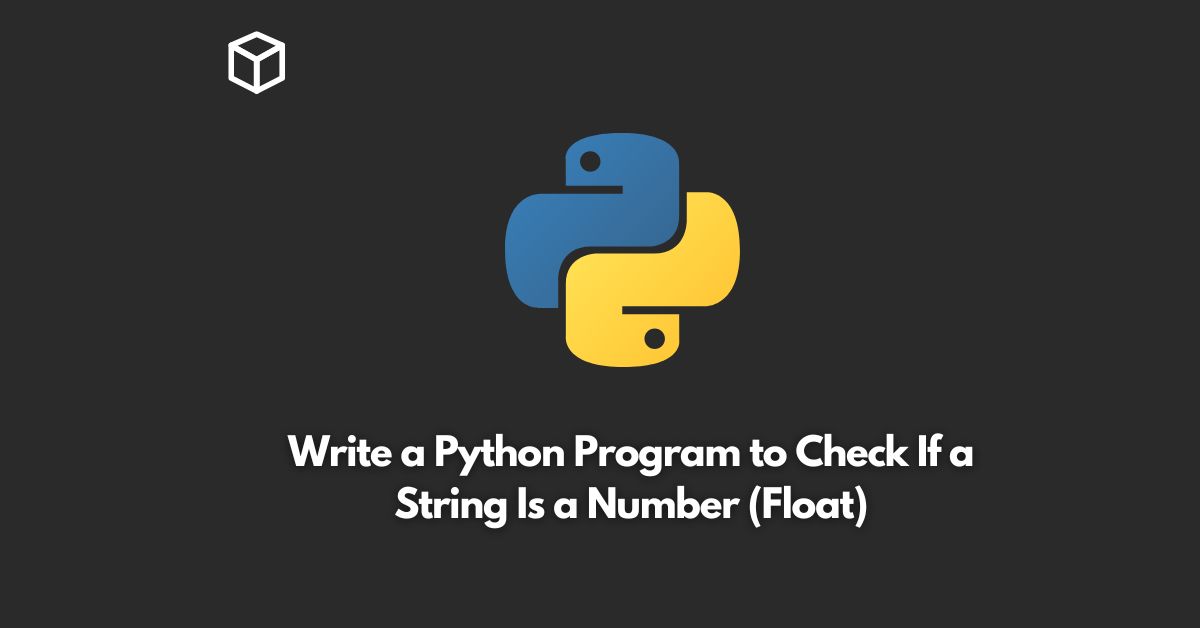In Python, it’s essential to check if a given string is a valid number, especially if you’re working with user input.
This can help avoid errors and ensure that your code runs smoothly.
In this tutorial, we’ll show you how to check if a string is a float in Python.
To begin, let’s define what a float is.
A float is a data type in Python that represents a real number.
It is a decimal number, which can be positive or negative, and can include a decimal point.
Now, let’s take a look at the code:
def is_float(s):
try:
float(s)
return True
except ValueError:
return FalseIn this code, we define a function called is_float that takes a string as its argument.
We then try to convert the string to a float using the float() function.
If the string can be converted to a float, we return True.
If there is a ValueError, which would occur if the string is not a valid float, we catch the exception and return False.
Let’s see how this code works with some examples:
print(is_float("3.14")) # True
print(is_float("-0.5")) # True
print(is_float("1")) # True
print(is_float("1.0")) # True
print(is_float("abc")) # False
print(is_float("1.2.3")) # FalseIn the first four examples, the string can be converted to a float, so the function returns True.
In the last two examples, the strings are not valid floats, so the function returns False.
In conclusion, checking if a string is a valid float in Python is a simple process.
By using the float() function and catching any ValueError exceptions, you can determine if a given string can be converted to a float.