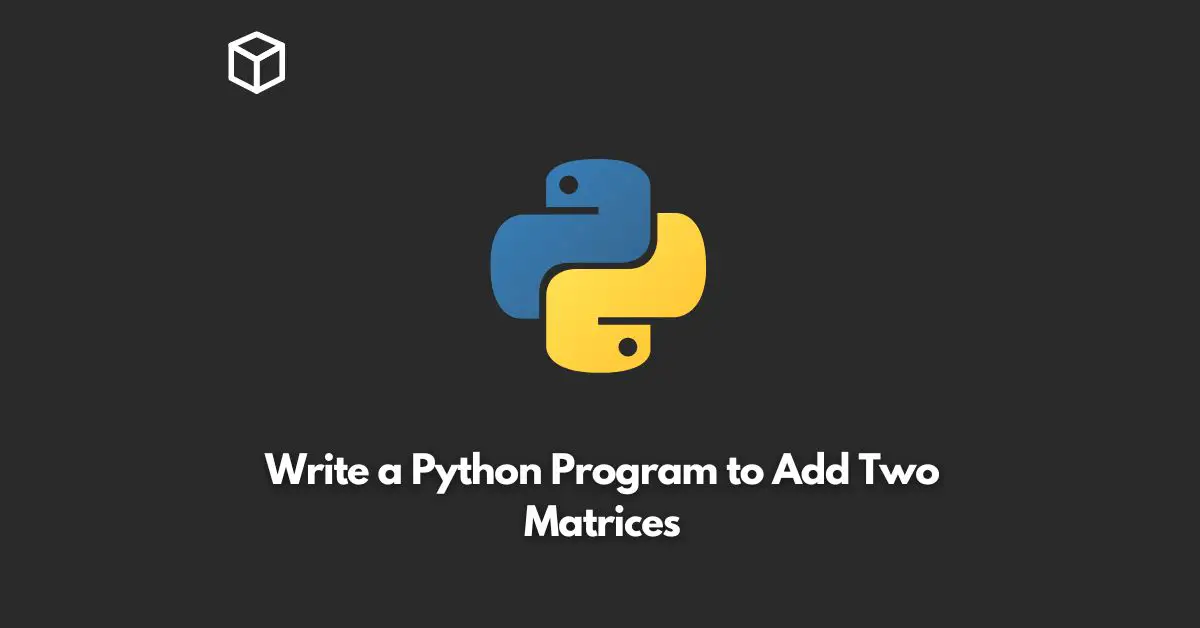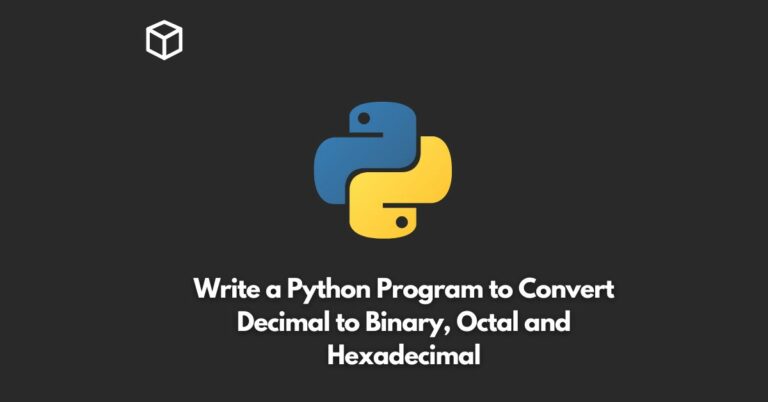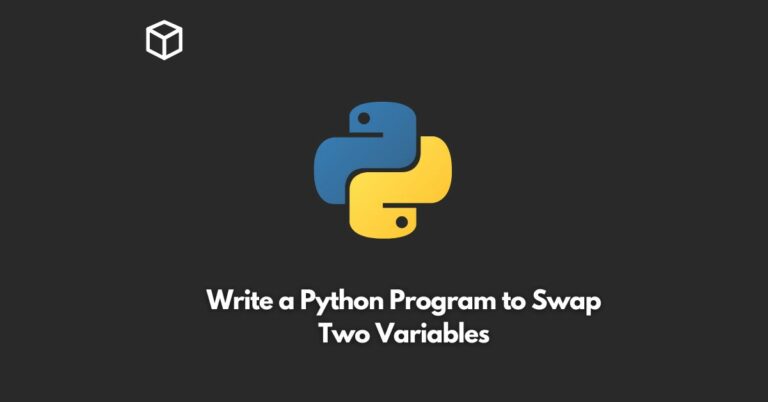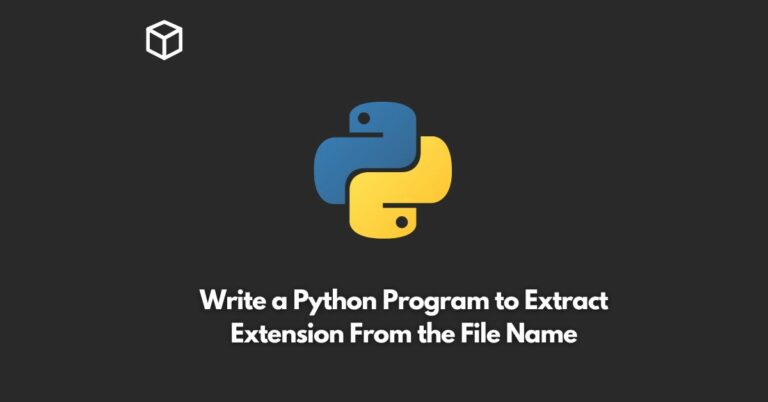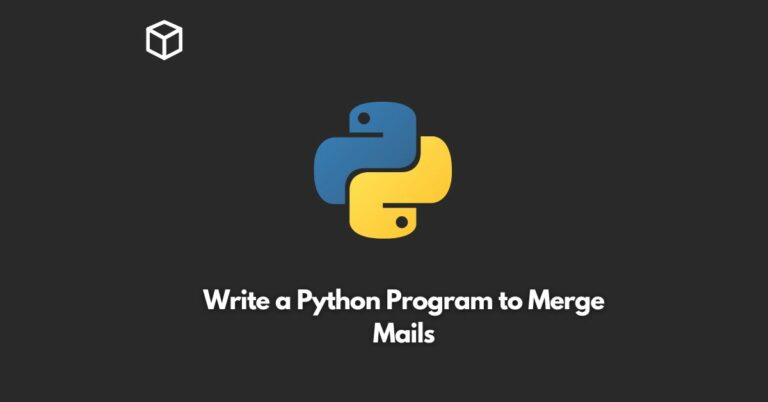Matrices are one of the most fundamental concepts in linear algebra.
They are often used in machine learning and data science to store and manipulate data.
In Python, you can easily create and manipulate matrices using the NumPy library.
In this tutorial, we’ll learn how to add two matrices in Python.
Before we get started, let’s define what a matrix is.
A matrix is a rectangular array of numbers arranged in rows and columns.
The numbers in the matrix are called elements.
For example, here’s a 2×3 matrix:
[ 1 2 3 ] [ 4 5 6 ]
To add two matrices, we need to add the corresponding elements of each matrix.
For example, suppose we have two matrices A and B:
A = [ 1 2 3 ]
[ 4 5 6 ]
B = [ 7 8 9 ]
[10 11 12 ]To add these matrices, we simply add the corresponding elements:
A + B = [ 8 10 12 ]
[ 14 16 18 ]Now, let’s see how we can implement matrix addition in Python using NumPy.
First, we need to install the NumPy library:
pip install numpy
Once we have installed NumPy, we can create matrices using the numpy.array() function.
For example, here’s how we can create the matrices A and B from earlier:
import numpy as np A = np.array([[1, 2, 3], [4, 5, 6]]) B = np.array([[7, 8, 9], [10, 11, 12]])
To add these matrices, we simply use the + operator:
C = A + B
Here’s the complete code:
import numpy as np A = np.array([[1, 2, 3], [4, 5, 6]]) B = np.array([[7, 8, 9], [10, 11, 12]]) C = A + B print(C)
This will output:
[[ 8 10 12] [14 16 18]]
In conclusion, matrix addition is a simple operation in linear algebra, and it is easy to implement in Python using the NumPy library.
By following the steps outlined in this tutorial, you can add two matrices in Python and use them in your machine learning and data science projects.