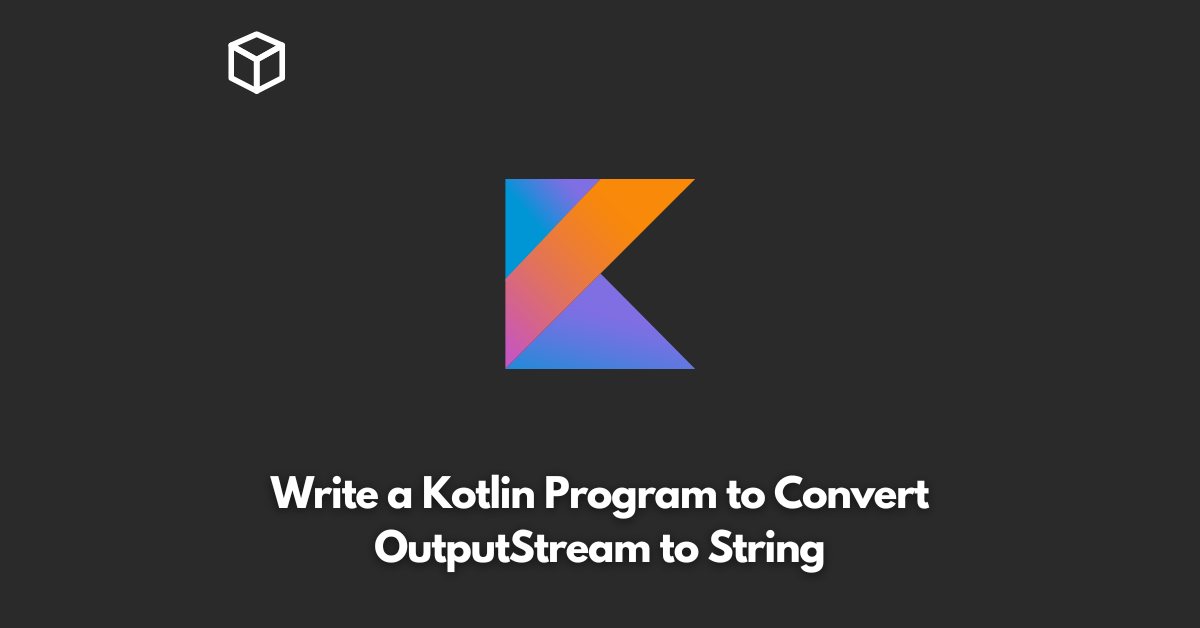In Kotlin, it is possible to convert an OutputStream to a String using the standard library.
The process involves creating a ByteArrayOutputStream to capture the output, then converting the contents to a string.
To begin, import the necessary classes:
import java.io.ByteArrayOutputStream import java.nio.charset.Charset
Next, create an instance of ByteArrayOutputStream and write to it using the OutputStream’s write() method:
val outputStream = ByteArrayOutputStream()
outputStream.write("Hello, World!".toByteArray(Charset.defaultCharset()))Note that the write() method takes in a ByteArray, so the string must be converted to a byte array first.
Finally, call the ByteArrayOutputStream’s toString() method to convert the contents to a String:
val result = outputStream.toString(Charset.defaultCharset())
The Charset argument is optional, but it is recommended to specify it to avoid any unexpected character encoding issues.
Here is the full code:
import java.io.ByteArrayOutputStream
import java.nio.charset.Charset
fun main() {
val outputStream = ByteArrayOutputStream()
outputStream.write("Hello, World!".toByteArray(Charset.defaultCharset()))
val result = outputStream.toString(Charset.defaultCharset())
println(result)
}This will output:
Hello, World!
In conclusion, converting an OutputStream to a String in Kotlin involves using a ByteArrayOutputStream to capture the output and calling its toString() method to convert the contents to a String. Make sure to specify the Charset to avoid any encoding issues.