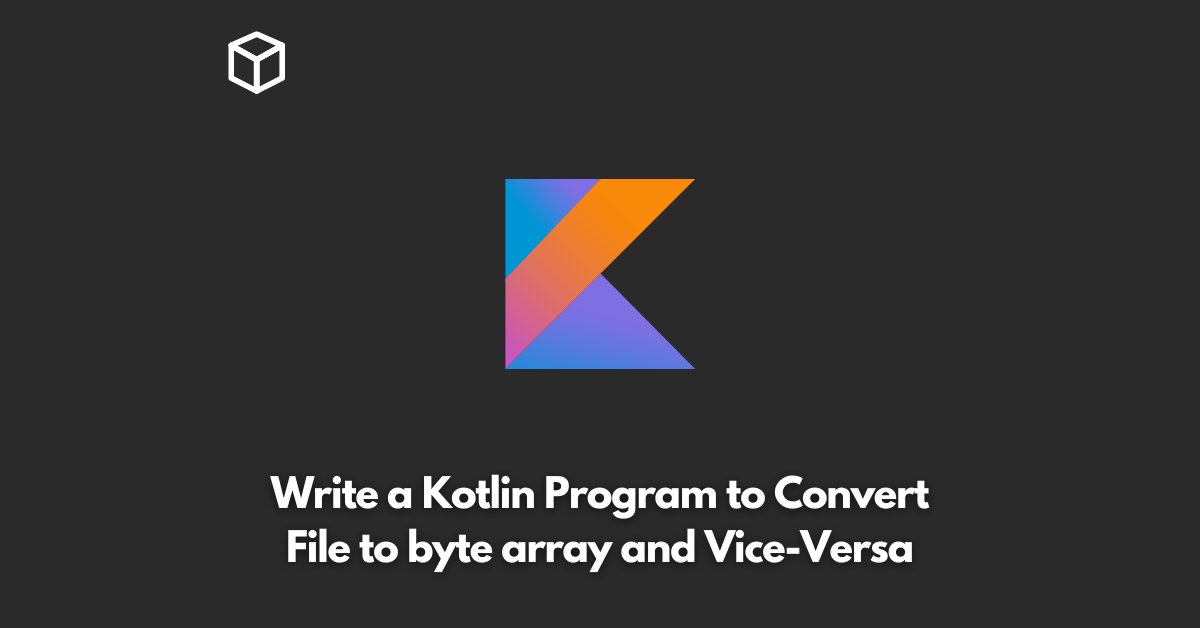Here is a Kotlin program that demonstrates how to convert a file to a byte array and vice-versa.
import java.io.File
import java.io.FileInputStream
import java.io.FileOutputStream
fun fileToByteArray(file: File): ByteArray {
val inputStream = FileInputStream(file)
val buffer = ByteArray(file.length().toInt())
inputStream.read(buffer)
inputStream.close()
return buffer
}
fun byteArrayToFile(byteArray: ByteArray, file: File) {
val outputStream = FileOutputStream(file)
outputStream.write(byteArray)
outputStream.close()
}
fun main() {
val file = File("example.txt")
val originalText = "This is an example text."
// Write the original text to the file
file.writeText(originalText)
// Convert file to byte array
val byteArray = fileToByteArray(file)
// Convert byte array to file
val newFile = File("new_example.txt")
byteArrayToFile(byteArray, newFile)
// Read the new file to ensure it contains the original text
val newText = newFile.readText()
println(newText) // Output: "This is an example text."
}
In the code above, the fileToByteArray function takes a File object as input and returns a ByteArray that contains the contents of the file.
The function first creates a FileInputStream object from the file and reads the contents of the file into a byte array. Finally, the function returns the byte array.
The byteArrayToFile function takes a ByteArray and a File object as input and writes the contents of the byte array to the file.
The function first creates a FileOutputStream object from the file and writes the byte array to the output stream. Finally, the function closes the output stream.
In the main function, we create a file called “example.txt” and write the text “This is an example text.” to it.
We then convert the file to a byte array using the fileToByteArray function and convert the byte array back to a file using the byteArrayToFile function.
We then read the new file and print its contents to the console to ensure that it contains the original text.
I hope this helps!