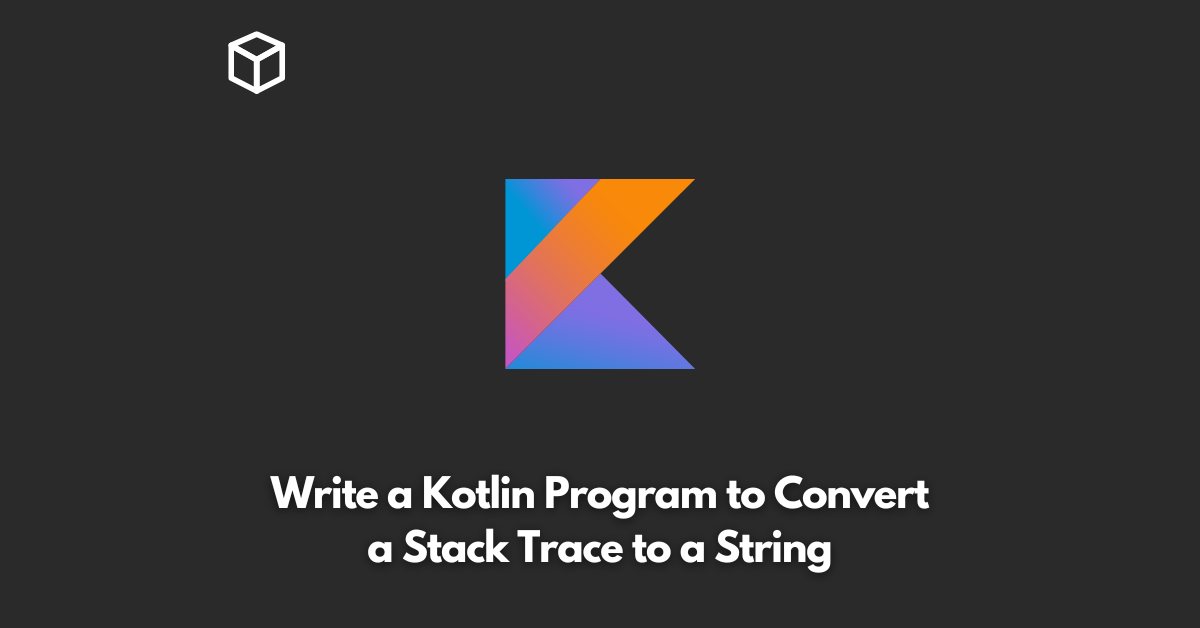When a Kotlin program encounters an error or exception, it generates a stack trace to provide information about the sequence of method calls that led to the error.
Stack traces are useful for debugging and troubleshooting, but they can be difficult to read and understand.
In this tutorial, we will discuss how to convert a stack trace to a string in Kotlin.
To convert a stack trace to a string in Kotlin, we can use the printStackTrace() method provided by the Throwable class.
This method prints the stack trace to the standard error stream.
We can redirect this output to a string using the StringWriter and PrintWriter classes.
Here’s an example Kotlin program that demonstrates how to convert a stack trace to a string:
fun main() {
try {
// some code that throws an exception
} catch (e: Exception) {
val sw = StringWriter()
val pw = PrintWriter(sw)
e.printStackTrace(pw)
val stackTraceString = sw.toString()
println(stackTraceString)
}
}In this example, we first wrap the code that might throw an exception in a try block.
If an exception is thrown, we catch it in a catch block and create a StringWriter and PrintWriter object.
We then pass the PrintWriter object to the printStackTrace() method of the exception object, which writes the stack trace to the PrintWriter.
Finally, we convert the contents of the StringWriter to a string using the toString() method and print it to the console.
By converting the stack trace to a string, we can more easily read and analyze it.
We can also log it to a file or send it as a notification to an error monitoring system.
In conclusion, converting a stack trace to a string in Kotlin is a useful technique for debugging and troubleshooting.
It allows us to extract information about the sequence of method calls that led to an error and analyze it in a more readable format.