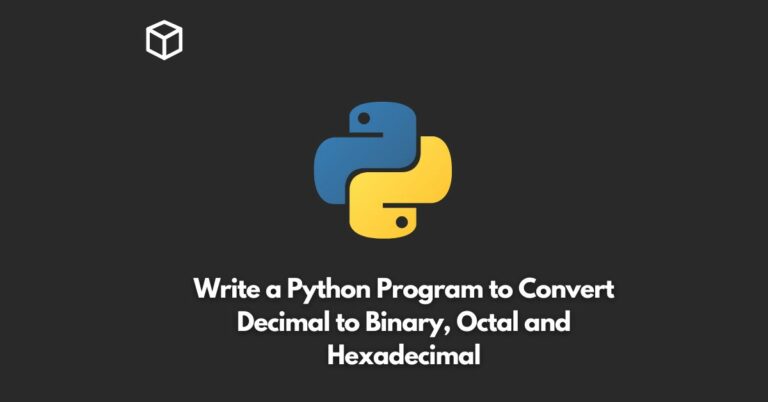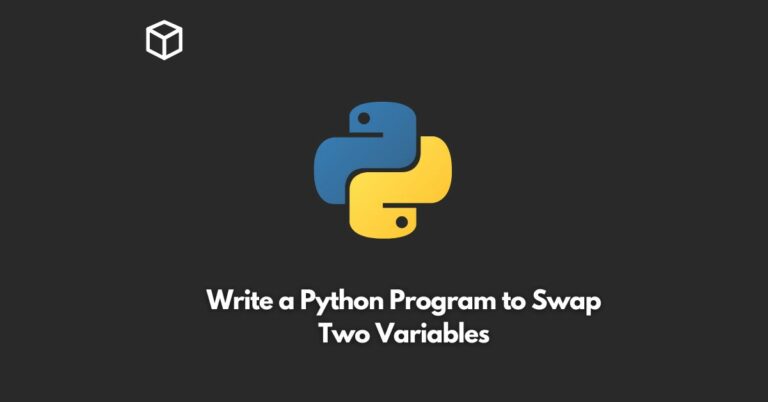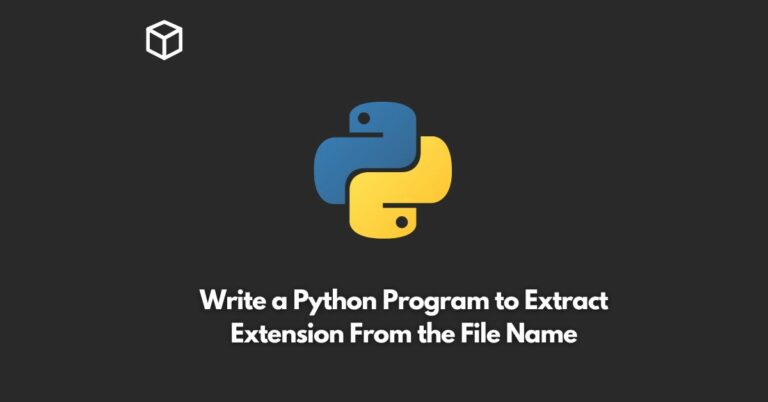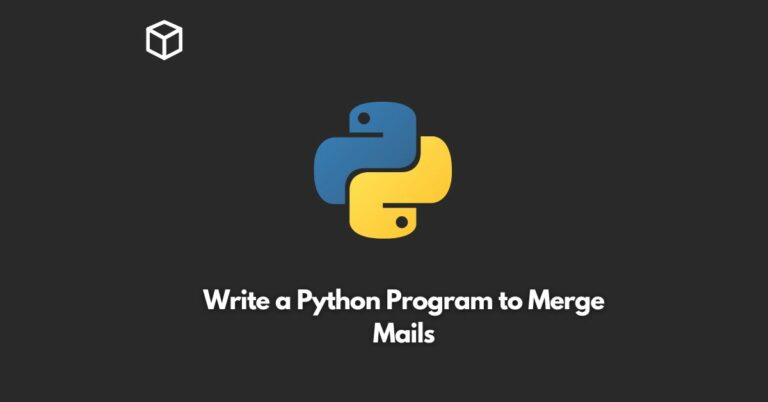In JavaScript, we can easily compare the value of two dates using built-in functions.
Date objects in JavaScript represent a specific moment in time and can be created using the Date() constructor.
Once we have two date objects, we can compare them using various comparison operators.
Here’s a simple JavaScript program that compares two dates:
const date1 = new Date('2022-01-01');
const date2 = new Date('2022-02-01');
if (date1 > date2) {
console.log('date1 is greater than date2');
} else if (date1 < date2) {
console.log('date1 is less than date2');
} else {
console.log('date1 is equal to date2');
}In this program, we first create two date objects using the Date() constructor.
The date strings are in the format YYYY-MM-DD, which is the ISO format.
We then use an if statement to compare the two dates. If date1 is greater than date2, we output the message ‘date1 is greater than date2’.
If date1 is less than date2, we output the message ‘date1 is less than date2’. And if date1 is equal to date2, we output the message ‘date1 is equal to date2’.
We can also compare the dates using the getTime() method, which returns the number of milliseconds since January 1, 1970.
Here’s an example:
const date1 = new Date('2022-01-01');
const date2 = new Date('2022-02-01');
if (date1.getTime() > date2.getTime()) {
console.log('date1 is greater than date2');
} else if (date1.getTime() < date2.getTime()) {
console.log('date1 is less than date2');
} else {
console.log('date1 is equal to date2');
}In this example, we use the getTime() method to get the number of milliseconds since January 1, 1970 for each date object. We then use the comparison operators to compare the values.
In conclusion, comparing the value of two dates in JavaScript is simple and can be done using comparison operators or the getTime() method.