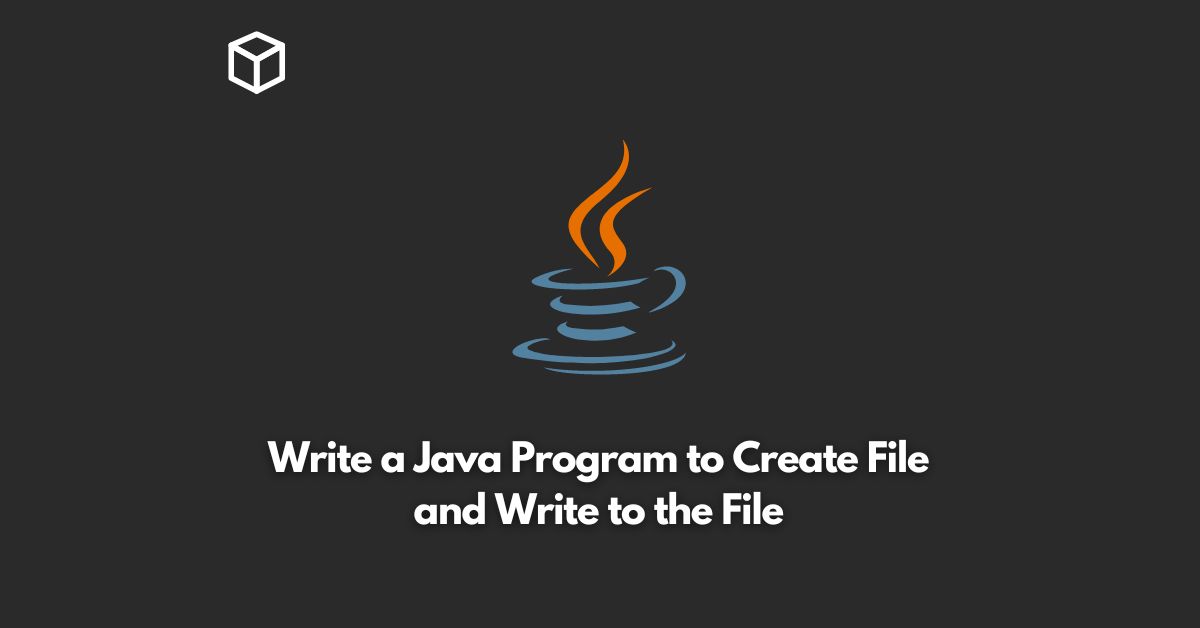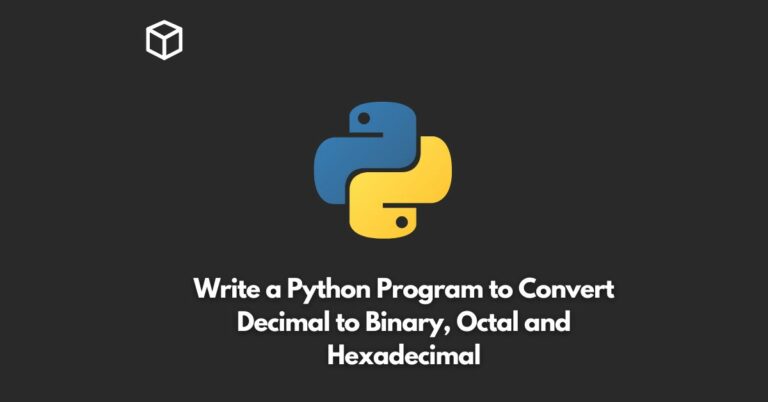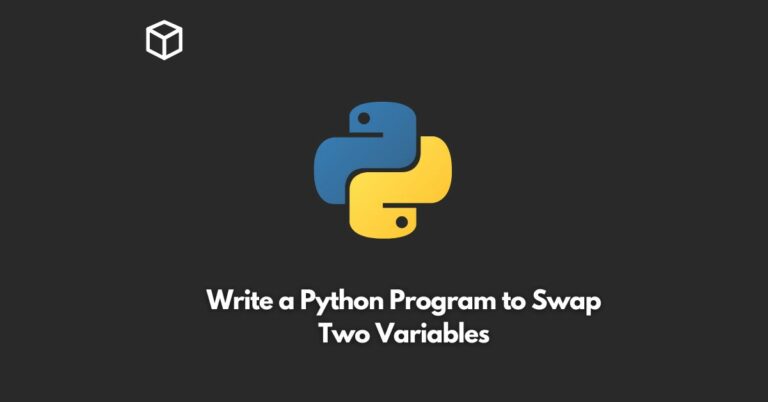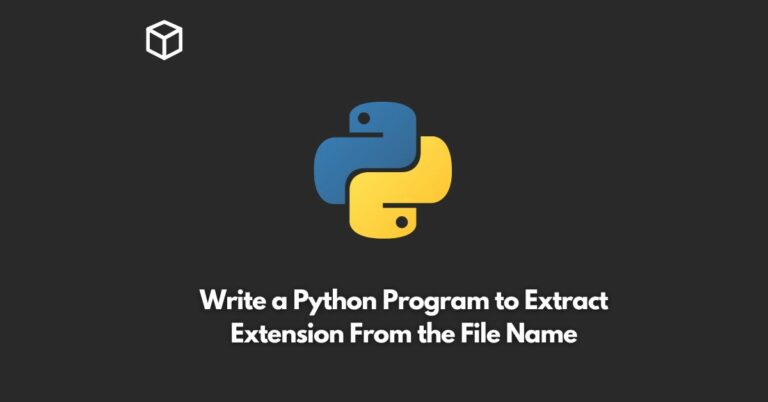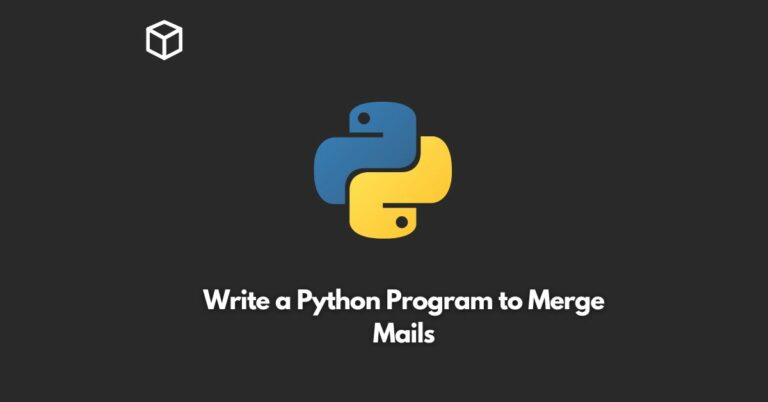In Java, creating a file and writing to it is a common task.
This can be accomplished using the built-in libraries provided by Java.
In this tutorial, we’ll learn how to create a file and write to it using Java.
Creating a File
To create a file, we need to use the File class.
The File class provides a way to represent a file or directory path that can be used to create, delete, or modify files and directories.
To create a new file, we need to instantiate the File class and pass the file name to the constructor.
Here’s an example:
File file = new File("example.txt");This creates a new File object with the name “example.txt”.
The file is not actually created on disk until we write something to it.
Writing to a File
To write to a file, we need to use a FileWriter or BufferedWriter class.
The FileWriter class provides a way to write characters to a file, while the BufferedWriter class provides a way to write large amounts of data efficiently.
Here’s an example of how to use BufferedWriter:
BufferedWriter writer = new BufferedWriter(new FileWriter(file));
writer.write("Hello, World!");
writer.close();In this example, we first instantiate a BufferedWriter object, passing in a new FileWriter object with our File object as an argument.
This creates a new file on disk with the name “example.txt” if it does not exist.
Next, we call the write method on the BufferedWriter object, passing in the string we want to write to the file.
Finally, we close the writer using the close method to ensure that all data is written to the file and that any resources used by the writer are released.
Conclusion
In this tutorial, we learned how to create a file and write to it using Java.
We used the File class to create a new file and the BufferedWriter class to write data to the file.
By understanding how to create and write to files, we can now write data to files and save it for future use.