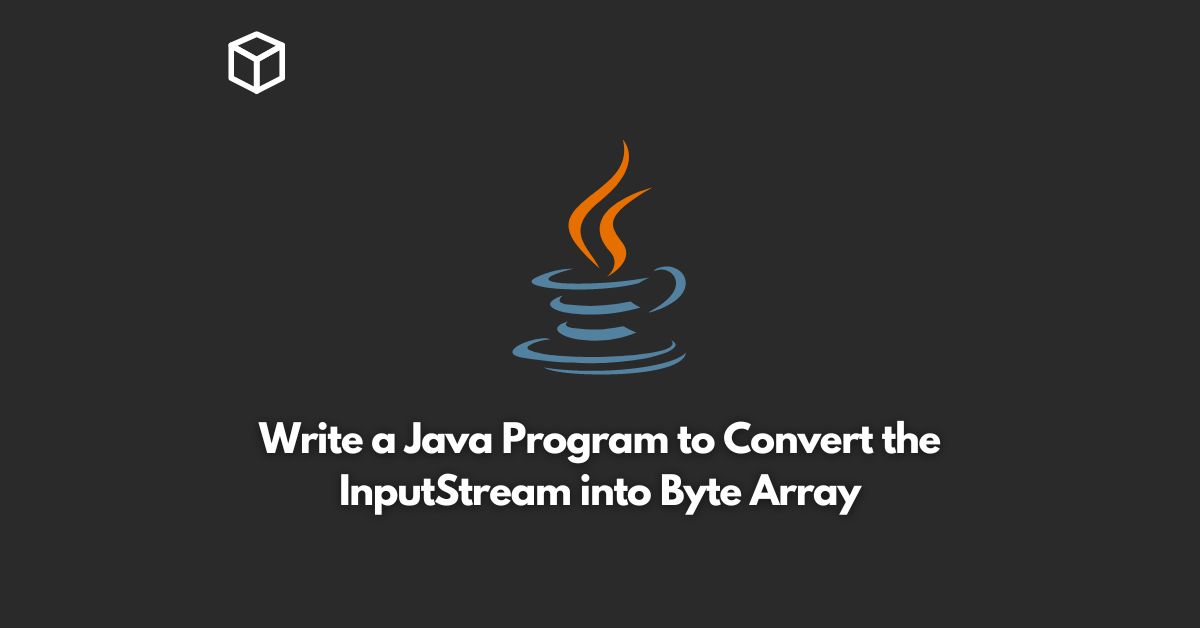In Java, an InputStream is an abstract class that represents an input stream of bytes.
It is a fundamental class that is used to read binary data from different sources like files, network connections, or input devices.
Sometimes, we need to convert an InputStream into a byte array to manipulate the data further.
In this tutorial, we will discuss how to convert an InputStream into a byte array in Java.
Before we dive into the implementation, let’s first understand what a byte array is.
A byte array is a sequence of bytes that can be used to store and manipulate binary data.
In Java, byte arrays are represented by the byte data type.
To convert an InputStream into a byte array, we can follow the below steps:
- Create an InputStream object and read the data from the input source.
- Create a ByteArrayOutputStream object to store the data in memory.
- Use a buffer to read the data from the InputStream and write it to the ByteArrayOutputStream.
- Convert the ByteArrayOutputStream into a byte array using the toByteArray() method.
Here is the Java code that demonstrates the above steps:
import java.io.ByteArrayOutputStream;
import java.io.InputStream;
import java.io.IOException;
public class InputStreamToByteArray {
public static byte[] toByteArray(InputStream inputStream) throws IOException {
ByteArrayOutputStream outputStream = new ByteArrayOutputStream();
byte[] buffer = new byte[1024];
int length;
while ((length = inputStream.read(buffer)) != -1) {
outputStream.write(buffer, 0, length);
}
return outputStream.toByteArray();
}
}Let’s break down the code above:
- We first create a ByteArrayOutputStream object to store the data in memory.
- We then use a buffer to read the data from the InputStream and write it to the ByteArrayOutputStream. We use a while loop to read the data until the end of the input stream is reached.
- Finally, we convert the ByteArrayOutputStream into a byte array using the toByteArray() method.
To use the above code, you can simply pass your InputStream object to the toByteArray() method like this:
InputStream inputStream = ...; // your input stream byte[] byteArray = InputStreamToByteArray.toByteArray(inputStream);
In conclusion, converting an InputStream into a byte array is a simple process in Java.
We just need to use a ByteArrayOutputStream to store the data in memory, read the data using a buffer, and finally convert the ByteArrayOutputStream into a byte array.
This can be useful in many scenarios where we need to manipulate binary data in Java.