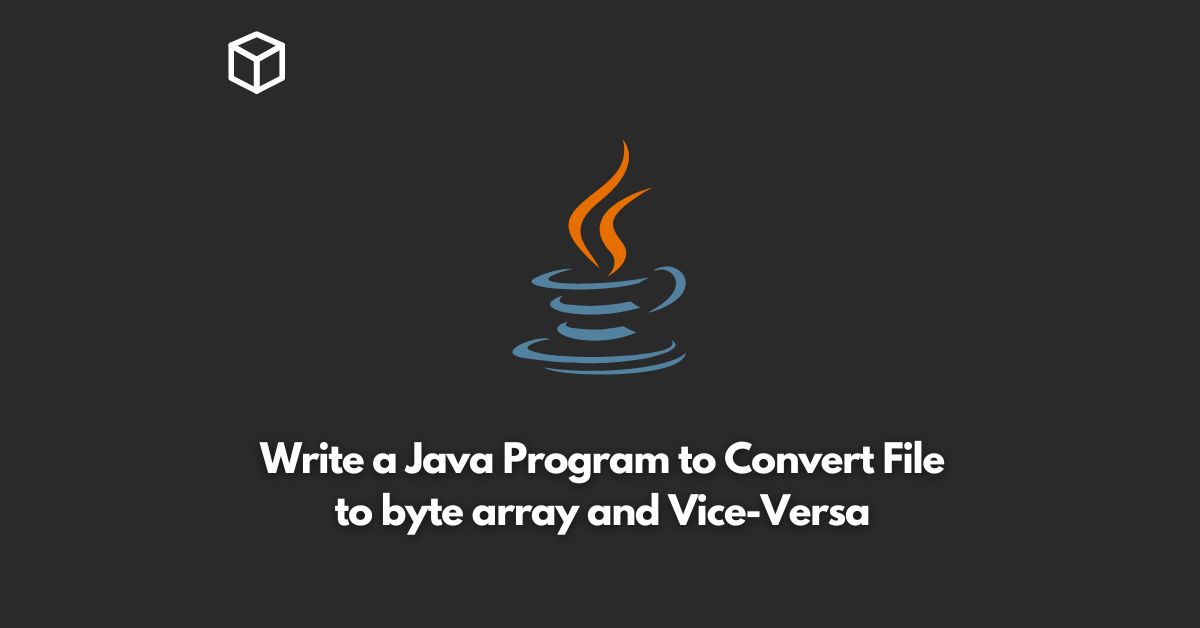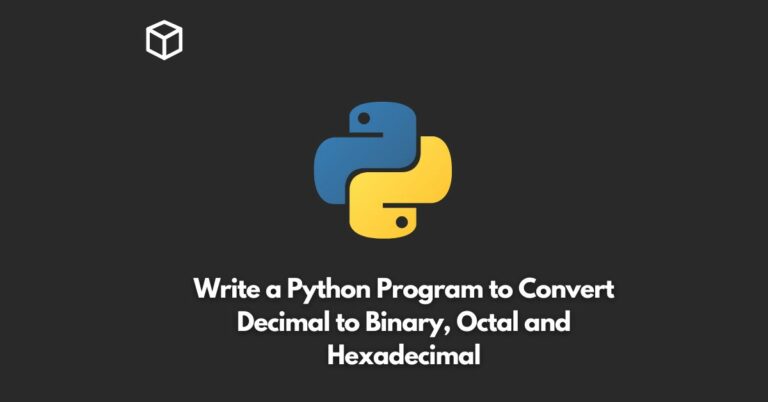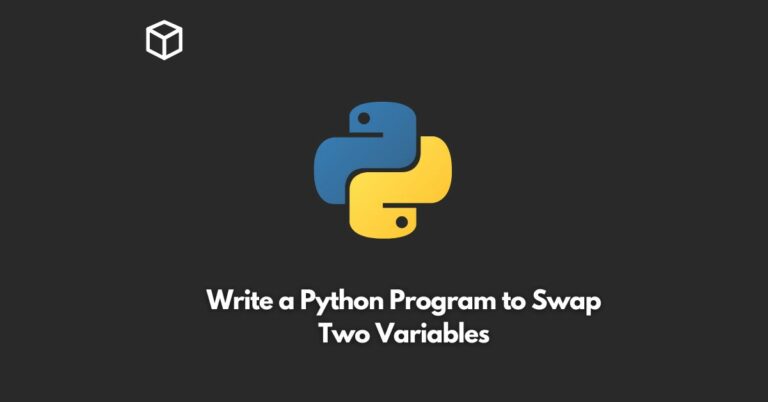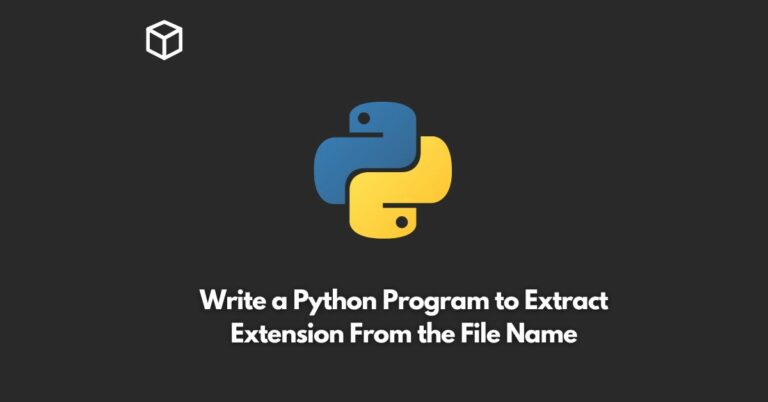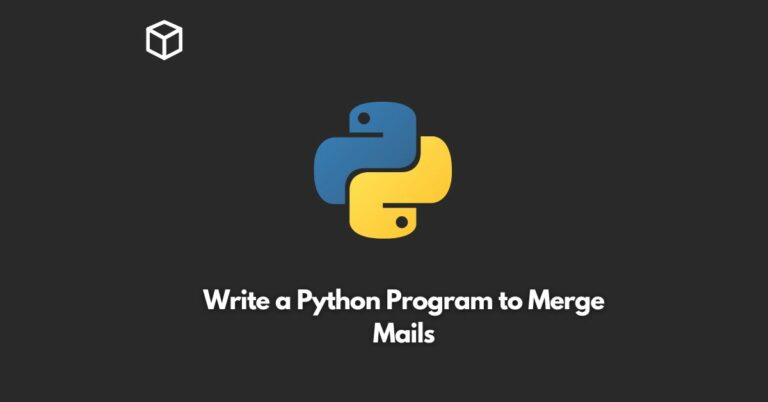In Java, converting a file to a byte array or vice versa can be done using built-in classes and methods from the Java standard library.
This is useful when you need to transmit a file over a network, store it in a database, or manipulate its contents in memory.
In this tutorial, we’ll cover how to perform these operations using Java code.
Converting File to Byte Array
To convert a file to a byte array, you first need to read the file into memory using an InputStream.
Here’s a sample code that does this:
import java.io.*;
public class FileToByteArrayExample {
public static void main(String[] args) {
try {
File file = new File("myfile.txt");
byte[] fileContent = new byte[(int) file.length()];
FileInputStream fis = new FileInputStream(file);
fis.read(fileContent);
fis.close();
System.out.println("File converted to byte array successfully!");
} catch (IOException e) {
e.printStackTrace();
}
}
}In this code, we first create a File object representing the file we want to convert.
Then, we create a byte array with the same size as the file using the length() method of the File object.
Next, we create a FileInputStream object to read the contents of the file into the byte array.
Finally, we close the stream and print a message to indicate that the conversion was successful.
Converting Byte Array to File
To convert a byte array to a file, you first need to create a File object representing the destination file, and then write the contents of the byte array to the file using an OutputStream.
Here’s a sample code that does this:
import java.io.*;
public class ByteArrayToFileExample {
public static void main(String[] args) {
try {
byte[] fileContent = "This is a byte array.".getBytes();
File file = new File("mynewfile.txt");
FileOutputStream fos = new FileOutputStream(file);
fos.write(fileContent);
fos.close();
System.out.println("Byte array converted to file successfully!");
} catch (IOException e) {
e.printStackTrace();
}
}
}In this code, we first create a byte array containing the contents of the file we want to create.
Then, we create a File object representing the destination file.
Next, we create a FileOutputStream object to write the contents of the byte array to the file.
Finally, we close the stream and print a message to indicate that the conversion was successful.
Conclusion
In this tutorial, we covered how to convert a file to a byte array and vice versa using Java code.
These operations are commonly used when dealing with file data in memory, and can be useful in a variety of scenarios.
With the built-in classes and methods provided by the Java standard library, performing these operations is straightforward and simple.