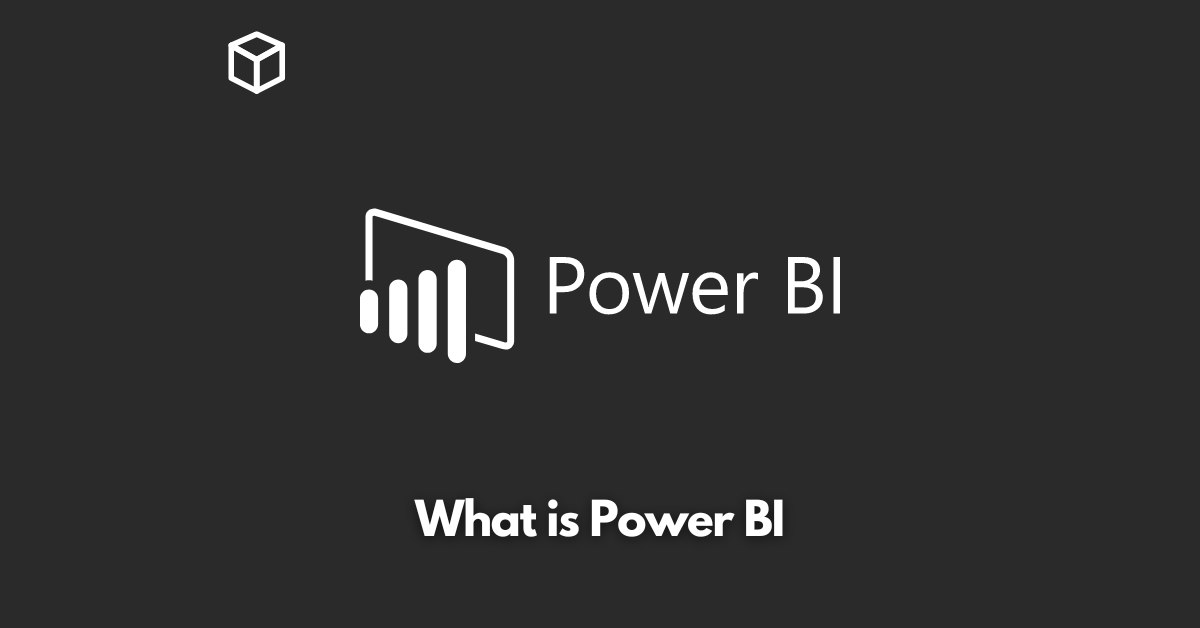Power BI is a powerful business intelligence tool that allows users to connect to various data sources, transform and clean the data, create interactive visualizations and reports, and share them with others.
It is a cloud-based service that can be accessed from anywhere and can be integrated with other Microsoft products such as Excel and SharePoint.
In this article, we will be diving deep into the features and capabilities of Power BI, and how it can help you make better decisions with your data.
Features and Benefits of Power BI
Power BI offers a wide range of features that make it a valuable tool for any business.
One of the main benefits of using Power BI is its ability to connect to a variety of data sources, including Excel, SQL Server, SharePoint, and more.
This allows users to easily import and combine data from multiple sources, providing a more complete picture of their business.
Another key feature of Power BI is its ability to transform and clean data.
This includes options such as filtering, sorting, and grouping data, as well as the ability to create custom calculated columns and measures.
These tools make it easy to clean and prepare data for analysis, saving time and effort.
Creating Visualizations and Reports
Power BI also offers a wide range of options for creating visualizations and reports.
Users can choose from a variety of chart types, including line charts, bar charts, and pie charts, as well as more advanced options such as maps and tables.
Further, users can customize their visualizations by changing colors, labels, and other formatting options.
Creating reports in Power BI is also a simple process. Users can easily create a report by dragging and dropping visualizations onto a blank canvas, and then arrange and format them as needed.
Once a report is created, it can be saved, shared, and embedded in other applications, such as websites and SharePoint.
Sharing and Collaboration
Power BI also offers several options for sharing and collaborating on reports and visualizations.
For example, users can share a link to a report with others, or embed it in a website.
Further, Power BI allows for commenting and version history, making it easy for team members to provide feedback and keep track of changes.
Security and Access Controls
Power BI also includes robust security and access controls to ensure that sensitive data is protected.
This includes options such as role-based access, data encryption, and multi-factor authentication.
These features allow businesses to control who has access to their data, and ensure that it is kept secure.
Integration with Other Microsoft Products
Power BI can also be integrated with other Microsoft products such as Excel and SharePoint.
It allows users to take advantage of the features of Power BI while also leveraging the functionality of these other tools.
For example, data can be easily imported from Excel into Power BI, and reports can be embedded in SharePoint.
Conclusion
In conclusion, Power BI is a powerful business intelligence tool that allows users to connect to various data sources, transform and clean the data, create interactive visualizations and reports, and share them with others.
It is a cloud-based service that can be accessed from anywhere and can be integrated with other Microsoft products such as Excel and SharePoint.
With its wide range of features and capabilities, Power BI can help businesses make better decisions with their data.
If you haven’t tried Power BI yet, we recommend giving it a try and see how it can help you unlock insights from your data.