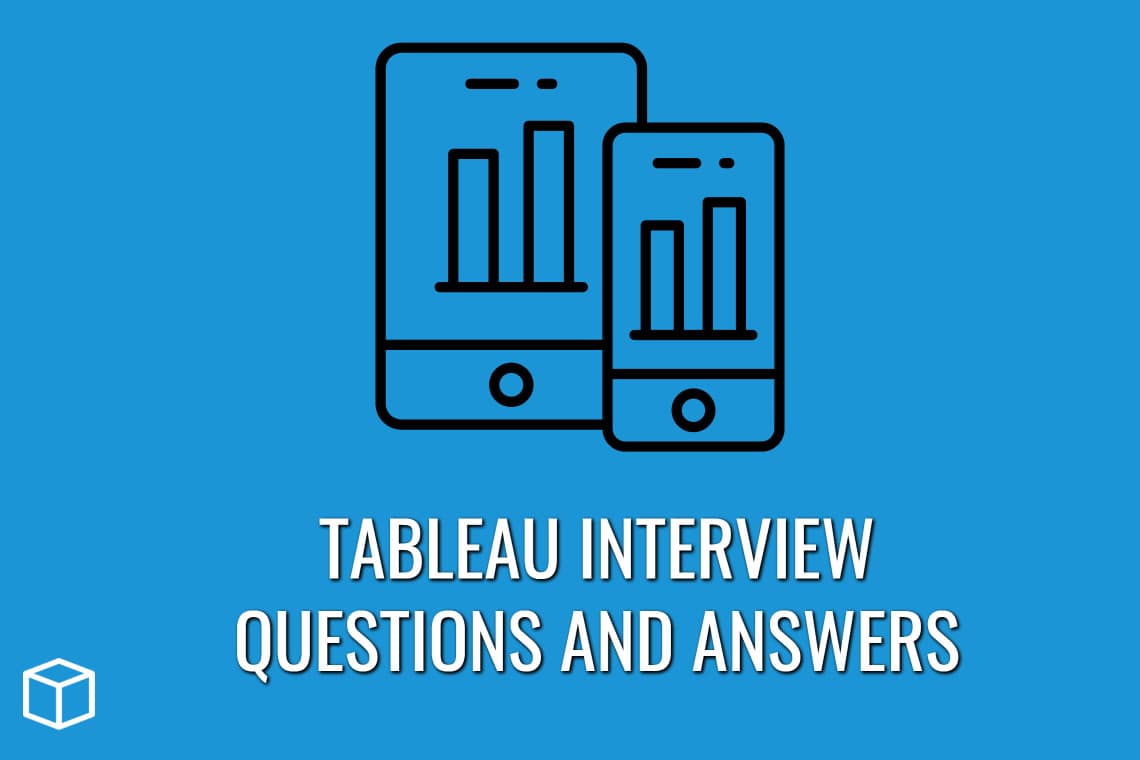Imagining yourself as a Tableau Specialist in a big firm? Achieve your dream and remember hard work is the key. You need to go through each hindrance to crack the interview round. If you are in search of questions that are generally asked in a Tableau Interview, it seems you have landed on the right page.
We have done some research and brought you 50+ Tableau Interview Questions that are generally asked along with answers for your convenience. You must go through them to get an idea about the interview round.
Without wasting any further time, let us now start with our list of 50+ Tableau Interview Questions that you must prepare:
Q1. How many tables can be joined in Tableau?
Ans: A maximum of 32 tables can be joined in Tableau.
Q2. What are the other types of Tableau products?
Ans: Online, Prep, Server and Desktop are other kinds of Tableau products.
Q3. What do you mean by Tableau public?
Ans: It is a public service that helps anyone to publish interactive data to the web.
Q4. What is the latest version of Tableau?
Ans: Tableau Desktop 2020.4
Q5. Can you perform testing in Tableau?
Ans: As it is a data visualization software, it can’t be used for testing.
Q6. When do you use a heatmap?
Ans: You can use heat maps when you want to compare categories using color and size.
Q7. What do you mean by Connect Live?
Ans: It creates a direct connection to the data source and speeds up access.
Q8. How will you display the top three and last three sales in the same view?
Ans: The top three and last three sales can be displayed in the same view with the help of filters and calculated fields.
Q9. When do you use a treemap?
Ans: Treemaps are useful when you want to display hierarchical data or relationships.
Q10. What is the use of hierarchical field in Tableau?
Ans: It helps you to drill down data, allowing you to view your data in a more granular view.
Q11. Is there any file size limitation while using Tableau?
Ans: No, there is no such limitation in Tableau.
Q12. What is the full form of LOD?
Ans: LOD stands for Level of Detail Expression and it is helpful in running complex queries.
Q13. Name the different joins available in Tableau.
Ans: Full Outer Join, Inner Join, Left and Right Outer Join.
Q14. Is there a limit to the number of rows and columns to be used in Tableau?
Ans: No, there is no limit on the number of rows or columns to be used.
Q15. What do you understand by the term parameter?
Ans: Parameters in Tableau are variables that can be replaced as constant values in calculations.
Q16. Can you install Tableau on a macOS?
Ans: Yes, Tableau is available for both Windows as well as macOS.
Q17. What do you mean by the term joining?
Ans: When you combine data from the same source, it is termed as joining.
Q18. Name various connection types in Tableau.
Ans: Extract and Live.
Q19. What are the two versions of Tableau desktop?
Ans: Personal Tableau Desktop and Professional Tableau Desktop
Q20. Elaborate page shelf.
Ans: The named areas at the top and left of the view are Page Shelf.
Q21. What do you mean by Tableau Server?
Ans: Tableau Server can be used to share visualization throughout the organization.
Q22. What do you understand by blending in Tableau?
Ans: When you combine data from different sources, it is termed as blending.
Q23. Where can you apply global filters?
Ans: Global filters can be applied to sheets, dashboards as well as stories.
Q24. Explain the term Hyper.
Ans: It’s a technology that powers the data engine of Tableau.
Q25. Name the different components of the dashboard.
Ans: Text, Horizontal, Vertical, Web and Image Extract.
Q26. Can you automate reports in Tableau?
Ans: Yes, you can do so with the help of schedule reports option.
Q27. What is the full form of KPI?
Ans: Key Progress Indicator
Q28. What is a compact list?
Ans: The dropdown list of parameters is termed as compact list.
Q29. What do you understand by visualization?
Ans: It refers to the visual representation of data.
Q30. Define Tableau Reader.
Ans: It is a free application that allows you to read and interact with packaged workbooks.
Q31. Can you use Sets in calculation field?
Ans: Yes, you can use Sets in calculation field.
Q32. Name different data types in Tableau.
Ans: Integer Value, String Value, Geographic Values, Boolean Values and Date & Time Value.
Q33. Name different Tableau files.
Ans: The different Tableau files are:
- Data Connection Files
- Data Extraction Files
- WorkBooks
- Bookmarks
- Packaged Workbook.
Q34. What is a dashboard?
Ans: It is a collection of various data views.
Q35. Can you use Groups in calculation field?
Ans: No, you can not use Groups in calculation field.
Q36. What do you understand by worksheet in Tableau?
Ans: It is a single view sheet that could contains numerous visualizations.
Q37. What do you mean by measure?
Ans: These are the quantifiable values that can be used in calculations.
Q38. How do you recognize a Reference Band?
Ans: The shaded areas in the chart reflecting the points that fall under a particular area are known as Reference Band.
Q39. What do you mean by bullet graph?
Ans: Bar charts which include a reference line and distribution for each cell in the plot is a bullet graph.
Q40. Name different filters available in Tableau.
Ans: Data source, Context, Extract, Measure and Dimension Filter.
Q41. What is forecasting?
Ans: The process of showing future trends by identifying regular patterns of existing data values.
Q42. How is Tableau helpful?
Ans: Tableau is a powerful data visualization tool that allows you to simplify raw data into a very easily understandable format.
Q43. Explain Sparkline chart.
Ans: Those line charts which are compact and do not have any axis are Sparklines chart.
Q44. What do you mean by LOD? Explain its types.
Ans: LOD stands for Level of Detail. There are three types of LOD in Tableau: Fixed LOD, Include LOD and Exclude LOD.
Q45. Explain Data server.
Ans: It is used to manage and store the data from external data sources.
Q46. Which axis help you quickly analyze data?
Ans: Secondary axis helps you quickly analyze.
Q47. What do you mean by Aggregation?
Ans: It is the process of viewing measures or numeric values at higher and more summarized data.
Q48. What are the two ways to sort data in Tableau?
Ans: Manual Sorting and Computed Sorting.
Q49. Can you make ppt using Tableau?
Ans: Yes, as powerpoint is also available in Tableau.
Q50. What is a context filter?
Ans: These are used to apply context on the data under analysis.
Q51. What is the full form of VIZQL?
Ans: VIZQL stands for Visual Inquiry Language.
We hope that these questions will be helpful for your Tableau Interview and you would get through this round with flying colors. You must remain updated with the latest version of Tableau to shine. Moreover, you must stay connected with our website to know about various Interview-Related questions and answers.
You Might Also Like
- 50+ Advanced Excel Interview Questions and Answers
- 50+ Oracle Interview Questions and Answers to Get a Job
- 7 Best React Programming Books for Programmers & Developers
- 50+ DevOps Interview Questions and Answers for Getting a Job
- 5 Best Xamarin Books for Mobile Application Development
- 50+ Java Interview Questions and Answers for Getting a Job