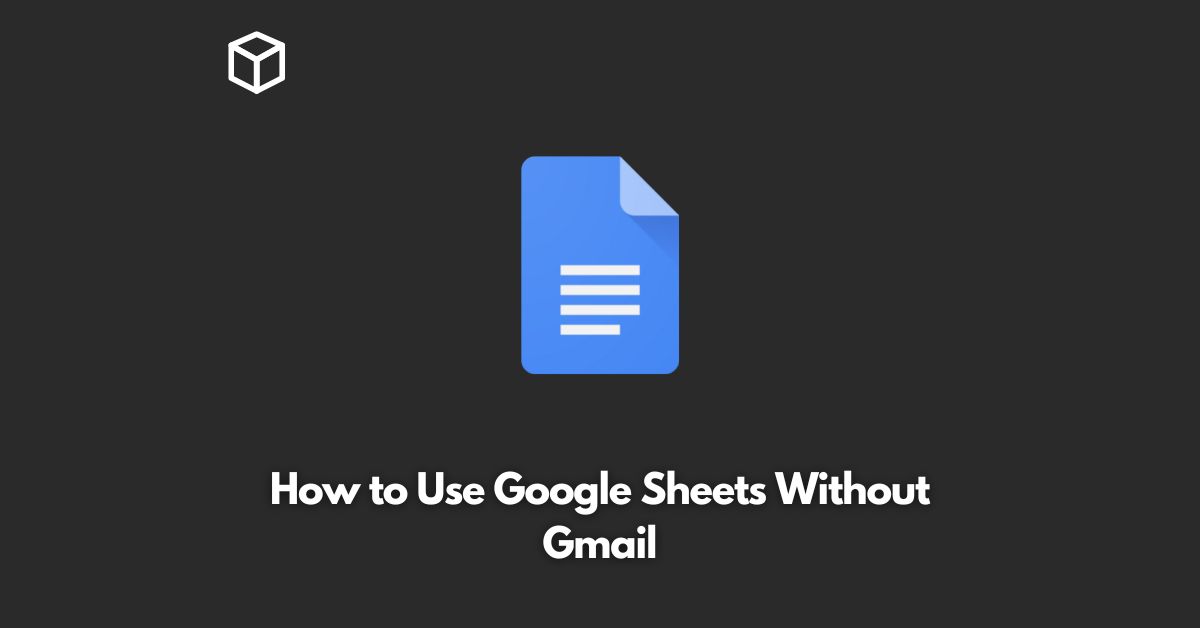Google Sheets is a popular online spreadsheet software that is part of Google’s suite of productivity tools.
It provides a versatile platform for managing and organizing data, making calculations, and creating charts and graphs.
Despite being part of the Google suite, you can use Google Sheets without having a Gmail account.
In this tutorial, we’ll explain how to use Google Sheets without a Gmail account and some of the benefits of doing so.
Creating a Google Account Without Gmail
To use Google Sheets without a Gmail account, you need to create a Google account that is not linked to Gmail.
This is simple to do and can be done by following these steps:
- Go to the Google Sign Up page (https://accounts.google.com/signup).
- Fill out the necessary information, including your name and password.
- When you get to the section where it asks for your email address, use a non-Gmail address.
- Once you have filled out all of the information, click “Next” and follow the instructions to verify your account.
Benefits of Using Google Sheets Without Gmail
Using Google Sheets without a Gmail account provides several benefits, including:
- Separation of Data: By separating your Google Sheets data from your Gmail account, you can keep your personal and professional data separate.
- Improved Privacy: By not using Gmail with Google Sheets, you can reduce the amount of data that Google has about you, improving your privacy.
- Easy Sharing: You can share your Google Sheets with anyone, regardless of whether or not they have a Gmail account.
Using Google Sheets Without Gmail
Once you have created your Google account without Gmail, you can use Google Sheets as you normally would.
To get started, simply go to sheets.google.com and sign in with your Google account.
From there, you can create new sheets, edit existing ones, and collaborate with others.
Conclusion
Google Sheets is a powerful tool for managing and organizing data, and it’s easy to use without a Gmail account.
By creating a Google account without Gmail, you can keep your data separate, improve your privacy, and still enjoy all of the benefits of using Google Sheets.
Whether you’re a professional, a student, or just someone who wants to keep track of their finances, Google Sheets is an excellent choice for managing your data.