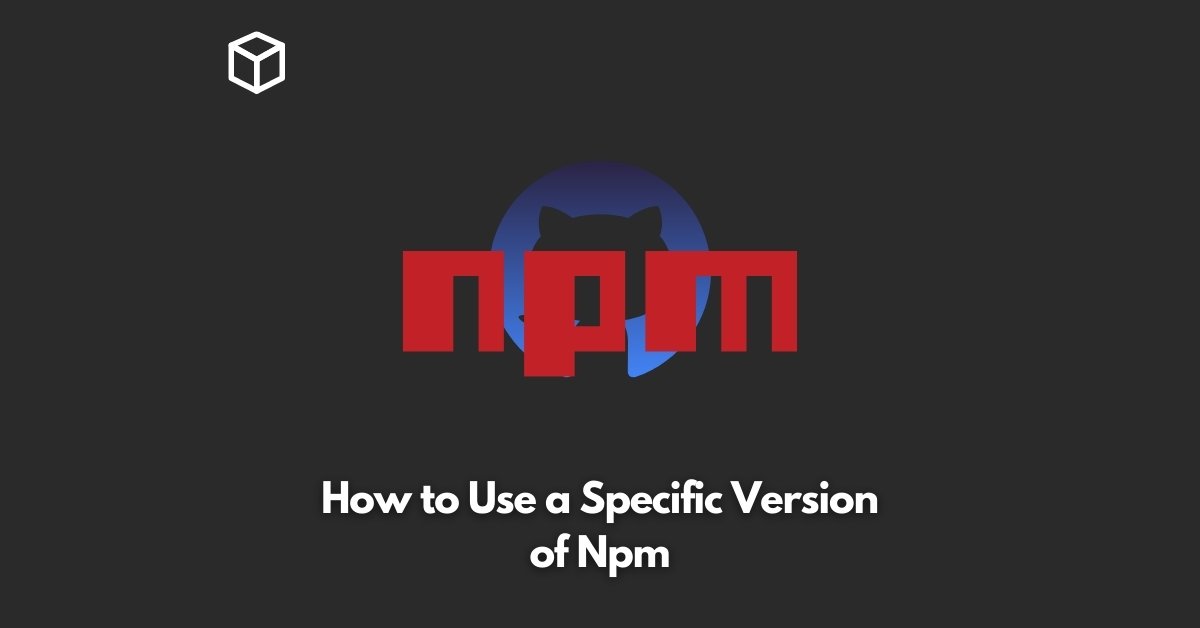As a software developer, you may encounter situations where you need to work with a specific version of Npm to match your project’s requirements.
In this blog post, we’ll show you how to use a specific version of Npm in your projects.
Introduction to Npm
Npm, short for Node Package Manager, is a package manager for the JavaScript programming language.
It is used to install and manage packages, or modules, that contain reusable code to make your development process easier and faster.
Npm is used by millions of developers globally and is one of the largest software registries in the world.
Why Use a Specific Version of Npm?
You might need to use a specific version of Npm to ensure compatibility with your project’s dependencies.
For example, your project might require an older version of a package that is no longer supported by the latest version of Npm.
In such cases, you’ll need to use an older version of Npm that still supports the package you need.
How to Use a Specific Version of Npm
To use a specific version of Npm, you can run the following command in your terminal:
npm install -g npm@
Replace with the version number of Npm you want to use. For example, to use version 6.14.5 of Npm, you’d run the following command:
npm install -g [email protected]
After running this command, Npm will be installed and set as the default version for your system.
To confirm that you’re using the correct version, you can run the following command:
npm -v
This will display the version number of Npm currently installed on your system.
Using a Specific Version of Npm for a Project
You can also use a specific version of Npm for a single project by specifying the desired version in your project’s package.json file.
To do this, add the following line to your package.json file:
"engines": {
"npm": ""
}Replace with the version number of Npm you want to use for your project.
For example, to use version 6.14.5 of Npm, you’d add the following to your package.json file:
"engines": {
"npm": "6.14.5"
}When you run npm install in your project directory, Npm will automatically install the specified version, ensuring that your project uses the correct version of Npm.
Conclusion
In this blog post, we’ve shown you how to use a specific version of Npm in your projects.
By using a specific version of Npm, you can ensure that your project works as expected and that all dependencies are compatible.
Whether you’re working on a large project or a small one, using a specific version of Npm can save you time and frustration by ensuring that everything runs smoothly.