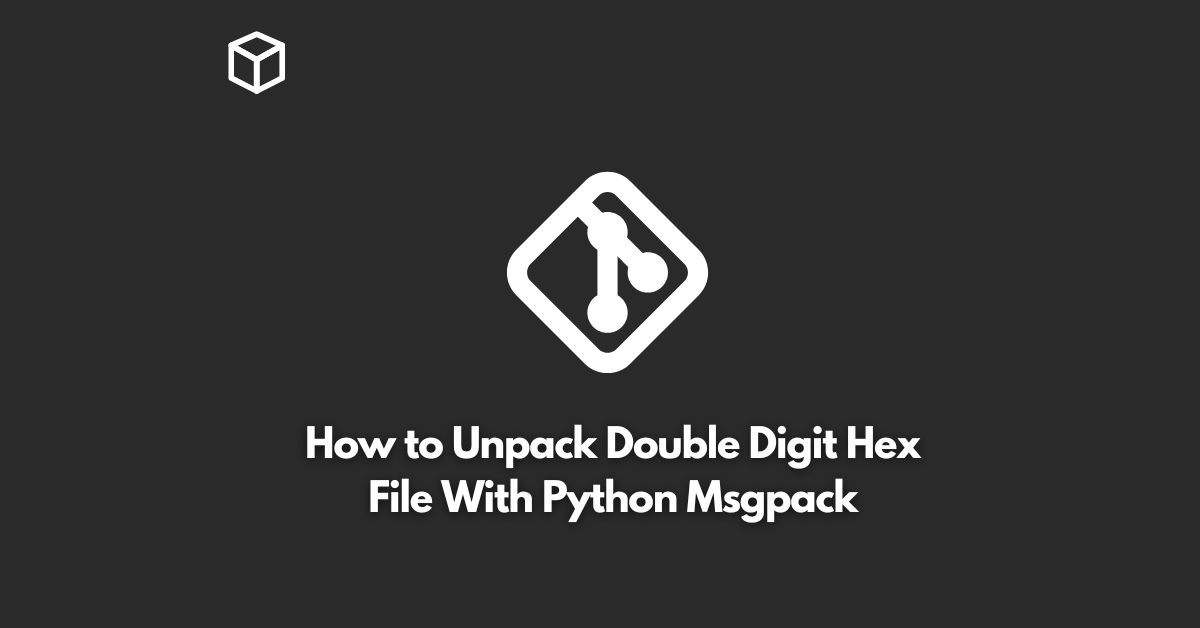In the world of software development, data serialization and deserialization are important concepts.
Serialization is the process of converting complex data structures into a stream of bytes that can be stored or transmitted over a network.
Deserialization, on the other hand, is the process of converting this stream of bytes back into the original data structure.
There are various data serialization formats available, including JSON, XML, and MessagePack.
In this tutorial, we’ll be focusing on MessagePack, and specifically, how to unpack double-digit hex files using Python Msgpack.
What is MessagePack?
MessagePack is a binary data format that is used to serialize and deserialize data structures, making it a more efficient alternative to formats such as JSON and XML.
Unlike text-based formats, MessagePack’s binary format allows for more efficient encoding and decoding, making it a popular choice for high-performance applications.
Additionally, MessagePack supports a wide range of data types, including integers, floating-point numbers, strings, arrays, and maps, making it a versatile data serialization format.
Installing Python Msgpack
Before we can start unpacking double-digit hex files with Python Msgpack, we need to install the library.
To do this, we can use the pip package manager.
Open up your terminal or command prompt and run the following command:
pip install msgpack
Once the installation is complete, we’re ready to start using Python Msgpack to unpack our double-digit hex files.
Unpacking Double-Digit Hex Files with Python Msgpack
The first step in unpacking double-digit hex files with Python Msgpack is to read the hex file into memory.
To do this, we’ll use the open function to open the file, and the read method to read its contents into a string variable.
Here’s an example:
with open("double_digit.hex", "rb") as f:
hex_data = f.read()Once we have the hex data in memory, we can use the unpackb function from the msgpack library to unpack it.
The unpackb function takes a byte string as input and returns the original data structure.
Here’s an example:
import msgpack unpacked_data = msgpack.unpackb(hex_data, raw=False)
In this example, the unpacked_data variable will contain the original data structure that was encoded in the hex file.
Conclusion
In this tutorial, we’ve covered the basics of unpacking double-digit hex files with Python Msgpack.
By using the msgpack library, we can easily convert binary data into its original data structure, making it a convenient and efficient way to work with binary data in Python.
Whether you’re working on a high-performance application or just need to deserialize binary data, MessagePack and Python Msgpack are worth considering.